Master data storage and local databases in JavaScript
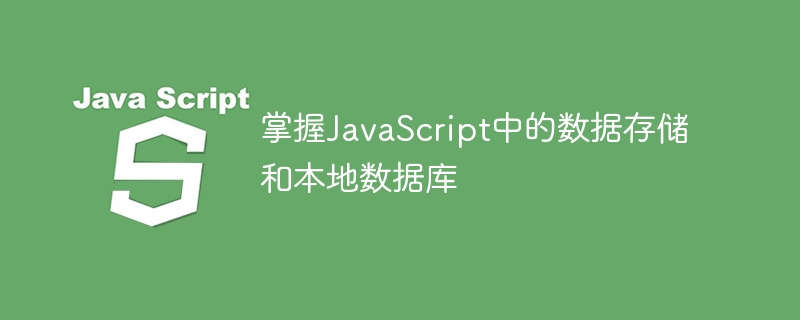
Mastering data storage and local databases in JavaScript requires specific code examples
In recent years, with the rapid development of the Internet and the popularity of smart devices, data storage and Management has become one of the important technical requirements. In JavaScript, data storage methods are very diverse, including common Cookies, Web Storage, IndexedDB, etc. Understanding and mastering these data storage methods can help us develop and manage applications more efficiently.
In previous articles, we have introduced Cookies and Web Storage in JavaScript in detail. This article will focus on the more powerful and complex local database-IndexedDB.
IndexedDB is an API for creating and managing databases in the browser, providing a very powerful and flexible way to store and retrieve data. IndexedDB uses the data structure of a non-relational database, in which data is stored in the form of key-value pairs and supports index creation and query.
Below we will use a specific code example to demonstrate how to use IndexedDB to create a database in the browser and perform data addition, deletion, modification and query operations.
First, we need to create an HTML page and add a button for operating IndexedDB and a container to display data:
<!DOCTYPE html> <html> <head> <meta charset="UTF-8"> <title>IndexedDB Demo</title> </head> <body> <button id="addButton">增加数据</button> <button id="deleteButton">删除数据</button> <button id="updateButton">更新数据</button> <button id="queryButton">查询数据</button> <div id="resultContainer"></div> <script src="main.js"></script> </body> </html>
Then, in the JavaScript file main.js, we can write a piece of code to create an IndexedDB database, and perform operations of adding, deleting, updating and querying data:
// 打开或创建一个名为MyDatabase的IndexedDB数据库
var request = indexedDB.open("MyDatabase", 1);
// 如果数据库不存在,则创建
request.onupgradeneeded = function(event) {
var db = event.target.result;
var objectStore = db.createObjectStore("users", { keyPath: "id" });
objectStore.createIndex("name", "name", { unique: false });
};
// 数据库创建成功后的回调函数
request.onsuccess = function(event) {
var db = event.target.result;
// 增加数据
document.getElementById("addButton").onclick = function() {
var transaction = db.transaction(["users"], "readwrite");
var objectStore = transaction.objectStore("users");
var user = { id: 1, name: "John Doe", age: 25 };
var request = objectStore.add(user);
request.onsuccess = function(event) {
console.log("Data added successfully");
};
request.onerror = function(event) {
console.log("Error adding data");
};
};
// 删除数据
document.getElementById("deleteButton").onclick = function() {
var transaction = db.transaction(["users"], "readwrite");
var objectStore = transaction.objectStore("users");
var request = objectStore.delete(1);
request.onsuccess = function(event) {
console.log("Data deleted successfully");
};
request.onerror = function(event) {
console.log("Error deleting data");
};
};
// 更新数据
document.getElementById("updateButton").onclick = function() {
var transaction = db.transaction(["users"], "readwrite");
var objectStore = transaction.objectStore("users");
var request = objectStore.put({ id: 1, name: "Jane Doe", age: 30 });
request.onsuccess = function(event) {
console.log("Data updated successfully");
};
request.onerror = function(event) {
console.log("Error updating data");
};
};
// 查询数据
document.getElementById("queryButton").onclick = function() {
var transaction = db.transaction(["users"], "readonly");
var objectStore = transaction.objectStore("users");
var request = objectStore.get(1);
request.onsuccess = function(event) {
var user = event.target.result;
var resultContainer = document.getElementById("resultContainer");
resultContainer.innerHTML = "Name: " + user.name + ", Age: " + user.age;
};
request.onerror = function(event) {
console.log("Error querying data");
};
};
};
// 数据库创建失败后的回调函数
request.onerror = function(event) {
console.log("Error creating database");
};Through the above code, we implement adding, deleting, updating and querying data respectively. Query data operations. When the user clicks the button, the corresponding action will be triggered and executed.
Through this simple example, we can see that IndexedDB, as a local database, provides a wide range of functions and flexible operations in JavaScript. Proficient in IndexedDB can not only optimize the storage and query process of large amounts of data, but also improve the response speed and user experience of the application.
In summary, through specific code examples, we learned how to use IndexedDB for data storage and management in JavaScript. However, using IndexedDB requires deeper understanding and practice, as well as browser compatibility considerations. In actual development, we need to choose the appropriate data storage method according to specific needs to achieve the best performance and user experience.
The above is the detailed content of Master data storage and local databases in JavaScript. For more information, please follow other related articles on the PHP Chinese website!

Hot AI Tools

Undresser.AI Undress
AI-powered app for creating realistic nude photos

AI Clothes Remover
Online AI tool for removing clothes from photos.

Undress AI Tool
Undress images for free

Clothoff.io
AI clothes remover

Video Face Swap
Swap faces in any video effortlessly with our completely free AI face swap tool!

Hot Article

Hot Tools

Notepad++7.3.1
Easy-to-use and free code editor

SublimeText3 Chinese version
Chinese version, very easy to use

Zend Studio 13.0.1
Powerful PHP integrated development environment

Dreamweaver CS6
Visual web development tools

SublimeText3 Mac version
God-level code editing software (SublimeText3)

Hot Topics
 1386
1386
 52
52
 How to implement an online speech recognition system using WebSocket and JavaScript
Dec 17, 2023 pm 02:54 PM
How to implement an online speech recognition system using WebSocket and JavaScript
Dec 17, 2023 pm 02:54 PM
How to use WebSocket and JavaScript to implement an online speech recognition system Introduction: With the continuous development of technology, speech recognition technology has become an important part of the field of artificial intelligence. The online speech recognition system based on WebSocket and JavaScript has the characteristics of low latency, real-time and cross-platform, and has become a widely used solution. This article will introduce how to use WebSocket and JavaScript to implement an online speech recognition system.
 Why can't localstorage successfully save data?
Jan 03, 2024 pm 01:41 PM
Why can't localstorage successfully save data?
Jan 03, 2024 pm 01:41 PM
Why does storing data to localstorage always fail? Need specific code examples In front-end development, we often need to store data on the browser side to improve user experience and facilitate subsequent data access. Localstorage is a technology provided by HTML5 for client-side data storage. It provides a simple way to store data and maintain data persistence after the page is refreshed or closed. However, when we use localstorage for data storage, sometimes
 WebSocket and JavaScript: key technologies for implementing real-time monitoring systems
Dec 17, 2023 pm 05:30 PM
WebSocket and JavaScript: key technologies for implementing real-time monitoring systems
Dec 17, 2023 pm 05:30 PM
WebSocket and JavaScript: Key technologies for realizing real-time monitoring systems Introduction: With the rapid development of Internet technology, real-time monitoring systems have been widely used in various fields. One of the key technologies to achieve real-time monitoring is the combination of WebSocket and JavaScript. This article will introduce the application of WebSocket and JavaScript in real-time monitoring systems, give code examples, and explain their implementation principles in detail. 1. WebSocket technology
 How to use JavaScript and WebSocket to implement a real-time online ordering system
Dec 17, 2023 pm 12:09 PM
How to use JavaScript and WebSocket to implement a real-time online ordering system
Dec 17, 2023 pm 12:09 PM
Introduction to how to use JavaScript and WebSocket to implement a real-time online ordering system: With the popularity of the Internet and the advancement of technology, more and more restaurants have begun to provide online ordering services. In order to implement a real-time online ordering system, we can use JavaScript and WebSocket technology. WebSocket is a full-duplex communication protocol based on the TCP protocol, which can realize real-time two-way communication between the client and the server. In the real-time online ordering system, when the user selects dishes and places an order
 How to implement an online reservation system using WebSocket and JavaScript
Dec 17, 2023 am 09:39 AM
How to implement an online reservation system using WebSocket and JavaScript
Dec 17, 2023 am 09:39 AM
How to use WebSocket and JavaScript to implement an online reservation system. In today's digital era, more and more businesses and services need to provide online reservation functions. It is crucial to implement an efficient and real-time online reservation system. This article will introduce how to use WebSocket and JavaScript to implement an online reservation system, and provide specific code examples. 1. What is WebSocket? WebSocket is a full-duplex method on a single TCP connection.
 JavaScript and WebSocket: Building an efficient real-time weather forecasting system
Dec 17, 2023 pm 05:13 PM
JavaScript and WebSocket: Building an efficient real-time weather forecasting system
Dec 17, 2023 pm 05:13 PM
JavaScript and WebSocket: Building an efficient real-time weather forecast system Introduction: Today, the accuracy of weather forecasts is of great significance to daily life and decision-making. As technology develops, we can provide more accurate and reliable weather forecasts by obtaining weather data in real time. In this article, we will learn how to use JavaScript and WebSocket technology to build an efficient real-time weather forecast system. This article will demonstrate the implementation process through specific code examples. We
 Simple JavaScript Tutorial: How to Get HTTP Status Code
Jan 05, 2024 pm 06:08 PM
Simple JavaScript Tutorial: How to Get HTTP Status Code
Jan 05, 2024 pm 06:08 PM
JavaScript tutorial: How to get HTTP status code, specific code examples are required. Preface: In web development, data interaction with the server is often involved. When communicating with the server, we often need to obtain the returned HTTP status code to determine whether the operation is successful, and perform corresponding processing based on different status codes. This article will teach you how to use JavaScript to obtain HTTP status codes and provide some practical code examples. Using XMLHttpRequest
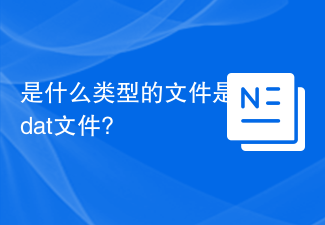 What type of file is a dat file?
Feb 19, 2024 am 11:32 AM
What type of file is a dat file?
Feb 19, 2024 am 11:32 AM
The dat file is a universal data file format that can be used to store various types of data. dat files can contain different data forms such as text, images, audio, and video. It is widely used in many different applications and operating systems. dat files are typically binary files that store data in bytes rather than text. This means that dat files cannot be modified or their contents viewed directly through a text editor. Instead, specific software or tools are required to process and parse the data of dat files. d




