
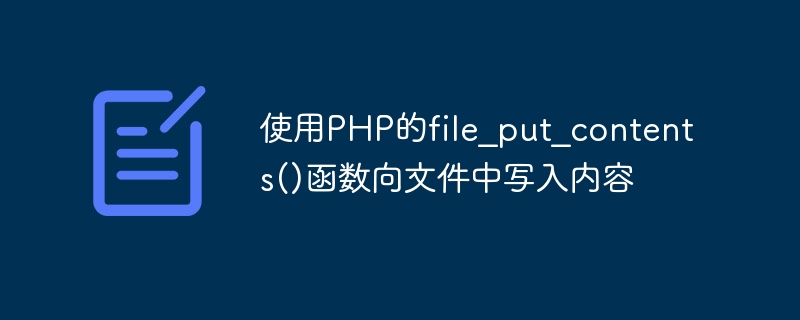
Use PHP's file_put_contents() function to write content to a file
In PHP, we often need to write data to a file. For this purpose, PHP provides The file_put_contents() function is used to accomplish this task. The syntax of this function is as follows:
int file_put_contents ( string $filename , mixed $data [, int $flags = 0 [, resource $context ]] )
This function accepts 4 parameters, They are file name, data, flags and context.
Below we will demonstrate some specific code examples to illustrate how to use this function.
The first example shows how to write a string to a file. We write a string into a file named "test.txt":
$file = "test.txt"; $data = "Hello, world!"; file_put_contents($file, $data);
After executing this code, we will find that a file named "test.txt" is generated in the current directory. The content of the file is "Hello, world!".
Next, we demonstrate how to write an array to a file. We write an array containing some user information into a file named "users.txt":
$file = "users.txt";
$data = array(
array("name" => "John", "age" => 25),
array("name" => "Emma", "age" => 28),
array("name" => "Michael", "age" => 31)
);
file_put_contents($file, var_export($data, true));In this example, we use the var_export() function to convert the array into a string before writing it into the file. After executing this code, we will find that a file named "users.txt" is generated in the current directory. The content of the file is:
array (
0 =>
array (
'name' => 'John',
'age' => 25,
),
1 =>
array (
'name' => 'Emma',
'age' => 28,
),
2 =>
array (
'name' => 'Michael',
'age' => 31,
),
)The third parameter of the file_put_contents() function is flags, which is used to set some options for writing files. Common flags are:
The following shows how to append data to a file:
$file = "log.txt"; $data = "New log entry"; file_put_contents($file, $data, FILE_APPEND);
After executing this code, we will find that "New log entry" is added to the "log.txt" file "Content.
The fourth parameter of the file_put_contents() function is a context resource, usually used to support more advanced file operations. We won't discuss it in detail here, but if you need more complex file operations, you can check the description of context in the official PHP documentation.
Summary:
Through PHP's file_put_contents() function, we can easily write data to a file. Whether it is a string or an array, just use an appropriate method to convert the data into a string and then call this function. In addition, by setting flags and context, we can also implement more advanced file writing operations.
The above is the detailed content of Use PHP's file_put_contents() function to write content to a file. For more information, please follow other related articles on the PHP Chinese website!