 Backend Development
Backend Development
 Golang
Golang
 Go language document analysis: net.Listen function implements network monitoring
Go language document analysis: net.Listen function implements network monitoring
Go language document analysis: net.Listen function implements network monitoring
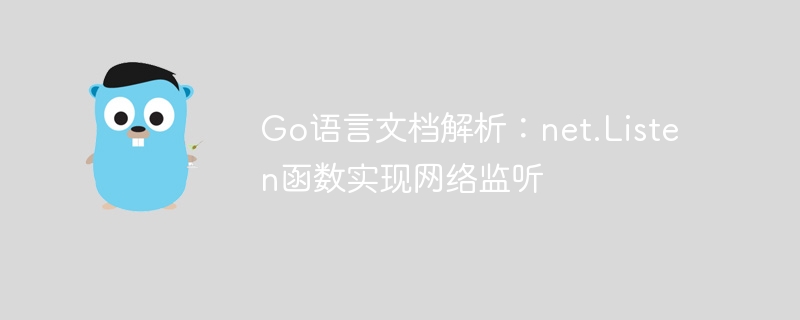
Go language is an open source programming language, which is characterized by simplicity, efficiency, and reliability. In daily development, we often need to implement network monitoring in order to handle connection requests from the outside. In the Go language, the net package provides a wealth of functions and methods to implement network programming, among which the net.Listen function is the key to realizing network monitoring.
In this article, I will introduce the use of the net.Listen function in detail and provide specific code examples. I hope that by reading this article, readers can have a deeper understanding of the net.Listen function.
First, let us understand the definition and function of the net.Listen function. The definition of the net.Listen function is as follows:
func Listen(network, address string) (Listener, error)
This function accepts two parameters, namely the network type and the listening address, and returns a Listener interface and an error message.
Next, let’s take a look at how to use the net.Listen function to implement network monitoring. The following code example demonstrates how to use the net.Listen function to listen to the local port 8080 on the TCP protocol:
package main
import (
"fmt"
"log"
"net"
)
func main() {
listener, err := net.Listen("tcp", "localhost:8080")
if err != nil {
log.Fatal(err)
}
for {
conn, err := listener.Accept()
if err != nil {
log.Fatal(err)
}
go handleConnection(conn)
}
}
func handleConnection(conn net.Conn) {
defer conn.Close()
// 处理连接的逻辑
}In this example, we first call the net.Listen function and specify the network type as "tcp". The listening address is "localhost:8080". If no error occurs, we will get an instance of the Listener interface. Then, we call the listener.Accept function through an infinite loop to accept the connection request from the client. Whenever a new connection is established, the Accept function returns an instance of the net.Conn interface through which we can communicate with the client.
In this example, we also use a separate goroutine to handle each accepted connection. This ensures that our program can accept other connections while processing one connection, and improves the concurrency performance of the program.
After processing a connection, we need to call conn.Close() to close the connection to release resources and disconnect from the client.
To summarize, using the net.Listen function to implement network monitoring requires the following steps:
- Call the net.Listen function and specify the network type and listening address.
- Use the listener.Accept function to accept the client’s connection request.
- Handle each connection in a separate goroutine.
- After processing the connection, call conn.Close() to close the connection.
Through the introduction of this article, we have a detailed understanding of how to use the net.Listen function of the go language and give specific code examples. I hope this article can help everyone understand and master the usage of the net.Listen function, so that network monitoring can be implemented more flexibly and efficiently in practical applications.
The above is the detailed content of Go language document analysis: net.Listen function implements network monitoring. For more information, please follow other related articles on the PHP Chinese website!

Hot AI Tools

Undresser.AI Undress
AI-powered app for creating realistic nude photos

AI Clothes Remover
Online AI tool for removing clothes from photos.

Undress AI Tool
Undress images for free

Clothoff.io
AI clothes remover

Video Face Swap
Swap faces in any video effortlessly with our completely free AI face swap tool!

Hot Article

Hot Tools

Notepad++7.3.1
Easy-to-use and free code editor

SublimeText3 Chinese version
Chinese version, very easy to use

Zend Studio 13.0.1
Powerful PHP integrated development environment

Dreamweaver CS6
Visual web development tools

SublimeText3 Mac version
God-level code editing software (SublimeText3)

Hot Topics
 1386
1386
 52
52
 What is the problem with Queue thread in Go's crawler Colly?
Apr 02, 2025 pm 02:09 PM
What is the problem with Queue thread in Go's crawler Colly?
Apr 02, 2025 pm 02:09 PM
Queue threading problem in Go crawler Colly explores the problem of using the Colly crawler library in Go language, developers often encounter problems with threads and request queues. �...
 What libraries are used for floating point number operations in Go?
Apr 02, 2025 pm 02:06 PM
What libraries are used for floating point number operations in Go?
Apr 02, 2025 pm 02:06 PM
The library used for floating-point number operation in Go language introduces how to ensure the accuracy is...
 How to solve the user_id type conversion problem when using Redis Stream to implement message queues in Go language?
Apr 02, 2025 pm 04:54 PM
How to solve the user_id type conversion problem when using Redis Stream to implement message queues in Go language?
Apr 02, 2025 pm 04:54 PM
The problem of using RedisStream to implement message queues in Go language is using Go language and Redis...
 In Go, why does printing strings with Println and string() functions have different effects?
Apr 02, 2025 pm 02:03 PM
In Go, why does printing strings with Println and string() functions have different effects?
Apr 02, 2025 pm 02:03 PM
The difference between string printing in Go language: The difference in the effect of using Println and string() functions is in Go...
 What should I do if the custom structure labels in GoLand are not displayed?
Apr 02, 2025 pm 05:09 PM
What should I do if the custom structure labels in GoLand are not displayed?
Apr 02, 2025 pm 05:09 PM
What should I do if the custom structure labels in GoLand are not displayed? When using GoLand for Go language development, many developers will encounter custom structure tags...
 What is the difference between `var` and `type` keyword definition structure in Go language?
Apr 02, 2025 pm 12:57 PM
What is the difference between `var` and `type` keyword definition structure in Go language?
Apr 02, 2025 pm 12:57 PM
Two ways to define structures in Go language: the difference between var and type keywords. When defining structures, Go language often sees two different ways of writing: First...
 Which libraries in Go are developed by large companies or provided by well-known open source projects?
Apr 02, 2025 pm 04:12 PM
Which libraries in Go are developed by large companies or provided by well-known open source projects?
Apr 02, 2025 pm 04:12 PM
Which libraries in Go are developed by large companies or well-known open source projects? When programming in Go, developers often encounter some common needs, ...
 When using sql.Open, why does not report an error when DSN passes empty?
Apr 02, 2025 pm 12:54 PM
When using sql.Open, why does not report an error when DSN passes empty?
Apr 02, 2025 pm 12:54 PM
When using sql.Open, why doesn’t the DSN report an error? In Go language, sql.Open...



