Master data visualization and report generation in JavaScript
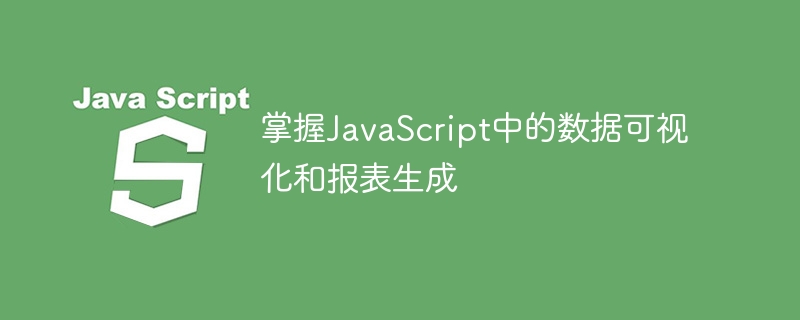
Mastering data visualization and report generation in JavaScript requires specific code examples
Nowadays, data visualization and report generation have become indispensable in the information age part. Whether it is corporate decision-making analysis, marketing promotion or scientific research, large and complex data need to be displayed and analyzed through intuitive visualization methods. As a programming language widely used in web development, JavaScript has rich data visualization and report generation libraries, which greatly facilitates developers to process and display data.
This article will introduce the basic methods of using JavaScript for data visualization and report generation, and provide some specific code examples to help readers better master this skill.
First, we need to understand some commonly used JavaScript data visualization and report generation libraries. The following are several common libraries:
- D3.js: D3.js is a data-driven document operation library that can generate various charts, such as line charts and columns, through various data sources. Graphs, scatter plots, etc. This library is powerful and flexible, but the learning curve is steep and requires a certain programming foundation.
- ECharts: ECharts is a data visualization library developed by Baidu. It provides a wealth of chart types and configuration items and is relatively simple to use. It supports common chart types such as line charts, bar charts, pie charts, etc.
- Chart.js: Chart.js is a simple and flexible charting library for beginners and rapid prototyping. It provides various chart types, such as line charts, bar charts, radar charts, etc., and supports responsive layout.
Now, let’s look at some specific code examples.
- Use D3.js to generate a histogram:
// 数据源
var data = [10, 20, 30, 40, 50];
// 选择容器
var svg = d3.select("body")
.append("svg")
.attr("width", 500)
.attr("height", 300);
// 绘制柱状图
svg.selectAll("rect")
.data(data)
.enter()
.append("rect")
.attr("x", function(d, i) { return i * 50; })
.attr("y", function(d) { return 300 - d; })
.attr("width", 40)
.attr("height", function(d) { return d; })
.attr("fill", "steelblue");- Use ECharts to generate a line chart:
// 初始化echarts实例
var myChart = echarts.init(document.getElementById('chart'));
// 配置项
var option = {
title: {
text: '折线图示例'
},
xAxis: {
type: 'category',
data: ['周一', '周二', '周三', '周四', '周五', '周六', '周日']
},
yAxis: {
type: 'value'
},
series: [{
data: [120, 200, 150, 80, 70, 110, 130],
type: 'line'
}]
};
// 绘制图表
myChart.setOption(option);- Use Chart.js to generate a pie chart:
// 数据源
var data = {
labels: ['红色', '蓝色', '黄色'],
datasets: [{
data: [30, 40, 20],
backgroundColor: ['#ff0000', '#0000ff', '#ffff00']
}]
};
// 配置项
var options = {
title: {
text: '饼图示例'
}
};
// 绘制饼图
var ctx = document.getElementById('chart').getContext('2d');
new Chart(ctx, {
type: 'pie',
data: data,
options: options
});Through the above examples, we can see that using JavaScript for data visualization and report generation is very simple. We can choose the appropriate library and chart type according to specific needs, and configure and draw according to the provided API. With in-depth study and practice of JavaScript, we can further leverage the power of JavaScript in data visualization and report generation, providing a more intuitive and valuable data display method for various application scenarios.
The above is the detailed content of Master data visualization and report generation in JavaScript. For more information, please follow other related articles on the PHP Chinese website!

Hot AI Tools

Undresser.AI Undress
AI-powered app for creating realistic nude photos

AI Clothes Remover
Online AI tool for removing clothes from photos.

Undress AI Tool
Undress images for free

Clothoff.io
AI clothes remover

AI Hentai Generator
Generate AI Hentai for free.

Hot Article

Hot Tools

Notepad++7.3.1
Easy-to-use and free code editor

SublimeText3 Chinese version
Chinese version, very easy to use

Zend Studio 13.0.1
Powerful PHP integrated development environment

Dreamweaver CS6
Visual web development tools

SublimeText3 Mac version
God-level code editing software (SublimeText3)

Hot Topics
 1378
1378
 52
52
 Detailed explanation of jQuery reference methods: Quick start guide
Feb 27, 2024 pm 06:45 PM
Detailed explanation of jQuery reference methods: Quick start guide
Feb 27, 2024 pm 06:45 PM
Detailed explanation of jQuery reference method: Quick start guide jQuery is a popular JavaScript library that is widely used in website development. It simplifies JavaScript programming and provides developers with rich functions and features. This article will introduce jQuery's reference method in detail and provide specific code examples to help readers get started quickly. Introducing jQuery First, we need to introduce the jQuery library into the HTML file. It can be introduced through a CDN link or downloaded
 How to use Layui to implement drag-and-drop data visualization dashboard function
Oct 26, 2023 am 11:27 AM
How to use Layui to implement drag-and-drop data visualization dashboard function
Oct 26, 2023 am 11:27 AM
How to use Layui to implement drag-and-drop data visualization dashboard function Introduction: Data visualization is increasingly used in modern life, and the development of dashboards is an important part of it. This article mainly introduces how to use the Layui framework to implement a drag-and-drop data visualization dashboard function, allowing users to flexibly customize their own data display modules. 1. Preparation to download the Layui framework. First, we need to download and configure the Layui framework. You can download it on Layui’s official website (https://www
 ECharts histogram (horizontal): how to display data ranking
Dec 17, 2023 pm 01:54 PM
ECharts histogram (horizontal): how to display data ranking
Dec 17, 2023 pm 01:54 PM
ECharts histogram (horizontal): How to display data rankings requires specific code examples. In data visualization, histogram is a commonly used chart type, which can visually display the size and relative relationship of data. ECharts is an excellent data visualization tool that provides developers with rich chart types and powerful configuration options. This article will introduce how to use the histogram (horizontal) in ECharts to display data rankings, and give specific code examples. First, we need to prepare a data containing ranking data
 Graphviz Tutorial: Create Intuitive Data Visualizations
Apr 07, 2024 pm 10:00 PM
Graphviz Tutorial: Create Intuitive Data Visualizations
Apr 07, 2024 pm 10:00 PM
Graphviz is an open source toolkit that can be used to draw charts and graphs. It uses the DOT language to specify the chart structure. After installing Graphviz, you can use the DOT language to create charts, such as drawing knowledge graphs. After you generate your graph, you can use Graphviz's powerful features to visualize your data and improve its understandability.
 Solve the memory leak problem caused by closures
Feb 18, 2024 pm 03:20 PM
Solve the memory leak problem caused by closures
Feb 18, 2024 pm 03:20 PM
Title: Memory leaks caused by closures and solutions Introduction: Closures are a very common concept in JavaScript, which allow internal functions to access variables of external functions. However, closures can cause memory leaks if used incorrectly. This article will explore the memory leak problem caused by closures and provide solutions and specific code examples. 1. Memory leaks caused by closures The characteristic of closures is that internal functions can access variables of external functions, which means that variables referenced in closures will not be garbage collected. If used improperly,
 Visualization technology of PHP data structure
May 07, 2024 pm 06:06 PM
Visualization technology of PHP data structure
May 07, 2024 pm 06:06 PM
There are three main technologies for visualizing data structures in PHP: Graphviz: an open source tool that can create graphical representations such as charts, directed acyclic graphs, and decision trees. D3.js: JavaScript library for creating interactive, data-driven visualizations, generating HTML and data from PHP, and then visualizing it on the client side using D3.js. ASCIIFlow: A library for creating textual representation of data flow diagrams, suitable for visualization of processes and algorithms.
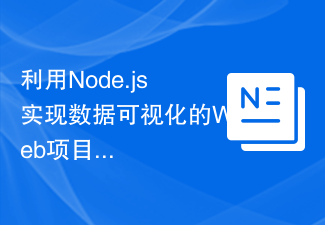 Web project for data visualization using Node.js
Nov 08, 2023 pm 03:32 PM
Web project for data visualization using Node.js
Nov 08, 2023 pm 03:32 PM
Web projects that use Node.js to implement data visualization require specific code examples. With the advent of the big data era, data visualization has become a very important way of displaying data. By converting data into charts, graphs, maps and other forms, it can visually display the trends, correlations and distribution of data, helping people better understand and analyze the data. As an efficient and flexible server-side JavaScript environment, Node.js can well implement data visualization web projects. in the text,
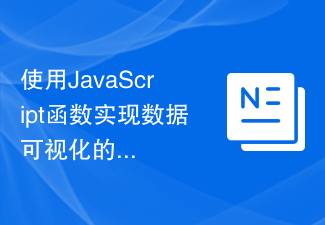 Real-time updates to data visualizations using JavaScript functions
Nov 04, 2023 pm 03:30 PM
Real-time updates to data visualizations using JavaScript functions
Nov 04, 2023 pm 03:30 PM
Real-time updates of data visualization using JavaScript functions With the development of data science and artificial intelligence, data visualization has become an important data analysis and display tool. By visualizing data, we can understand the relationships and trends between data more intuitively. In web development, JavaScript is a commonly used scripting language with powerful data processing and dynamic interaction functions. This article will introduce how to use JavaScript functions to achieve real-time updates of data visualization, and show the specific




