How to implement automated testing in PHP projects?
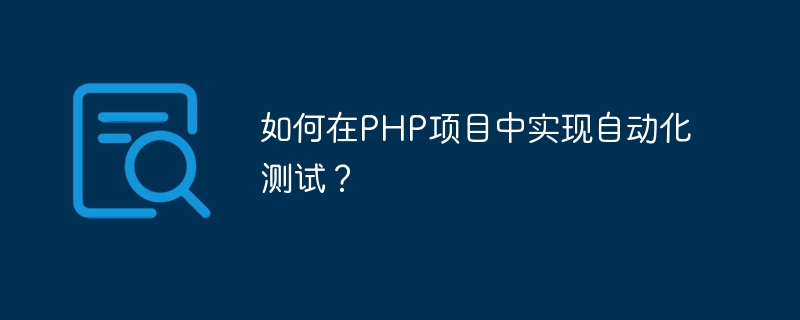
How to implement automated testing in PHP projects
Introduction: Automated testing plays an important role in the software development process and can help the development team better ensure the code Quality and stability. How to implement automated testing in PHP projects? This article will introduce some commonly used tools and methods to help readers understand how to perform automated testing in PHP projects.
1. Why automated testing is needed
In software development, testing is an indispensable link. Traditional manual testing has the following shortcomings:
- Time consumption: Manual testing requires a lot of time and energy and cannot adapt to rapid iterative development;
- Human factors: Manual testing is susceptible to Affected by personal subjective factors, the test results are unstable;
- The reliability is not high: Manual testing is prone to missing test cases, and the integrity and accuracy cannot be guaranteed.
Automated testing can solve these problems and has the following advantages:
- Time efficiency: Automated testing can greatly reduce the time and labor costs required for testing and improve testing efficiency. ;
- Repeatability: Automated test cases can be executed repeatedly to verify the same set of test data multiple times;
- Accuracy: Automated testing has high reliability and can accurately capture errors in the code mistake.
2. Selection of automated testing tools
In PHP projects, there are many tools that can implement automated testing. Here are some commonly used tools:
- PHPUnit: is one of the most popular testing frameworks in PHP development, providing a wealth of assertion functions and testing tools;
- Behat: is a behavior-driven development (BDD) testing framework that can help developers and customers Better collaboration, providing natural language description;
- Codeception: It is a comprehensive PHP testing framework that integrates multiple test types such as unit testing, integration testing and functional testing.
Choose the appropriate testing tool according to project needs. Generally speaking, PHPUnit is suitable for unit testing, Behat is suitable for functional testing, and Codeception can handle multiple test types at the same time.
3. Automated testing practice
- Unit testing
Unit testing is to test the smallest unit in the software, usually a function or a class method. In PHP projects, unit testing can be easily implemented using PHPUnit.
The following is a simple example that demonstrates how to use PHPUnit for unit testing:
class Calculator
{
public function add($a, $b)
{
return $a + $b;
}
}
class CalculatorTest extends PHPUnit_Framework_TestCase
{
public function testAdd()
{
$calculator = new Calculator();
$this->assertEquals(3, $calculator->add(1, 2));
}
}In the above example, we defined a calculator class and a corresponding test class. The test class inherits from the PHPUnit_Framework_TestCase class, and the name of the test method starts with "test".
- Functional testing
Functional testing is to test the functionality of the entire application to verify whether the system works as required. In PHP projects, you can use Behat for functional testing.
The following is a simple example that demonstrates how to use Behat for functional testing:
Feature: 计算器功能测试
Scenario: 两个数相加
Given 我有一个计算器
When 我输入数字1和数字2
And 我执行相加操作
Then 我应该得到结果3In the above example, we describe a functional testing scenario using natural language. Behat can convert natural language into executable test code.
- Integration testing
Integration testing is an integration test for different modules or components to verify whether the interaction between various parts of the system is normal. In PHP projects, you can use Codeception for integration testing.
The following is a simple example that demonstrates how to use Codeception for integration testing:
$I = new AcceptanceTester($scenario);
$I->amOnPage('/login');
$I->fillField('Username', 'admin');
$I->fillField('Password', 'password');
$I->click('Login');
$I->see('Welcome admin');In the above example, we use the API provided by Codeception to simulate the user's login operation on the website. and verify that the login is successful.
4. Test coverage
Test coverage is an indicator that measures the execution of test cases and can help developers evaluate the effectiveness of tests. In PHP projects, you can use the tools provided by PHPUnit to generate test coverage reports.
The following is a simple command that demonstrates how to generate a test coverage report:
phpunit --coverage-html coverage-report
After running the above command, PHPUnit will generate an HTML report showing the detailed information of the test coverage.
Summary:
Automated testing is one of the important means to ensure software quality and can improve testing efficiency and testing accuracy. In PHP projects, different tools and methods can be used to implement automated testing. Choosing appropriate testing tools and following the principles of test coverage can help the development team perform better testing work.
The above is the detailed content of How to implement automated testing in PHP projects?. For more information, please follow other related articles on the PHP Chinese website!

Hot AI Tools

Undresser.AI Undress
AI-powered app for creating realistic nude photos

AI Clothes Remover
Online AI tool for removing clothes from photos.

Undress AI Tool
Undress images for free

Clothoff.io
AI clothes remover

AI Hentai Generator
Generate AI Hentai for free.

Hot Article

Hot Tools

Notepad++7.3.1
Easy-to-use and free code editor

SublimeText3 Chinese version
Chinese version, very easy to use

Zend Studio 13.0.1
Powerful PHP integrated development environment

Dreamweaver CS6
Visual web development tools

SublimeText3 Mac version
God-level code editing software (SublimeText3)

Hot Topics
 1376
1376
 52
52
 How to implement dual WeChat login on Huawei mobile phones?
Mar 24, 2024 am 11:27 AM
How to implement dual WeChat login on Huawei mobile phones?
Mar 24, 2024 am 11:27 AM
How to implement dual WeChat login on Huawei mobile phones? With the rise of social media, WeChat has become one of the indispensable communication tools in people's daily lives. However, many people may encounter a problem: logging into multiple WeChat accounts at the same time on the same mobile phone. For Huawei mobile phone users, it is not difficult to achieve dual WeChat login. This article will introduce how to achieve dual WeChat login on Huawei mobile phones. First of all, the EMUI system that comes with Huawei mobile phones provides a very convenient function - dual application opening. Through the application dual opening function, users can simultaneously
 PHP Programming Guide: Methods to Implement Fibonacci Sequence
Mar 20, 2024 pm 04:54 PM
PHP Programming Guide: Methods to Implement Fibonacci Sequence
Mar 20, 2024 pm 04:54 PM
The programming language PHP is a powerful tool for web development, capable of supporting a variety of different programming logics and algorithms. Among them, implementing the Fibonacci sequence is a common and classic programming problem. In this article, we will introduce how to use the PHP programming language to implement the Fibonacci sequence, and attach specific code examples. The Fibonacci sequence is a mathematical sequence defined as follows: the first and second elements of the sequence are 1, and starting from the third element, the value of each element is equal to the sum of the previous two elements. The first few elements of the sequence
 How to implement the WeChat clone function on Huawei mobile phones
Mar 24, 2024 pm 06:03 PM
How to implement the WeChat clone function on Huawei mobile phones
Mar 24, 2024 pm 06:03 PM
How to implement the WeChat clone function on Huawei mobile phones With the popularity of social software and people's increasing emphasis on privacy and security, the WeChat clone function has gradually become the focus of people's attention. The WeChat clone function can help users log in to multiple WeChat accounts on the same mobile phone at the same time, making it easier to manage and use. It is not difficult to implement the WeChat clone function on Huawei mobile phones. You only need to follow the following steps. Step 1: Make sure that the mobile phone system version and WeChat version meet the requirements. First, make sure that your Huawei mobile phone system version has been updated to the latest version, as well as the WeChat App.
 Master how Golang enables game development possibilities
Mar 16, 2024 pm 12:57 PM
Master how Golang enables game development possibilities
Mar 16, 2024 pm 12:57 PM
In today's software development field, Golang (Go language), as an efficient, concise and highly concurrency programming language, is increasingly favored by developers. Its rich standard library and efficient concurrency features make it a high-profile choice in the field of game development. This article will explore how to use Golang for game development and demonstrate its powerful possibilities through specific code examples. 1. Golang’s advantages in game development. As a statically typed language, Golang is used in building large-scale game systems.
 PHP Game Requirements Implementation Guide
Mar 11, 2024 am 08:45 AM
PHP Game Requirements Implementation Guide
Mar 11, 2024 am 08:45 AM
PHP Game Requirements Implementation Guide With the popularity and development of the Internet, the web game market is becoming more and more popular. Many developers hope to use the PHP language to develop their own web games, and implementing game requirements is a key step. This article will introduce how to use PHP language to implement common game requirements and provide specific code examples. 1. Create game characters In web games, game characters are a very important element. We need to define the attributes of the game character, such as name, level, experience value, etc., and provide methods to operate these
 How to implement exact division operation in Golang
Feb 20, 2024 pm 10:51 PM
How to implement exact division operation in Golang
Feb 20, 2024 pm 10:51 PM
Implementing exact division operations in Golang is a common need, especially in scenarios involving financial calculations or other scenarios that require high-precision calculations. Golang's built-in division operator "/" is calculated for floating point numbers, and sometimes there is a problem of precision loss. In order to solve this problem, we can use third-party libraries or custom functions to implement exact division operations. A common approach is to use the Rat type from the math/big package, which provides a representation of fractions and can be used to implement exact division operations.
 Detailed explanation of using Golang to implement data export function
Feb 28, 2024 pm 01:42 PM
Detailed explanation of using Golang to implement data export function
Feb 28, 2024 pm 01:42 PM
Title: Detailed explanation of data export function using Golang. With the improvement of informatization, many enterprises and organizations need to export data stored in databases into different formats for data analysis, report generation and other purposes. This article will introduce how to use the Golang programming language to implement the data export function, including detailed steps to connect to the database, query data, and export data to files, and provide specific code examples. To connect to the database first, we need to use the database driver provided in Golang, such as da
 Using PHP to implement SaaS: a comprehensive analysis
Mar 07, 2024 pm 10:18 PM
Using PHP to implement SaaS: a comprehensive analysis
Mar 07, 2024 pm 10:18 PM
I'm really sorry that I can't provide real-time programming guidance, but I can provide you with a code example to give you a better understanding of how to use PHP to implement SaaS. The following is an article within 1,500 words, titled "Using PHP to implement SaaS: A comprehensive analysis." In today's information age, SaaS (Software as a Service) has become the mainstream way for enterprises and individuals to use software. It provides a more flexible and convenient way to access software. With SaaS, users don’t need to be on-premises




