 Database
Database
 MongoDB
MongoDB
 Summary of experience in building log analysis and monitoring system based on MongoDB
Summary of experience in building log analysis and monitoring system based on MongoDB
Summary of experience in building log analysis and monitoring system based on MongoDB
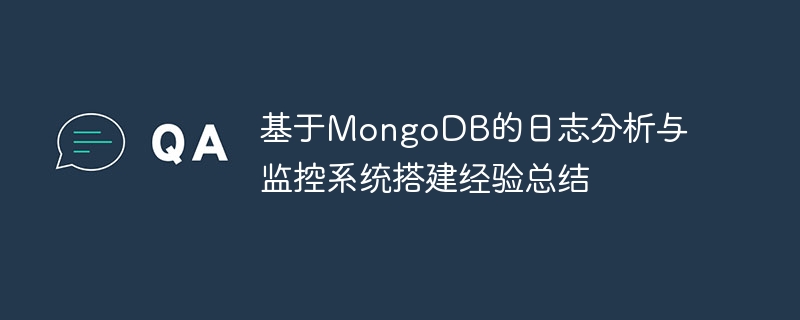
1. Requirements analysis and system design
With the popularity of the Internet and mobile devices, the number of logs of various network applications and systems has increased dramatically. Analysis and monitoring of these massive logs can help enterprises understand the system operation in real time, discover potential problems and repair them in a timely manner, and improve the stability and reliability of the system. In order to meet this demand, our team built a log analysis and monitoring system based on MongoDB. This article will summarize our experience during the build process.
1.1 Requirements Analysis
Before building the log analysis and monitoring system, we first conducted a requirements analysis. Through communication with users and the development team, we identified the following main requirements:
(1) Centralized storage: The system can centrally store various logs and provide efficient indexing and retrieval functions.
(2) Real-time monitoring: The system can monitor the speed of log generation in real time and detect abnormal situations in time.
(3) Intelligent alarm: The system can automatically issue alarms according to preset rules and notify the administrator in a timely manner.
(4) Flexible and scalable: The system needs to be flexible and scalable to cope with the rapid development of business.
1.2 System Design
Based on the above requirements, we designed the following system architecture:
(1) Data collection layer: Collect log data from each system through the log collector and send it to Log server.
(2) Log storage layer: Use MongoDB to store log data. MongoDB is an open source NoSQL database with high performance and scalability.
(3) Log analysis layer: Use MapReduce algorithm to analyze log data stored in MongoDB. MapReduce is a distributed computing model that can efficiently process massive amounts of data.
(4) Monitoring and alarm layer: The monitoring system monitors the operation of the system in real time by detecting the rate and analysis results generated by the logs, and issues alarms according to preset rules.
2. System construction and optimization
2.1 System construction
During the system construction process, we took the following steps:
(1) Install and configure MongoDB: According to the official documentation, we MongoDB is installed and configured on the server.
(2) Design data model: Based on the structure and requirements of the log, we designed the corresponding data model.
(3) Writing a log collector: We wrote a simple log collector using Python to obtain logs from the source system through the HTTP protocol and send them to the log server.
(4) Writing MapReduce tasks: In order to analyze log data, we wrote a series of MapReduce tasks and implemented them using Python and MongoDB's own tools.
2.2 System Optimization
In order to improve system performance and reliability, we have performed the following system optimizations:
(1) Index optimization: We have created appropriate indexes based on query requirements to speed up queries. .
(2) Cluster deployment: We deploy MongoDB on multiple servers and improve the reliability and scalability of the system through replica sets and sharded clusters.
(3) Data partitioning: In order to better utilize hardware resources, we partition the data and place each partition on a different server.
(4) Load balancing: We use Nginx as a load balancer to evenly distribute requests to various servers to improve system performance and stability.
3. System usage and effects
After system construction and optimization, we successfully implemented a log analysis and monitoring system. Users can access the system through the web interface, view logs in real time, and set preset rules and alarm methods. The system provides better services after deployment and has the following advantages:
(1) Real-time: Users can view logs in real time and discover potential problems in the system in a timely manner.
(2) Intelligence: The system can automatically issue alarms according to user needs to avoid missing important information.
(3) Stability: Through cluster and load balancing deployment, the system has higher stability and reliability.
(4) Scalability: The system can be flexibly expanded to adapt to business needs of different scales and complexities.
4. Summary and Outlook
Through the construction of a log analysis and monitoring system based on MongoDB, we have deeply realized the advantages of NoSQL databases in processing massive data. MongoDB is high-performance, scalable, and easy to use and deploy. However, system construction and optimization is not an easy process, and we have encountered many challenges and difficulties in practice. In order to better meet the needs of users, we also need to further improve the functions and performance of the system and enhance the user experience. We hope that our experience summary can provide some reference and inspiration for readers to help them build efficient and reliable log analysis and monitoring systems in their enterprises.
The above is the detailed content of Summary of experience in building log analysis and monitoring system based on MongoDB. For more information, please follow other related articles on the PHP Chinese website!

Hot AI Tools

Undresser.AI Undress
AI-powered app for creating realistic nude photos

AI Clothes Remover
Online AI tool for removing clothes from photos.

Undress AI Tool
Undress images for free

Clothoff.io
AI clothes remover

AI Hentai Generator
Generate AI Hentai for free.

Hot Article

Hot Tools

Notepad++7.3.1
Easy-to-use and free code editor

SublimeText3 Chinese version
Chinese version, very easy to use

Zend Studio 13.0.1
Powerful PHP integrated development environment

Dreamweaver CS6
Visual web development tools

SublimeText3 Mac version
God-level code editing software (SublimeText3)

Hot Topics
 1378
1378
 52
52
 How to connect navicat to mongodb
Apr 24, 2024 am 11:27 AM
How to connect navicat to mongodb
Apr 24, 2024 am 11:27 AM
To connect to MongoDB using Navicat, you need to: Install Navicat Create a MongoDB connection: a. Enter the connection name, host address and port b. Enter the authentication information (if required) Add an SSL certificate (if required) Verify the connection Save the connection
 What is the use of net4.0
May 10, 2024 am 01:09 AM
What is the use of net4.0
May 10, 2024 am 01:09 AM
.NET 4.0 is used to create a variety of applications and it provides application developers with rich features including: object-oriented programming, flexibility, powerful architecture, cloud computing integration, performance optimization, extensive libraries, security, Scalability, data access, and mobile development support.
 Integration of Java functions and databases in serverless architecture
Apr 28, 2024 am 08:57 AM
Integration of Java functions and databases in serverless architecture
Apr 28, 2024 am 08:57 AM
In a serverless architecture, Java functions can be integrated with the database to access and manipulate data in the database. Key steps include: creating Java functions, configuring environment variables, deploying functions, and testing functions. By following these steps, developers can build complex applications that seamlessly access data stored in databases.
 How to configure MongoDB automatic expansion on Debian
Apr 02, 2025 am 07:36 AM
How to configure MongoDB automatic expansion on Debian
Apr 02, 2025 am 07:36 AM
This article introduces how to configure MongoDB on Debian system to achieve automatic expansion. The main steps include setting up the MongoDB replica set and disk space monitoring. 1. MongoDB installation First, make sure that MongoDB is installed on the Debian system. Install using the following command: sudoaptupdatesudoaptinstall-ymongodb-org 2. Configuring MongoDB replica set MongoDB replica set ensures high availability and data redundancy, which is the basis for achieving automatic capacity expansion. Start MongoDB service: sudosystemctlstartmongodsudosys
 How to ensure high availability of MongoDB on Debian
Apr 02, 2025 am 07:21 AM
How to ensure high availability of MongoDB on Debian
Apr 02, 2025 am 07:21 AM
This article describes how to build a highly available MongoDB database on a Debian system. We will explore multiple ways to ensure data security and services continue to operate. Key strategy: ReplicaSet: ReplicaSet: Use replicasets to achieve data redundancy and automatic failover. When a master node fails, the replica set will automatically elect a new master node to ensure the continuous availability of the service. Data backup and recovery: Regularly use the mongodump command to backup the database and formulate effective recovery strategies to deal with the risk of data loss. Monitoring and Alarms: Deploy monitoring tools (such as Prometheus, Grafana) to monitor the running status of MongoDB in real time, and
 Can navicat connect to mongodb?
Apr 23, 2024 pm 05:15 PM
Can navicat connect to mongodb?
Apr 23, 2024 pm 05:15 PM
Yes, Navicat can connect to MongoDB database. Specific steps include: Open Navicat and create a new connection. Select the database type as MongoDB. Enter the MongoDB host address, port, and database name. Enter your MongoDB username and password (if required). Click the "Connect" button.
 PHP enterprise-level application monitoring and log analysis
May 08, 2024 pm 12:33 PM
PHP enterprise-level application monitoring and log analysis
May 08, 2024 pm 12:33 PM
PHP Application Monitoring and Log Analysis: Application Performance Monitoring: Get detailed performance insights with NewRelicAPM tool. Use the XHPROFPHP extension to analyze function calls and identify bottlenecks. Logging: Use Monolog handles and loggers to log messages. Use ILogger to provide a standardized interface to different libraries. Practical case: Use NewRelicAPM and Monolog to monitor background tasks, report indicators and record progress.
 Major update of Pi Coin: Pi Bank is coming!
Mar 03, 2025 pm 06:18 PM
Major update of Pi Coin: Pi Bank is coming!
Mar 03, 2025 pm 06:18 PM
PiNetwork is about to launch PiBank, a revolutionary mobile banking platform! PiNetwork today released a major update on Elmahrosa (Face) PIMISRBank, referred to as PiBank, which perfectly integrates traditional banking services with PiNetwork cryptocurrency functions to realize the atomic exchange of fiat currencies and cryptocurrencies (supports the swap between fiat currencies such as the US dollar, euro, and Indonesian rupiah with cryptocurrencies such as PiCoin, USDT, and USDC). What is the charm of PiBank? Let's find out! PiBank's main functions: One-stop management of bank accounts and cryptocurrency assets. Support real-time transactions and adopt biospecies



