
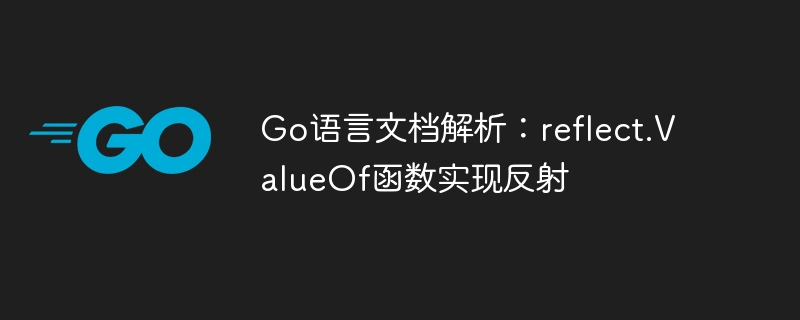
Go language is an efficient, concise and concurrent programming language with a powerful reflection mechanism. In Go, reflection refers to the ability of a program to dynamically access, inspect, and modify its structures, variables, and methods at runtime. The reflect package is a package provided in the Go language standard library for implementing reflection. The ValueOf function is one of the important functions for implementing reflection.
In the Go language, you can obtain an object of reflect.Value type with any value through the reflect.ValueOf function, and then obtain its related information through this object. The reflect.ValueOf function is defined as follows:
func ValueOf(i interface{}) ValueAmong them, the parameter i is a value of any type, and the return value is a Value type object, which represents the value of the parameter i.
The following will illustrate the use of the reflect.ValueOf function through specific code examples.
package main
import (
"fmt"
"reflect"
)
func main() {
var num = 10 // 定义一个整型变量
value := reflect.ValueOf(num) // 使用reflect.ValueOf函数获取num的reflect.Value对象
fmt.Println("Value Type:", value.Type()) // 输出num的类型
fmt.Println("Value Kind:", value.Kind()) // 输出num的底层类型
fmt.Println("Value Int:", value.Int()) // 输出num的值
}Run the program and you will get the following output:
Value Type: int // num的类型为int Value Kind: int // num的底层类型为int Value Int: 10 // num的值为10
As can be seen from the above example, the reflect.ValueOf function can get the type, underlying type and value of the variable num, by calling The methods of the Value object can obtain this information.
In addition to obtaining information about variables, the reflect.ValueOf function can also be used to modify the value of a variable. This will be explained below with specific examples.
package main
import (
"fmt"
"reflect"
)
func main() {
var num = 10 // 定义一个整型变量
value := reflect.ValueOf(&num) // 使用reflect.ValueOf函数获取num的地址的reflect.Value对象
fmt.Println("Value Type:", value.Type()) // 输出num的类型
fmt.Println("Value Kind:", value.Kind()) // 输出num的底层类型
fmt.Println("Value Ptr:", value.Pointer()) // 输出num的地址
newValue := value.Elem() // 使用Elem方法获取num的值的reflect.Value对象
fmt.Println("New Value Type:", newValue.Type()) // 输出num的类型
fmt.Println("New Value Kind:", newValue.Kind()) // 输出num的底层类型
newValue.SetInt(20) // 使用SetInt方法修改num的值
fmt.Println("Num after SetInt:", num) // 输出修改后的num的值
}Run the program and you will get the following output:
Value Type: *int // num的类型为*int Value Kind: ptr // num的底层类型为ptr Value Ptr: 824634239232 // num的地址 New Value Type: int // num的类型为int New Value Kind: int // num的底层类型为int Num after SetInt: 20 // num的值被成功修改为20
As can be seen from the above example, after obtaining the Value object of the address of the variable num through the reflect.ValueOf function, by calling Value The Elem method of the object can obtain the Value object of the value of num. Then, the value of num can be modified by calling the SetInt method.
The above is the detailed content of Go language document analysis: reflect.ValueOf function implements reflection. For more information, please follow other related articles on the PHP Chinese website!
 Usage of Type keyword in Go
Usage of Type keyword in Go
 How to implement linked list in go
How to implement linked list in go
 What are the Go language programming software?
What are the Go language programming software?
 How to learn go language from 0 basics
How to learn go language from 0 basics
 What are the methods to implement operator overloading in Go language?
What are the methods to implement operator overloading in Go language?
 What are the operators in Go language?
What are the operators in Go language?
 What are the calling methods of java reflection
What are the calling methods of java reflection
 How to format hard drive in linux
How to format hard drive in linux




