
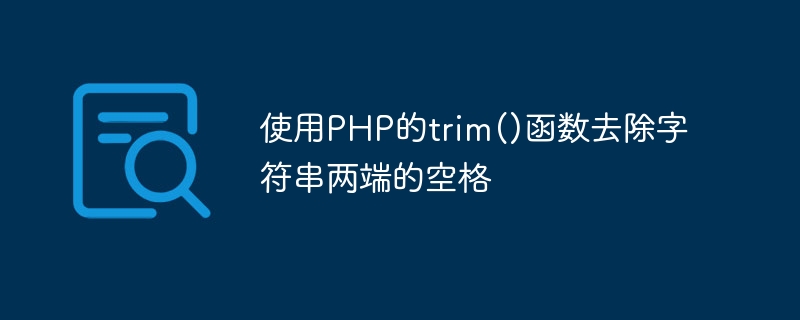
Use PHP's trim() function to remove spaces at both ends of a string. Specific code examples are required
In PHP development, we often encounter the need to process strings Case. Sometimes, there may be some invisible space characters at both ends of the string, and these space characters may affect our operation and display. To solve this problem, we can use the trim() function in PHP to remove spaces at both ends of the string.
Thetrim() function is a built-in function in PHP, which can remove space characters at both ends of a string. Its syntax is very simple, you only need to pass in the string to be processed as a parameter. The following is a specific code example:
<?php $str = " Hello, World! "; $trimmedStr = trim($str); echo "原始字符串: '" . $str . "' "; echo "去除两端空格后的字符串: '" . $trimmedStr . "' "; ?>
In the above code, we first define a string variable $str, whose value is "Hello, World!", that is, it contains some spaces before and after character. Then, we use the trim() function to remove the space characters at both ends of the $str string and assign the result to the $trimmedStr variable. Finally, use the echo statement to output the original string and the string after removing the spaces at both ends to the screen.
If we run the above code, we will get the following output:
原始字符串: ' Hello, World! ' 去除两端空格后的字符串: 'Hello, World!'
You can see that under the trim() function, the space characters at both ends of the original string are successfully removed Removed and got a string without spaces.
In addition to removing space characters, the trim() function can also remove other invisible characters, such as newlines, tabs, etc. If we want to remove characters other than space characters, we can pass an additional parameter in the trim() function to specify the characters to be removed. For example, the following code will remove the tab characters at both ends of the string:
<?php $str = " Hello, World! "; $trimmedStr = trim($str, " "); echo "原始字符串: '" . $str . "' "; echo "去除两端制表符后的字符串: '" . $trimmedStr . "' "; ?>
You can flexibly use the trim() function to process the string according to your own needs to make it meet our requirements. Whether it is removing space characters or other invisible characters, the trim() function is a very practical function.
The above is the detailed content of Use PHP's trim() function to remove spaces at both ends of a string. For more information, please follow other related articles on the PHP Chinese website!