 Web Front-end
Web Front-end
 JS Tutorial
JS Tutorial
 Use JavaScript functions to implement form validation and data submission
Use JavaScript functions to implement form validation and data submission
Use JavaScript functions to implement form validation and data submission
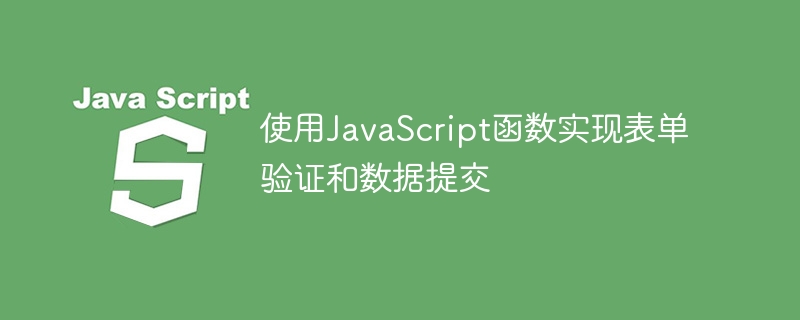
Use JavaScript functions to implement form verification and data submission
With the development of the Internet, form verification and data submission have become important links in website development. This article will introduce how to use JavaScript functions to implement form validation and data submission, and give specific code examples.
- Form validation
Form validation is an essential function, which can ensure that the data entered by the user conforms to the specified format to ensure the validity and safety. The following is a sample code that uses JavaScript functions to implement form validation:
function validateForm() {
// 获取表单输入的值
var name = document.forms["myForm"]["name"].value;
var email = document.forms["myForm"]["email"].value;
var password = document.forms["myForm"]["password"].value;
// 进行表单验证
if (name == "") {
alert("请输入姓名");
return false;
}
if (email == "") {
alert("请输入电子邮箱");
return false;
}
if (password == "") {
alert("请输入密码");
return false;
}
// 其他验证规则
// ...
// 验证通过,提交表单
return true;
}In the above code, we first obtain the form element through document.forms, and then obtain the form element value through authenticating. If an item is empty or does not meet other validation rules, a prompt box will pop up and return false, preventing form submission. If all validations pass, true is returned and the form is allowed to be submitted.
- Data submission
After the form verification is passed, the data entered by the user needs to be submitted to the backend server for processing. The following is a sample code that uses JavaScript functions to submit form data:
function submitForm() {
// 获取表单输入的值
var name = document.forms["myForm"]["name"].value;
var email = document.forms["myForm"]["email"].value;
var password = document.forms["myForm"]["password"].value;
// 构造要提交的数据对象
var data = {
name: name,
email: email,
password: password
};
// 向后台发送数据
// 使用Ajax或其他方式发送数据到后台,并处理返回结果
// ...
// 提交成功,进行后续操作
// ...
}In the above code, we first obtain the form elements through document.forms, and then obtain the form elements through Value constructs a data object. Then, we can use Ajax and other methods to send the data to the background, and then process it accordingly.
The above is a sample code that uses JavaScript functions to implement form validation and data submission. Through customized validation functions and submission functions, we can perform form validation and data submission according to our own needs, and can flexibly add other validation rules and processing logic. This improves user experience and reduces unnecessary errors and security risks.
The above is the detailed content of Use JavaScript functions to implement form validation and data submission. For more information, please follow other related articles on the PHP Chinese website!

Hot AI Tools

Undresser.AI Undress
AI-powered app for creating realistic nude photos

AI Clothes Remover
Online AI tool for removing clothes from photos.

Undress AI Tool
Undress images for free

Clothoff.io
AI clothes remover

AI Hentai Generator
Generate AI Hentai for free.

Hot Article

Hot Tools

Notepad++7.3.1
Easy-to-use and free code editor

SublimeText3 Chinese version
Chinese version, very easy to use

Zend Studio 13.0.1
Powerful PHP integrated development environment

Dreamweaver CS6
Visual web development tools

SublimeText3 Mac version
God-level code editing software (SublimeText3)

Hot Topics
 1385
1385
 52
52
 How to use Flask-WTF to implement form validation
Aug 03, 2023 pm 06:53 PM
How to use Flask-WTF to implement form validation
Aug 03, 2023 pm 06:53 PM
How to use Flask-WTF to implement form validation Flask-WTF is a Flask extension for handling web form validation. It provides a concise and flexible way to validate user-submitted data. This article will show you how to use the Flask-WTF extension to implement form validation. Install Flask-WTF To use Flask-WTF, you first need to install it. You can use the pip command to install: pipinstallFlask-WTF import the required modules in F
 Laravel Development: How to validate form requests using Laravel Validation?
Jun 13, 2023 pm 01:34 PM
Laravel Development: How to validate form requests using Laravel Validation?
Jun 13, 2023 pm 01:34 PM
Laravel is a popular PHP web development framework that provides many convenient features to speed up the work of developers. Among them, LaravelValidation is a very practical function that can help us easily validate form requests and user-entered data. This article will introduce how to use LaravelValidation to validate form requests. What is LaravelValidationLaravelValidation is La
 Asynchronous Programming of JavaScript Functions: Essential Tips for Handling Complex Tasks
Nov 18, 2023 am 10:06 AM
Asynchronous Programming of JavaScript Functions: Essential Tips for Handling Complex Tasks
Nov 18, 2023 am 10:06 AM
JavaScript Function Asynchronous Programming: Essential Skills for Handling Complex Tasks Introduction: In modern front-end development, handling complex tasks has become an indispensable part. JavaScript function asynchronous programming skills are the key to solving these complex tasks. This article will introduce the basic concepts and common practical methods of JavaScript function asynchronous programming, and provide specific code examples to help readers better understand and use these techniques. 1. Basic concepts of asynchronous programming In traditional synchronous programming, the code is
 How to implement form validation for web applications using Golang
Jun 24, 2023 am 09:08 AM
How to implement form validation for web applications using Golang
Jun 24, 2023 am 09:08 AM
Form validation is a very important link in web application development. It can check the validity of the data before submitting the form data to avoid security vulnerabilities and data errors in the application. Form validation for web applications can be easily implemented using Golang. This article will introduce how to use Golang to implement form validation for web applications. 1. Basic elements of form validation Before introducing how to implement form validation, we need to know what the basic elements of form validation are. Form elements: form elements are
 How to handle form validation using middleware in Laravel
Nov 02, 2023 pm 03:57 PM
How to handle form validation using middleware in Laravel
Nov 02, 2023 pm 03:57 PM
How to use middleware to handle form validation in Laravel, specific code examples are required Introduction: Form validation is a very common task in Laravel. In order to ensure the validity and security of the data entered by users, we usually verify the data submitted in the form. Laravel provides a convenient form validation function and also supports the use of middleware to handle form validation. This article will introduce in detail how to use middleware to handle form validation in Laravel and provide specific code examples.
 PHP form validation tips: How to use the filter_input function to verify user input
Aug 01, 2023 am 08:51 AM
PHP form validation tips: How to use the filter_input function to verify user input
Aug 01, 2023 am 08:51 AM
PHP form validation tips: How to use the filter_input function to verify user input Introduction: When developing web applications, forms are an important tool for interacting with users. Correctly validating user input is one of the key steps to ensure data integrity and security. PHP provides the filter_input function, which can easily verify and filter user input. This article will introduce how to use the filter_input function to verify user input and provide relevant code examples. one,
 Form validation and filtering methods in PHP?
Jun 29, 2023 pm 10:04 PM
Form validation and filtering methods in PHP?
Jun 29, 2023 pm 10:04 PM
PHP is a scripting language widely used in web development, and its form validation and filtering are very important parts. When the user submits the form, the data entered by the user needs to be verified and filtered to ensure the security and validity of the data. This article will introduce methods and techniques on how to perform form validation and filtering in PHP. 1. Form validation Form validation refers to checking the data entered by the user to ensure that the data complies with specific rules and requirements. Common form verification includes verification of required fields, email format, and mobile phone number format.
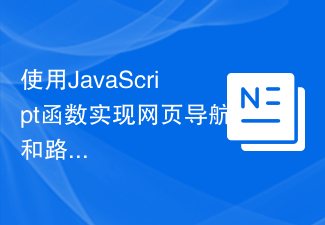 Use JavaScript functions to implement web page navigation and routing
Nov 04, 2023 am 09:46 AM
Use JavaScript functions to implement web page navigation and routing
Nov 04, 2023 am 09:46 AM
In modern web applications, implementing web page navigation and routing is a very important part. Using JavaScript functions to implement this function can make our web applications more flexible, scalable and user-friendly. This article will introduce how to use JavaScript functions to implement web page navigation and routing, and provide specific code examples. Implementing web page navigation For a web application, web page navigation is the most frequently operated part by users. When a user clicks on the page



