
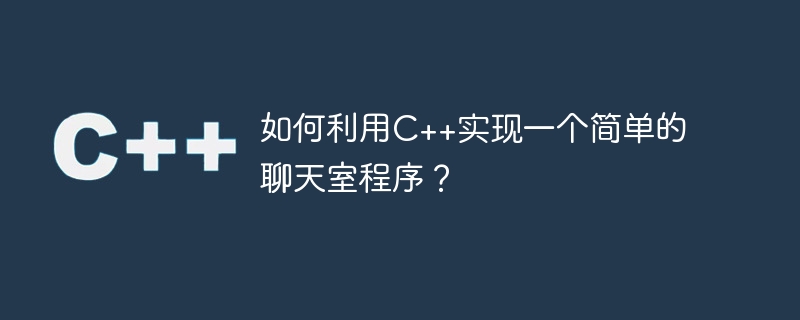
How to use C to implement a simple chat room program?
In the information age, people pay more and more attention to online communication. As a common communication tool, chat rooms have real-time and interactive characteristics and are widely used in various fields. This article will introduce how to use C language to implement a simple chat room program.
First, we need to build a chat system based on the client-server model. The server is responsible for receiving and forwarding messages, while the client is responsible for sending and receiving messages. This model mainly includes three core functions: user login, message sending and message receiving.
Next, let us implement this chat room program step by step.
The first step is to establish the server side. The server needs to listen for client connection requests and be able to handle requests from multiple clients at the same time. We can use socket programming in C to achieve this functionality. First, create a server socket and bind it to a port number. Then, wait for the client's connection request by listening on the socket. Once a client connects, the server creates a new socket to communicate with the client. Through multi-threading, the server can handle multiple client requests at the same time.
The second step is to implement the user login function. After each client connects to the server, it needs to enter a username and password to log in. After receiving the login request, the server will use the pre-saved user information for verification. If the verification passes, the server will return a success message to the client and add the client to the user list. Otherwise, the server will return a failure message to the client, allowing it to try logging in again.
The third step is to implement the message sending function. The client can enter the message to be sent through the keyboard and press the Enter key to send it to the server. After receiving the message, the server will broadcast the message to all online users. Broadcasting can be achieved by traversing the user list and sending messages to each online user one by one.
The fourth step is to implement the message receiving function. After each client receives the message forwarded by the server, it can display it on the terminal. Through the receiving thread, the client can receive messages sent by other users in real time.
Finally, we can optimize the chat room program. For example, you can set user permissions to restrict the operations of certain users. In addition, a private chat function can be implemented, allowing users to chat one-on-one. File transfer functionality can also be added, allowing users to send and receive files. The implementation of these functions can be expanded on the basis of the above.
To summarize, using C language to implement a simple chat room program requires consideration of server-side and client-side functional implementation, including user login, message sending and message receiving. Through socket programming and multi-threading technology, a real-time chat system can be established. In the future, the chat room program can be expanded according to needs and add more functions. I believe that in the process of learning and practicing, I can better understand the knowledge of network communication and C programming.
The above is the detailed content of How to use C++ to implement a simple chat room program?. For more information, please follow other related articles on the PHP Chinese website!
 What are the differences between c++ and c language
What are the differences between c++ and c language
 Recommended learning order for c++ and python
Recommended learning order for c++ and python
 Cost-effectiveness analysis of learning python and c++
Cost-effectiveness analysis of learning python and c++
 Is c language the same as c++?
Is c language the same as c++?
 Which is better to learn first, c language or c++?
Which is better to learn first, c language or c++?
 The difference and connection between c language and c++
The difference and connection between c language and c++
 C++ software Chinese change tutorial
C++ software Chinese change tutorial
 Cost-effectiveness analysis of learning python, java and c++
Cost-effectiveness analysis of learning python, java and c++




