How to manage dependencies of C++ code?
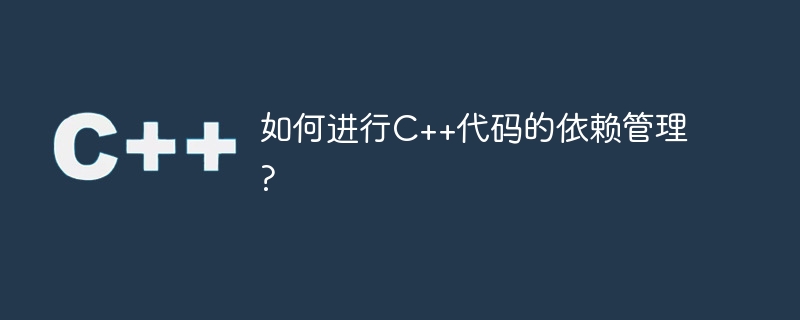
How to manage dependencies of C code?
As a widely used programming language, C is often used to develop applications involving underlying hardware, system level or high performance Application required. In actual development, C projects often involve various libraries, frameworks and other dependencies, so code dependency management becomes particularly important. This article will introduce several common C code dependency management methods to help developers better manage dependencies in projects.
1. Manually copy dependent libraries
The simplest dependency management method is to manually copy the required dependent libraries to the project directory. When a library needs to be used in a project, just copy the library files to the source code directory of the project and ensure that the compiler can find the header files and link libraries of these libraries. Although this method is simple and straightforward, it can make management difficult and error-prone when there are many dependencies or frequent version changes.
2. Makefile
Makefile is a commonly used build tool that can be used to manage the compilation and linking process of C projects. In the Makefile, you can manage dependencies by specifying the directories and link options of dependent libraries. Developers can manually maintain Makefiles and write rules to specify compilation and linking dependencies. When a new dependent library needs to be introduced into the project, you only need to add the corresponding rules. Compared with manually copying dependent libraries, this method can better manage dependencies, but it requires developers to write and maintain Makefiles themselves, and is not flexible enough.
3. Use package management tools
In order to solve the problems caused by manual copying and manual maintenance of Makefile, you can use package management tools to manage the dependencies of C code. Commonly used package management tools include CMake, Conan, vcpkg, etc. These tools provide rich functionality that automatically downloads, builds, and installs required dependency libraries, and automatically resolves dependencies during compilation and linking.
Take CMake as an example. It is a cross-platform build tool that can be used to automatically generate Makefiles or other files required by the build system. In the CMakeLists.txt file, you can specify the project's dependencies, including the paths to dependent libraries and header files. When the project needs to add a new dependent library, you only need to add the corresponding dependencies in CMakeLists.txt, instead of manually downloading and configuring the dependent libraries.
Conan and vcpkg are package management tools specifically used for C libraries. They provide library binary and source code download, build and management functions, can easily manage project dependencies, and can be used in conjunction with build tools such as CMake. Developers only need to specify the name and version number of the dependent library in the configuration file, and these tools will automatically download and install the required dependent libraries, and return the information required for compilation and linking to the build tool. This approach can effectively improve development efficiency and reduce the workload of dependency management.
To sum up, dependency management of C code is an important part of project development. By manually copying dependent libraries, using Makefiles, and using package management tools such as CMake, Conan, and vcpkg, developers can better manage the dependencies of C projects, improve development efficiency, and easily add, update, or remove project dependencies. item. Choosing the appropriate dependency management method can make code maintenance and deployment easier and more reliable.
The above is the detailed content of How to manage dependencies of C++ code?. For more information, please follow other related articles on the PHP Chinese website!

Hot AI Tools

Undresser.AI Undress
AI-powered app for creating realistic nude photos

AI Clothes Remover
Online AI tool for removing clothes from photos.

Undress AI Tool
Undress images for free

Clothoff.io
AI clothes remover

AI Hentai Generator
Generate AI Hentai for free.

Hot Article

Hot Tools

Notepad++7.3.1
Easy-to-use and free code editor

SublimeText3 Chinese version
Chinese version, very easy to use

Zend Studio 13.0.1
Powerful PHP integrated development environment

Dreamweaver CS6
Visual web development tools

SublimeText3 Mac version
God-level code editing software (SublimeText3)

Hot Topics
 1379
1379
 52
52
 Guide to setting up Maven local libraries: efficiently manage project dependencies
Feb 19, 2024 am 11:47 AM
Guide to setting up Maven local libraries: efficiently manage project dependencies
Feb 19, 2024 am 11:47 AM
Maven local warehouse configuration guide: Easily manage project dependencies. With the development of software development, project dependency package management has become more and more important. As an excellent build tool and dependency management tool, Maven plays a vital role in the project development process. Maven will download project dependencies from the central warehouse by default, but sometimes we need to save some specific dependency packages to the local warehouse for offline use or to avoid network instability. This article will introduce how to configure Maven local warehouse for easy management
 How to manage dependencies of C++ code?
Nov 04, 2023 pm 03:45 PM
How to manage dependencies of C++ code?
Nov 04, 2023 pm 03:45 PM
How to manage dependencies in C++ code? As a widely used programming language, C++ is often used to develop applications involving underlying hardware, system level, or high-performance requirements. In actual development, C++ projects often involve various libraries, frameworks and other dependencies. Therefore, code dependency management becomes particularly important. This article will introduce several common C++ code dependency management methods to help developers better manage dependencies in projects. 1. Manually copy dependent libraries. The simplest dependency management method is to manually copy the required
 What is Composer and how is it related to PHP?
May 12, 2023 pm 08:31 PM
What is Composer and how is it related to PHP?
May 12, 2023 pm 08:31 PM
With the rapid development of modern web development technology, dependency management has become an increasingly important issue. Whether it is front-end or back-end development, we need to introduce a variety of libraries and frameworks to achieve higher development efficiency and better application performance. The organization, version control and installation management of these libraries and frameworks have become a difficult problem worth thinking about and solving. Composer is an open source tool launched to solve dependency management problems in PHP application development. It works similar to Node.js
 * Java package management and dependencies: how to keep your code base clean and maintainable
Apr 24, 2024 pm 02:33 PM
* Java package management and dependencies: how to keep your code base clean and maintainable
Apr 24, 2024 pm 02:33 PM
Question: How to manage Java function packages and dependencies? Answer: Use a package manager such as Maven or Gradle to declare dependencies. Specify the coordinates and scope of the dependency in the pom.xml or build.gradle file. Build the project using Maven or Gradle commands to resolve and manage dependencies.
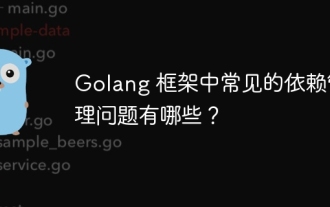 What are the common dependency management issues in the Golang framework?
Jun 05, 2024 pm 07:27 PM
What are the common dependency management issues in the Golang framework?
Jun 05, 2024 pm 07:27 PM
Common problems and solutions in Go framework dependency management: Dependency conflicts: Use dependency management tools, specify the accepted version range, and check for dependency conflicts. Vendor lock-in: Resolved by code duplication, GoModulesV2 file locking, or regular cleaning of the vendor directory. Security vulnerabilities: Use security auditing tools, choose reputable providers, monitor security bulletins and keep dependencies updated.
 The role of Java package management and dependencies in mobile development
Apr 24, 2024 pm 05:54 PM
The role of Java package management and dependencies in mobile development
Apr 24, 2024 pm 05:54 PM
The role of Java function package management and dependencies in mobile development: Function package managers (such as Maven, Gradle) install, update and manage function packages, helping to reduce code redundancy. Dependencies (packages of functions necessary for the application to run) promote modularity and reuse. This brings benefits including enhanced security (automatically updating packages), improved collaboration (standardizing dependencies), and improved application performance (preventing package conflicts).
 Maven Dugu Nine Swords: Java construction has no tricks to win
Mar 08, 2024 pm 01:20 PM
Maven Dugu Nine Swords: Java construction has no tricks to win
Mar 08, 2024 pm 01:20 PM
1. Maven's core idea is to follow conventions rather than configurations. It provides a set of default rules to guide the project construction process, and developers only need to make minor customizations based on specific needs. This strategy of winning without any tricks gives Maven extremely high flexibility, making it suitable for various Java projects. 2. Project structure convention Maven has strict conventions on project structure, including directory organization and file naming rules. The project root directory generally contains the following subdirectories: src/main/java: stores source code src/main/resources: stores resource files src/test/java: stores test code src/test/resources: stores
 Introduction to maven: Explore the importance of maven in project development
Feb 21, 2024 pm 11:48 PM
Introduction to maven: Explore the importance of maven in project development
Feb 21, 2024 pm 11:48 PM
Introduction to Maven: Explore the importance of Maven in project development. In the field of modern software development, project management tools are essential. They can help developers manage project construction, dependency management, release and other aspects more efficiently. As an extremely popular project management tool, Maven is widely used in the development of various projects. This article will explore the importance of Maven in project development and demonstrate its powerful functions and effects through specific code examples. 1. Introduction to Maven Maven is a




