
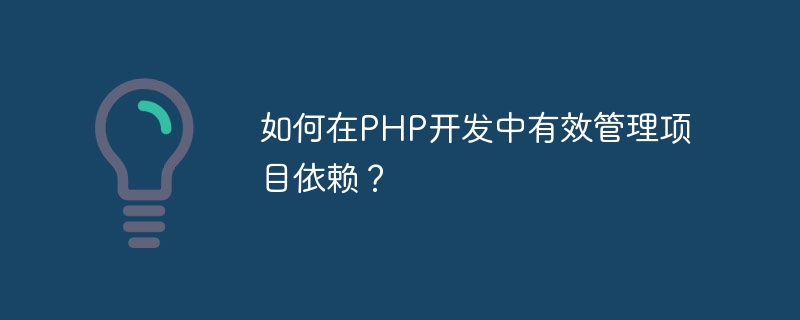
How to effectively manage project dependencies in PHP development?
In PHP development, the management of project dependencies is very important for the success and smooth progress of the project. Effective management of project dependencies can improve the development efficiency of the project, simplify the code maintenance and upgrade process, and ensure the stable operation of the project. This article will introduce some methods and tools for effectively managing project dependencies in PHP development.
Composer is the most commonly used dependency management tool in PHP, which can help us easily define, install and update project dependencies. Using Composer, we can create a composer.json file in the root directory of the project and specify the dependent libraries and their versions required by the project. Then run the composer install command. Composer will automatically download and install all dependent libraries. At the same time, Composer can also automatically generate a vendor directory to store the source code and class files of all dependent libraries. Through Composer, we can easily manage project dependencies and ensure that every developer has access to the same environment and dependencies.
Version control tools are one of the important tools for managing code and can also be used to manage project dependencies. By adding a dependency directory or submodule in the version control system, we can version the project's dependent libraries together with the project code. The advantage of this is that the version of the dependent library is bound to the version of the project code. When we roll back the project version, the dependent library will automatically roll back to the corresponding version. At the same time, using version control tools can also easily share and collaborate on development projects, keeping all developers in the same dependency environment.
Dependency injection is a design pattern that can effectively manage project dependencies. Through dependency injection, we can hand over the creation and management of dependent objects to external containers or frameworks, thereby decoupling the various modules of the project. In PHP development, we can use some common dependency injection containers, such as Symfony's DependencyInjection component, Pimple, etc. These tools can help us define and manage project dependencies and improve code maintainability and testability.
Modular design is a very important development principle and can also be used to manage project dependencies. By splitting the project into multiple independent modules or components, we can better manage and organize the project's dependencies. Each module only focuses on its own functions and dependencies. Through reasonable interface design and dependency injection, modules can be decoupled and reused. The advantage of this is that when we need to upgrade or replace a dependency, we only need to change the code of the corresponding module, without involving changes to the entire project.
To summarize, in PHP development, we can effectively manage project dependencies by using dependency management tools, version control tools, dependency injection and modular design. These methods can allow us to better organize and manage project dependencies, improve development efficiency and code quality.
The above is the detailed content of How to effectively manage project dependencies in PHP development?. For more information, please follow other related articles on the PHP Chinese website!
 What are the common management systems?
What are the common management systems?
 mintui
mintui
 Which version of linux system is easy to use?
Which version of linux system is easy to use?
 What to do if an error occurs in the script of the current page
What to do if an error occurs in the script of the current page
 What are the requirements for Douyin live broadcast?
What are the requirements for Douyin live broadcast?
 Why can't I open pinterest?
Why can't I open pinterest?
 Introduction to Document in JS
Introduction to Document in JS
 What is the format of the account name of steam
What is the format of the account name of steam
 What are the enterprise erp systems?
What are the enterprise erp systems?