How to recover data with NetEase Mobile Assistant
NetEase Mobile Assistant steps to restore data: 1. Make sure the phone is connected to the computer; 2. Open NetEase Mobile Assistant, click the "Toolbox" tab, and then click the "Data Recovery" tool; 3. In the pop-up In the "Data Recovery" window, select the data type that needs to be recovered, and then click the "Start Recovery" button; 4. NetEase Mobile Assistant will automatically scan the data in the phone and restore the corresponding data according to the user's selection; 5. After the scan is completed , click the "Export" button to export the recovered data to your computer or other storage device.
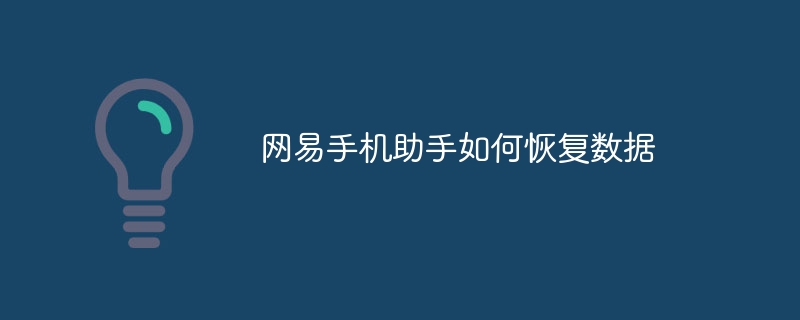
NetEase Mobile Assistant is a powerful mobile phone management tool that can help users easily manage various applications and data on their mobile phones. If the user accidentally deletes important data when using NetEase Mobile Assistant, you can try the following methods to recover the data:
1. First, make sure the phone is connected to the computer and NetEase Mobile Assistant has successfully identified the phone model. and version.
2. Open the main interface of NetEase Mobile Assistant, click the "Toolbox" tab on the left, and then click the "Data Recovery" tool.
3. In the pop-up "Data Recovery" window, select the data type that needs to be recovered, such as contacts, text messages, call records, application data, etc. Then click on the "Start Recovery" button.
4. NetEase Mobile Assistant will automatically scan the data in the phone and restore the corresponding data according to the user's choice. The scanning process may take some time, please be patient.
5. After the scan is completed, the user can view the successfully recovered data in the recovery results. Click the "Export" button to export the recovered data to your computer or other storage device.
6. If users need to further recover data, they can try to use professional data recovery software, such as EaseUS Data Recovery Wizard, Recuva, etc. These software can help users recover accidentally deleted files and data and improve the success rate of data recovery.
When using NetEase Mobile Assistant to recover data, you need to pay attention to the following points:
1. The data recovery operation should be carried out as soon as possible after the data loss is discovered, because as time goes by, the storage medium The storage space may be overwritten by new data, making the data unrecoverable.
2. When performing data recovery operations, ensure that the connection between the mobile phone and the computer is stable to avoid disconnection during the recovery process.
3. Data recovery software may cause secondary damage to the data in the mobile phone, so you should be cautious when choosing data recovery software. It is recommended to choose software launched by well-known manufacturers and check the reviews and feedback of the software.
In short, NetEase Mobile Assistant can help users recover accidentally deleted data, but they need to pay attention to the operating methods and techniques during use to ensure the success rate of data recovery. At the same time, users also need to understand the basic principles and precautions of data recovery in order to better protect their data security.
The above is the detailed content of How to recover data with NetEase Mobile Assistant. For more information, please follow other related articles on the PHP Chinese website!

Hot AI Tools

Undresser.AI Undress
AI-powered app for creating realistic nude photos

AI Clothes Remover
Online AI tool for removing clothes from photos.

Undress AI Tool
Undress images for free

Clothoff.io
AI clothes remover

Video Face Swap
Swap faces in any video effortlessly with our completely free AI face swap tool!

Hot Article

Hot Tools

Notepad++7.3.1
Easy-to-use and free code editor

SublimeText3 Chinese version
Chinese version, very easy to use

Zend Studio 13.0.1
Powerful PHP integrated development environment

Dreamweaver CS6
Visual web development tools

SublimeText3 Mac version
God-level code editing software (SublimeText3)

Hot Topics
 1389
1389
 52
52
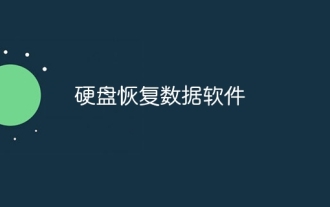 Hard drive data recovery software
Feb 02, 2024 am 11:32 AM
Hard drive data recovery software
Feb 02, 2024 am 11:32 AM
Common software: 1. HiFormat Data Recovery Master; 2. Anedata Data Recovery Software; 3. EasyRecovery; 4. DataExplore Hard Drive Data Recovery Master; 5. Recuva; 6. FinalData, etc.
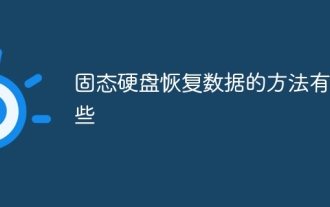 What are the methods to recover data from solid state drive?
Feb 02, 2024 pm 03:23 PM
What are the methods to recover data from solid state drive?
Feb 02, 2024 pm 03:23 PM
Recovery methods: 1. Use professional hard disk data recovery tools; 2. Use disk partition tools; 3. Use data recovery software; 4. Use backup to restore files, etc.
 How to recover data from disk
Feb 02, 2024 pm 03:03 PM
How to recover data from disk
Feb 02, 2024 pm 03:03 PM
Methods: 1. Use backup to restore disk data; 2. Use data recovery software to restore disk data; 3. Use Cloud Knight data recovery software; 4. Use professional and reliable recovery tools for recovery; 5. Use Zhuanzhuan Master data recovery software ; 6. Restore the previous version; 7. Use professional help.
 How to recover data after formatting
Feb 02, 2024 am 11:27 AM
How to recover data after formatting
Feb 02, 2024 am 11:27 AM
Recovery methods: 1. Enter the recycle bin to view; 2. Use historical file recovery; 3. Use professional data recovery software, such as HiFormat Data Recovery Master; 4. Use command prompt; 5. Computer-free system registry recovery.
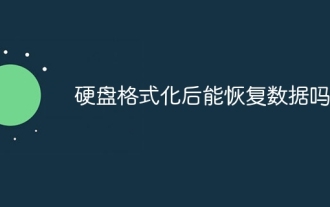 Can data be recovered after hard drive formatting?
Feb 02, 2024 am 11:12 AM
Can data be recovered after hard drive formatting?
Feb 02, 2024 am 11:12 AM
able. The method is: 1. Use data recovery software to recover data. For example Hi format data recovery software. However, if the computer is formatted and then the system, software, or other data is stored, the success rate of data recovery will be greatly reduced.
 How to recover data
Feb 02, 2024 am 10:05 AM
How to recover data
Feb 02, 2024 am 10:05 AM
Recovery method: 1. Use Data Recovery Master software to recover; 2. Recover data from the Recycle Bin; 3. Recover with the help of the registry; 4. Run the "chkdsk H:/F" command to recover data; 5. Select Use professional data recovery software to try to recover data; 6. Use the built-in functions of office software to recover data; 7. Use data recovery software.
 Free data recovery software
Feb 02, 2024 am 11:54 AM
Free data recovery software
Feb 02, 2024 am 11:54 AM
The free ones include: 1. HiFormat Data Recovery Master; 2. Recuva; 3. Glary Undelete; 4. Puran File Recovery; 5. Pandora Recovery; 6. SoftPerfect File Recovery; 7. Zhuanzhuan Master data recovery software.
 How to recover data from mobile hard drive
Sep 07, 2023 am 10:02 AM
How to recover data from mobile hard drive
Sep 07, 2023 am 10:02 AM
Mobile hard drive data can be recovered by determining the cause of data loss, using data recovery software, repairing hard drive failures, seeking professional help, and backing up data. Detailed introduction: 1. Determine the cause of data loss and choose the appropriate method for data recovery; 2. Use data recovery software. These software can scan the mobile hard disk to find deleted files and restore them; 3. Repair the hard disk failure and use Use hard disk repair tools to scan and repair hard disk errors; 4. Seek professional help, choose a reliable service provider, and understand the recovery plan and charging standards in advance.



