How to change the computer's Microsoft system to Hongmeng system
For the Microsoft system of your computer, you can replace the Hongmeng system by understanding the hardware compatibility, preparing tools and resources, making a bootable USB disk or DVD disc, and installing the Hongmeng system. The specific operations are as follows: 1. Insert the USB flash drive or DVD disc into the computer and restart the computer. Make sure the computer is connected to the Internet; 2. When the computer starts, enter the BIOS settings. In the BIOS settings, set the startup sequence to boot from the U disk or DVD disc; 3. Save and exit the BIOS settings, the computer will automatically start from the U disk Or boot from DVD disc; 4. Follow the prompts to install Hongmeng system.
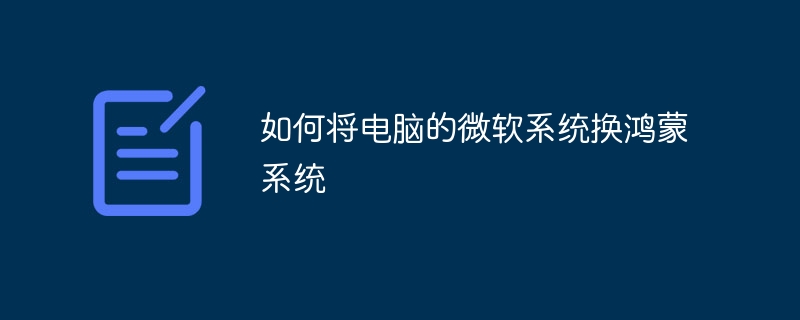
Huawei’s independently developed HarmonyOS is a distributed operating system for all scenarios. Since its first release in 2019, it has gone through many iterations and upgrades. Compared with the traditional Microsoft Windows system, Hongmeng system has certain advantages in performance, security and scalability. However, to replace the Microsoft system on your computer with the Hongmeng system, you need to go through a series of operations. This article will introduce in detail how to replace the Microsoft system on your computer with the Hongmeng system.
Please note that the following steps are for reference only, and the actual operation may vary depending on personal computer configuration and system version. Before proceeding, make sure you have backed up your important data and have some technical background.
Step 1: Understand hardware compatibility
First, you need to confirm whether your computer hardware supports the installation of Hongmeng system. Huawei officials stated that Hongmeng system supports multiple models of Huawei mobile phones, tablets, smart watches and other devices, but it has not yet released official support for personal computers. Therefore, before trying to change your computer system to Hongmeng OS, please make sure that your hardware device has obtained official support from Harmony OS.
Step 2: Prepare tools and resources
To successfully replace the computer system with Hongmeng system, you need to prepare the following tools and resources:
1 , a computer connected to the Internet for downloading and installing Hongmeng system.
2. The official image file or installation package of Huawei Hongmeng system. You can obtain these files by visiting Huawei's official website or third-party technical forums.
3. A bootable USB disk or DVD disc for installing Hongmeng system.
4. A set of operating system installation tools suitable for your computer model, such as Windows installer or Linux installer.
Step 3: Make a bootable U disk or DVD disc
Next, you need to make the Hongmeng system image file or installation package into a bootable U disk disc or DVD disc. The following are the steps to install Hongmeng system to a USB flash drive:
1. Download and install a disk creation tool suitable for your operating system, such as Rufus, Etcher or Unetbootin.
2. Open the disk creation tool, select the USB disk as the target device, and select the appropriate partition format (for example, exFAT or NTFS).
3. Select the downloaded Hongmeng system image file or installation package, and drag it into the disk creation tool interface.
4. Start making a bootable U disk. The production process may take some time, please be patient.
If you want to install Hongmeng OS to a DVD disc, you need to use a disc burning tool suitable for your operating system, such as Nero, Roxio or ImgBurn.
Step 4: Install Hongmeng OS
Now that you have prepared a bootable USB disk or DVD, you can start installing Hongmeng OS. The following are the steps to install Hongmeng system to the computer:
1. Insert the USB flash drive or DVD disc into the computer and restart the computer. Make sure the computer is connected to the Internet.
2. When the computer starts, enter the BIOS settings, usually by pressing the DEL, F2 or F12 key. In the BIOS settings, set the boot sequence to boot from the USB flash drive or DVD disc.
3. Save and exit the BIOS settings. The computer will automatically boot from the U disk or DVD disc.
4. Follow the prompts on the screen to complete the installation process of Hongmeng system. During the installation process, you need to set options such as language, time zone, keyboard layout, and choose whether to retain your original data and settings.
5. After the installation is completed, restart the computer. At this point, your computer has successfully switched to Hongmeng system.
Please note that installing Hongmeng system may require certain technical knowledge and experience. During the operation, be sure to follow Huawei's official recommendations and guidelines, and ensure that your computer hardware and device drivers are compatible with Hongmeng system. If you encounter problems during the installation process, you can seek help from professional technicians.
The above is the detailed content of How to change the computer's Microsoft system to Hongmeng system. For more information, please follow other related articles on the PHP Chinese website!

Hot AI Tools

Undresser.AI Undress
AI-powered app for creating realistic nude photos

AI Clothes Remover
Online AI tool for removing clothes from photos.

Undress AI Tool
Undress images for free

Clothoff.io
AI clothes remover

AI Hentai Generator
Generate AI Hentai for free.

Hot Article

Hot Tools

Notepad++7.3.1
Easy-to-use and free code editor

SublimeText3 Chinese version
Chinese version, very easy to use

Zend Studio 13.0.1
Powerful PHP integrated development environment

Dreamweaver CS6
Visual web development tools

SublimeText3 Mac version
God-level code editing software (SublimeText3)

Hot Topics
 1378
1378
 52
52
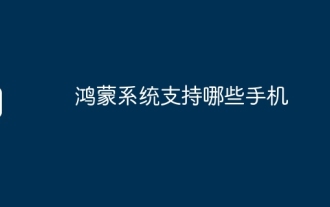 Which mobile phones does Hongmeng OS support?
Mar 20, 2024 pm 03:01 PM
Which mobile phones does Hongmeng OS support?
Mar 20, 2024 pm 03:01 PM
Hongmeng system is a distributed operating system independently developed by Huawei, providing users with a smooth, safe, and intelligent full-scenario experience. Since its release, Hongmeng OS has been continuously updated and iterated, and the range of supported mobile phone models has gradually expanded, including Huawei's flagship models Mate series, P series, and nova series. As the Hongmeng system is open to other brands of mobile phones for adaptation, more mobile phones may support the Hongmeng system in the future. In addition, Hongmeng system also supports a variety of terminal devices such as tablets, smart wearables, and smart screens to achieve rapid connection, mutual assistance, and resource sharing.
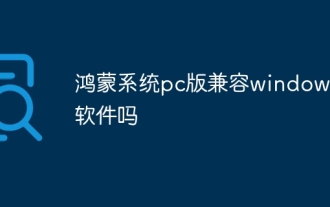 Is Hongmeng System PC version compatible with Windows software?
Sep 27, 2023 pm 05:24 PM
Is Hongmeng System PC version compatible with Windows software?
Sep 27, 2023 pm 05:24 PM
The PC version of Hongmeng System is compatible with Windows software. The reason is: Hongmeng system can achieve compatibility with Windows software through virtual machine technology or compatibility layer. Virtual machine technology is a technology that runs one operating system on another operating system. By running a virtual machine on the Hongmeng system, the Windows system can be installed and run in the virtual machine, thereby achieving compatibility with Windows software. Virtual machine technology has been widely used in the PC field, such as VMware, VirtualBox and other software.
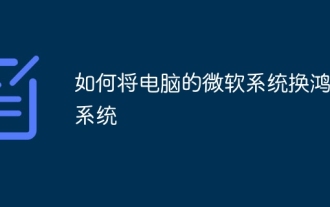 How to change the computer's Microsoft system to Hongmeng system
Nov 06, 2023 pm 05:11 PM
How to change the computer's Microsoft system to Hongmeng system
Nov 06, 2023 pm 05:11 PM
The computer's Microsoft system can be replaced with the Hongmeng system by understanding the hardware compatibility, preparing tools and resources, making a bootable USB disk or DVD disc, and installing the Hongmeng system. The specific operations are as follows: 1. Insert the USB flash drive or DVD disc into the computer and restart the computer. Make sure the computer is connected to the Internet; 2. When the computer starts, enter the BIOS settings. In the BIOS settings, set the startup sequence to boot from the U disk or DVD disc; 3. Save and exit the BIOS settings, the computer will automatically start from the U disk Or boot from DVD disc; 4. Follow the prompts to install Hongmeng system.
 Complete guide to upgrading Hongmeng system on Honor mobile phones
Mar 22, 2024 pm 09:18 PM
Complete guide to upgrading Hongmeng system on Honor mobile phones
Mar 22, 2024 pm 09:18 PM
Since its launch, Honor mobile phones have been favored by consumers for their excellent performance and innovative design concepts. With the release of Hongmeng system, Honor mobile phones have once again attracted widespread attention. As a new self-developed operating system, Hongmeng OS has greatly improved the experience of using Honor mobile phones and brought new functions and control methods to users. In this context, Honor mobile phone users can’t wait to upgrade their mobile phones to Hongmeng system. In order to help everyone upgrade better, this article will provide you with a comprehensive
 Detailed explanation of how to upgrade Honor mobile phones to Hongmeng system
Mar 25, 2024 am 11:51 AM
Detailed explanation of how to upgrade Honor mobile phones to Hongmeng system
Mar 25, 2024 am 11:51 AM
In a new technological field, new operating systems always attract much attention. Recently, Honor mobile phones announced that they will be upgraded to Hongmeng OS, a new operating system developed by Huawei. This is undoubtedly good news for many Honor mobile phone users. However, many users may still have doubts about how to upgrade to Hongmeng system. This article will explain in detail how to upgrade Honor mobile phones to Hongmeng system to help users better understand and operate it. First of all, to upgrade an Honor phone to the Hongmeng system, users need to ensure that the phone is connected to the network and has sufficient power. this
 Is Hongmeng system easy to use?
Mar 18, 2024 pm 02:15 PM
Is Hongmeng system easy to use?
Mar 18, 2024 pm 02:15 PM
Hongmeng OS is an easy-to-use operating system worth considering. It has a simple and intuitive user interface, smooth and stable system performance, rich functional applications and complete ecological support. From user experience, system performance, feature richness to ecological support, Hongmeng system performs well in all aspects, able to meet users' daily use needs and bring users a convenient and efficient experience.
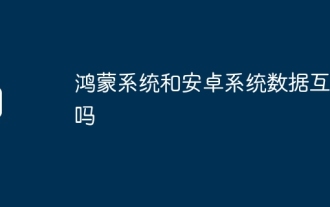 Can data between Hongmeng system and Android system be interoperable?
Mar 18, 2024 pm 02:21 PM
Can data between Hongmeng system and Android system be interoperable?
Mar 18, 2024 pm 02:21 PM
Hongmeng system and Android system are based on the Linux kernel and have similarities in the underlying architecture, which provides a foundation for data interoperability. However, there are differences in design concepts, system architecture, and functional implementation between the two systems, resulting in challenges in data interoperability. Achieving data interoperability between Hongmeng system and Android system requires solving technical issues such as compatibility and data format conversion, as well as formulating unified data exchange standards and establishing reliable data transmission mechanisms. At the same time, it also requires the active participation and support of application developers and ecosystem partners to jointly promote data interoperability between the two systems.
 User reputation revealed: Is the Hongmeng system easy to use?
Mar 25, 2024 am 09:39 AM
User reputation revealed: Is the Hongmeng system easy to use?
Mar 25, 2024 am 09:39 AM
Hongmeng system, as a new operating system launched by Huawei, has attracted widespread attention and heated discussions since its launch. As an operating system independently developed by Huawei, Hongmeng system has high hopes and is considered to be expected to compete with currently popular operating systems such as Android and iOS. However, as the Hongmeng system is gradually launched and popularized in the market, users have begun to conduct various discussions and evaluations on its use experience, functionality, stability and other aspects. So, is Hongmeng system easy to use? What is the reputation among users? Next, we will start from



