Leaked information reveals Microsoft is migrating some UWP UI shells to Win32
Microsoft may move some shell experiences (user interface elements) such as Control Center from UWP to Win11 XAML in Windows 32. Initially, many of these shell elements were built using UWP (Universal Windows Platform), which allows Windows 11 developers to create "universal" apps that can run on multiple form factors.
While UWP is here to stay for now, there appears to be a strategic shift in how some parts of Windows are built. Previously, many shell experiences or user elements were created using "UWP," or Universal Windows Platform, but new references in the preview show that the tech giant is moving away from using UWP for certain features.
As discovered by Xeno on X (formerly Twitter), the latest preview build comes with new files in System32 of Windows 11: controlcenter.dll (Control Center or Action Center), mlenginestub.exe (Undocking MLEngine stub), shellhost.exe (ShellHost) sortwindows64.dll (SortWindows64 dll).
Windows 11 can mix Win32 XAML to build user interfaces
The above changes indicate that Microsoft is using a combination of older and newer technologies (Win32 and XAML) to build certain aspects of the Windows interface. Some sections, especially Control Center, Windows 10's Action Center replacement, let you change WiFi, volume, and other settings.
You can use XAML with the Win32 API through a technology called "XAML Islands", which allows Win32 apps to host modern-looking UI elements similar to UWP.
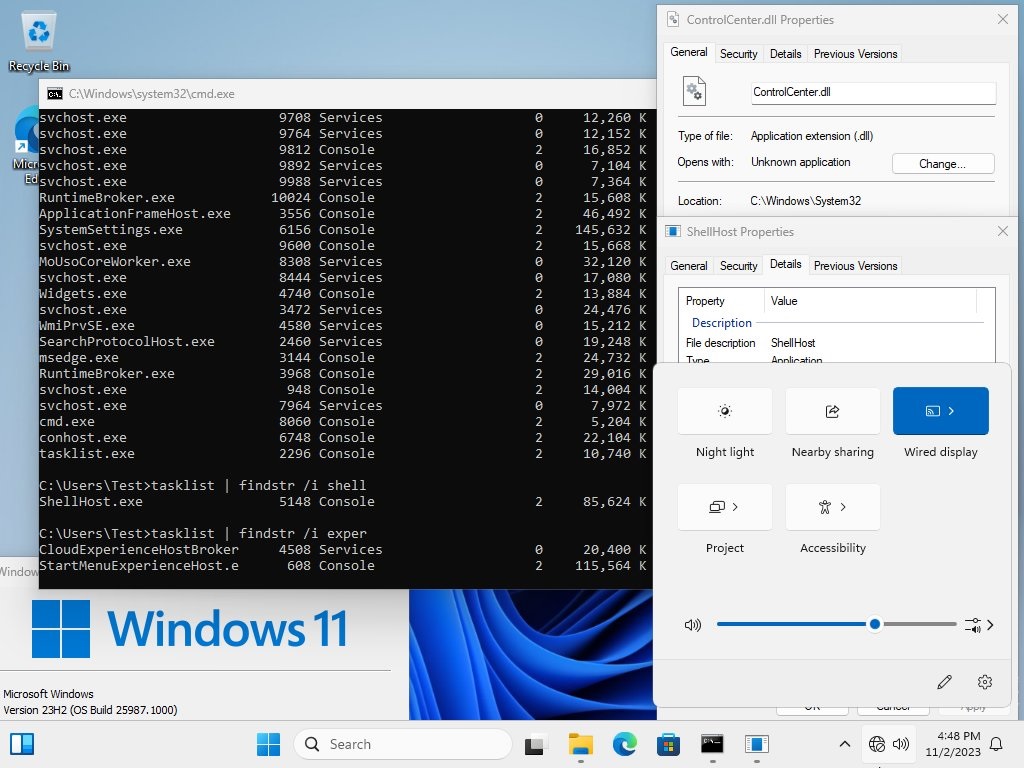
Changes in Windows 11 Preview are not visible to most users , as they do not change the functionality or experience of the migrated feature in any way.
This just means that the Control Center will work using Win32 and XAML and not rely on the UWP framework which has certain limitations and rules.
Migrating to Win32 XAML will not change the appearance
The Control Center will look familiar and there will not be any noticeable cosmetic changes as it uses the same visual design elements as before. It's just the underlying technology that has changed, it's not something users will see, but may notice in terms of performance or behavior changes.
Microsoft just started migrating some shell experiences from UWP to Win32 XAML, these changes are not released with Windows 11 23H2, but a future version of the operating system (Windows 12?
Also, It's worth noting that UWP is not just about what's on the screen (that's the job of the UI or user interface technology).
It's also about how apps are packaged, managed and run in Windows. This move shows A trend towards a different approach, it will be interesting to see how this unfolds in future updates to Windows 11.
The above is the detailed content of Leaked information reveals Microsoft is migrating some UWP UI shells to Win32. For more information, please follow other related articles on the PHP Chinese website!

Hot AI Tools

Undresser.AI Undress
AI-powered app for creating realistic nude photos

AI Clothes Remover
Online AI tool for removing clothes from photos.

Undress AI Tool
Undress images for free

Clothoff.io
AI clothes remover

Video Face Swap
Swap faces in any video effortlessly with our completely free AI face swap tool!

Hot Article

Hot Tools

Notepad++7.3.1
Easy-to-use and free code editor

SublimeText3 Chinese version
Chinese version, very easy to use

Zend Studio 13.0.1
Powerful PHP integrated development environment

Dreamweaver CS6
Visual web development tools

SublimeText3 Mac version
God-level code editing software (SublimeText3)

Hot Topics
 1664
1664
 14
14
 1423
1423
 52
52
 1317
1317
 25
25
 1268
1268
 29
29
 1242
1242
 24
24
 New Reactions Added to Windows 10/11 WhatsApp UWP
Apr 14, 2023 pm 12:04 PM
New Reactions Added to Windows 10/11 WhatsApp UWP
Apr 14, 2023 pm 12:04 PM
We know there are a lot of WhatsApp users out there, and this one is for everyone because you kind of expected this. We don't always have time to respond to the messages we receive in text form, so having an easier way to let others know how we're feeling is a great addition. WhatsApp message reactions have actually been in development for months now, leaving many wondering how long it will take. Now, we can finally say that the feature rolled out to Android, iOS, and web users last month. Spice up your WhatsApp chats with cool reactions Even after another month, the company responsible for the software has decided to support its support on Windows 10 and
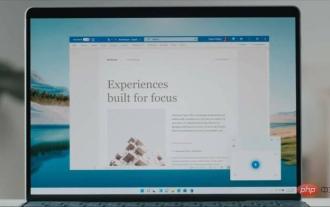 Microsoft begins testing new OneNote design for Windows 11
Apr 19, 2023 pm 08:01 PM
Microsoft begins testing new OneNote design for Windows 11
Apr 19, 2023 pm 08:01 PM
Back in August 2021, Microsoft promised that OneNote on Windows 10 and Windows 11 would receive a series of major feature updates in the coming months, as the tech giant unifies multiple versions of the note-taking app into a single one. part of the efforts of customers. OneNote has undergone many changes over the past few years. In 2018, when Microsoft really wanted people to use its UWP version of OneNote, the company stopped bundling the original and feature-rich version of OneNote with preinstalled Office apps. Instead, Microsoft has only provided a UWP client and added new features for modern versions. Microsoft later changed
 Play ambient background sounds on iPhone to stay focused
Nov 29, 2023 pm 11:27 PM
Play ambient background sounds on iPhone to stay focused
Nov 29, 2023 pm 11:27 PM
On iPhone and iPad, one of the many accessibility features Apple has included is background sounds. These sounds are designed to help you stay focused, stay calm, and help minimize distractions when you're busy with something. The background sounds provided include balanced, bright and dark noises, as well as natural sounds such as ocean, rain and streams. All sounds can be set to play in the background to mask unwanted ambient or external noise, and sounds are blended into or hidden beneath other audio and system sounds. Enable Background Sound on iPhone and iPad The following steps describe how to enable background sound on iPhone and iPad running iOS15/iPadOS15 and later. on iPhone ori
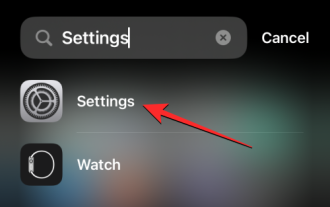 How to ping your Apple Watch using iOS 17 in your iPhone's Control Center
Sep 21, 2023 pm 10:33 PM
How to ping your Apple Watch using iOS 17 in your iPhone's Control Center
Sep 21, 2023 pm 10:33 PM
What is Ping My Watch on iPhone? In the past, the Apple Watch had a feature that helped you find your iPhone by pinging it from your wrist. With updates to iOS 17 or later, Apple allows you to find your Apple Watch from your iPhone using Control Center. Similar to the Apple Watch's PingiPhone feature, this option will ring your watch if both devices are connected to the internet or within Bluetooth range of each other. The Ping My Watch feature is useful for people who have a habit of losing their watches at random locations around their home. With this feature, you can use your iPhone to make your Apple Watch ring to manually determine if it's nearby
 Leaked information reveals Microsoft is migrating some UWP UI shells to Win32
Nov 06, 2023 pm 08:13 PM
Leaked information reveals Microsoft is migrating some UWP UI shells to Win32
Nov 06, 2023 pm 08:13 PM
Microsoft may move some shell experiences (user interface elements) (like Control Center) from UWP to Win11+XAML in Windows 32. Initially, many of these shell elements were built using UWP (Universal Windows Platform), which allows Windows 11 developers to create "universal" apps that can run on multiple form factors. While UWP is here to stay for the time being, there appears to be a strategic shift in how certain parts of Windows are built. Previously, many shell experiences or user elements were created using "UWP," or Universal Windows Platform, but new references in the preview suggest the tech giant is moving away from using UWP for
 How to open Control Center on Apple Watch in watchOS 10
Sep 20, 2023 pm 02:17 PM
How to open Control Center on Apple Watch in watchOS 10
Sep 20, 2023 pm 02:17 PM
How to Access Control Center in watchOS 10 The way we interact with our watches has remained more or less the same since Apple launched the first Apple Watch. Even after adding so many new features, the overall user interface remains consistent. But watchOS10 brings big changes! On an Apple Watch running watchOS 9 or earlier, you can quickly open Control Center by swiping up on the screen. However, with the update to watchOS 10, the swipe-up gesture pulls up a whole new smart stack of widgets instead of Control Center. So the big question is how to open the Control Center on Apple Watch in WatchOS10. The answer is as follows:
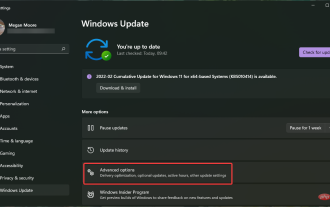 How to fix UWP app lag and stuttering in Windows 11
Apr 15, 2023 am 11:25 AM
How to fix UWP app lag and stuttering in Windows 11
Apr 15, 2023 am 11:25 AM
There are some reports from Windows 11 users that their Universal Windows Platform (UWP) apps are opening very slowly and experiencing delays. Dissatisfaction with UWP applications stuck in Windows 11 comes from AMD and Intel CPU users. Users have reported extreme latency and uneven sound output in everyday UWP apps, including Calendar, Mail, OneNote, and other Microsoft Store apps. Some people report that their Windows applications won't open at all. Since so many users rely on these UWP apps, it's crucial that they work properly. slow start
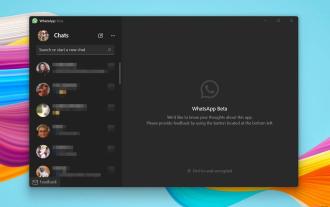 The Windows version of the WhatsApp UWP app has been released.
Apr 27, 2023 am 10:52 AM
The Windows version of the WhatsApp UWP app has been released.
Apr 27, 2023 am 10:52 AM
We know that many of you are fans of the WhatsApp app, so we have some very good news. As you may have known by now, WhatsApp for Windows operating system is based on the Electron framework, which leverages web technologies to build desktop applications. This requires less development work because you don't need to rebuild your web application from scratch to fit the desktop. However, it is known to sometimes cause relatively poor performance and consistency issues. To address this issue, WhatsApp has been developing a new Windows app based on the Universal Windows Platform (UWP).



