
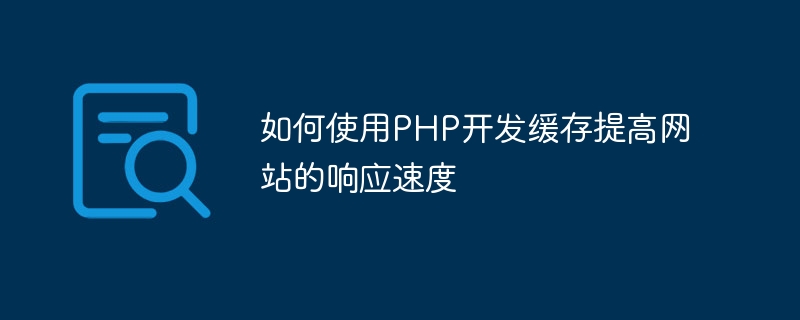
How to use PHP to develop cache to improve the response speed of the website
In today's Internet era, the response speed of the website is crucial to the user experience and the success of the website. When users visit a website, if they need to fetch data from the database or perform complex calculations every time, the website will load very slowly. Therefore, developers need to take some measures to improve the responsiveness of the website. Among them, using cache is a very effective and commonly used method. This article will introduce how to use PHP to develop cache to improve the response speed of the website, and provide specific code examples.
1. What is caching
Caching refers to temporarily storing calculation results or data in high-speed storage media so that they can be quickly obtained when needed next time. In website development, commonly used caching methods include memory caching, database caching, and file caching. Among them, memory cache is one of the most commonly used and efficient caching methods. In PHP, we usually use memcache or redis to implement memory caching.
2. Advantages of caching
3. Use PHP to implement caching
In PHP, we can use tools such as memcache or redis to implement caching. The following is a code example that uses memcache to implement caching:
<?php
// 连接到memcache服务器
$memcache = new Memcache;
$memcache->connect('localhost', 11211);
// 先尝试从缓存中获取数据
$data = $memcache->get('cache_key');
if (!$data) {
// 如果缓存中没有数据,则从数据库中获取数据
$data = // 从数据库中获取数据的代码
// 将获取到的数据存入缓存,有效期为1小时
$memcache->set('cache_key', $data, 0, 3600);
}
// 使用$data进行后续的操作
?>The above code first connects to the memcache server and attempts to obtain data from the cache. If there is no data in the cache, the data is obtained from the database and stored in the cache. In subsequent operations, we can directly use the data in the cache without accessing the database again. This can greatly improve the response speed of the website.
4. Cache update and deletion
When using cache, we need to consider the update and deletion of cached data. When the data in the database changes, the cache needs to be updated in time to ensure the accuracy of the cached data. The following is a code example that uses memcache to update and delete the cache:
<?php
// 更新数据
// ...
// 更新缓存
$memcache->set('cache_key', $data, 0, 3600);
// 删除缓存
$memcache->delete('cache_key');
?>In the above code, when the data in the database changes, we can first update the data in the database, and then update the data in the cache. At the same time, we can also force the cache data to be refreshed by deleting the cache.
5. Summary
By using cache, we can effectively improve the response speed of the website and enhance the user experience. During the development process, we can choose to use tools such as memcache or redis to implement caching functions, and update and delete cached data based on actual conditions. We hope that the code examples provided in this article can help developers better understand and apply caching technology to improve website performance and user experience.
The above is the detailed content of How to use PHP cache development to improve website response speed. For more information, please follow other related articles on the PHP Chinese website!