 Backend Development
Backend Development
 PHP Tutorial
PHP Tutorial
 How to use Memcache for efficient data caching and sorting in PHP development?
How to use Memcache for efficient data caching and sorting in PHP development?
How to use Memcache for efficient data caching and sorting in PHP development?
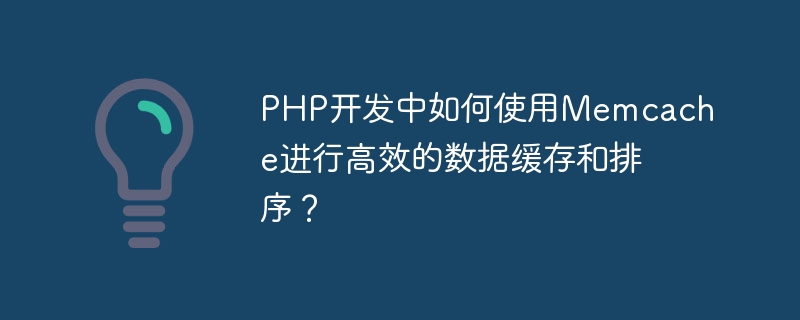
In PHP development, in order to improve the performance and response speed of the website, data caching is very important. Memcache is an efficient data caching and distributed storage solution that can effectively increase the speed of data processing by web applications.
This article mainly introduces how to use Memcache for efficient data caching and sorting in PHP development, including the installation of Memcache, basic usage, implementation methods of data caching and sorting, etc.
1. Memcache installation
Before using Memcache, you need to install and configure Memcache. You can use the following command to install on a Linux system:
sudo apt-get install memcached php-memcached
If PHP is already installed, you only need to install the Memcache extension:
sudo apt-get install memcached sudo apt-get install php-memcache
2. Basic usage
In PHP Using Memcache is very simple. You only need to create a Memcache object and then call the corresponding method. The following is a sample code:
$memcache = new Memcache;
$memcache->connect('localhost', 11211);
$memcache->set('key', 'value', 0, 3600); // 缓存数据
$data = $memcache->get('key'); // 获取缓存数据In the above code, a Memcache object is first created and connected to the Memcache server (the default port is 11211). Then, use the set() method to add a cached data to Memcache and specify the expiration time of the data as 3600 seconds. Finally, the data is taken out of Memcache and stored in the variable $data.
3. Data cache implementation method
When using Memcache for data caching, you need to pay attention to the following points:
- The key name of the cached data should be unique , to avoid data overwriting or conflict;
- The expiration time of cached data should be set reasonably to avoid cached data always existing, resulting in data inconsistency;
- The cached data type should be consistent with The business logic is consistent to ensure the correctness of the data.
The following is a sample code that demonstrates how to use Memcache for data caching in PHP:
$memcache = new Memcache;
$memcache->connect('localhost', 11211);
// 缓存查询结果
$result = $memcache->get('key');
if (empty($result)) {
// 查询数据库,获取结果
$result = query_database();
// 将查询结果缓存到Memcache中
$memcache->set('key', $result, 0, 3600);
}
// 使用缓存的查询结果
foreach ($result as $row) {
// ...
}In the above code, a Memcache object is first created and connected to the Memcache server. Then, use the get() method to get a cached data from Memcache. If the cached data does not exist, the data is queried from the database and the query results are cached in Memcache. Finally, the cached query results are used for business processing.
4. Data sorting implementation method
To use Memcache in PHP to sort data, you can use PHP's own sorting function and Memcache's ordered collection.
- PHP’s own sorting function
PHP provides a variety of sorting functions, such as sort(), asort(), ksort(), etc. These functions can quickly sort arrays and implement sorting by specified fields.
The following is a sample code that demonstrates how to use PHP's own sorting function to sort data:
$memcache = new Memcache;
$memcache->connect('localhost', 11211);
// 缓存查询结果
$result = $memcache->get('key');
if (empty($result)) {
// 查询数据库,获取结果
$result = query_database();
// 将查询结果缓存到Memcache中
$memcache->set('key', $result, 0, 3600);
}
// 按照某个字段进行排序
usort($result, function($a, $b) {
return strcmp($a['field'], $b['field']);
});
// 使用缓存的查询结果
foreach ($result as $row) {
// ...
}In the above code, a Memcache object is first created and connected to the Memcache server. Then, use the get() method to get a cached data from Memcache. If the cached data does not exist, the data is queried from the database and the query results are cached in Memcache. Then, use the built-in sorting function usort() to sort the query results according to a certain field. Finally, the cached sorting results are used for business processing.
- Memcache ordered set
Memcache also provides the function of ordered set (sorted set), which can sort data according to scores. Each data has a score, which is sorted from small to large.
The following is a sample code that demonstrates how to use Memcache ordered collections to sort data:
$memcache = new Memcache;
$memcache->connect('localhost', 11211);
// 添加数据到有序集合
$memcache->zAdd('key', 1, 'value1');
$memcache->zAdd('key', 2, 'value2');
// 按照分数获取有序集合中的数据
$result = $memcache->zRange('key', 0, -1);
// 使用查询结果进行业务处理
foreach ($result as $row) {
// ...
}In the above code, a Memcache object is first created and connected to the Memcache server. Then, use the zAdd() method to add two pieces of data to the sorted set and specify their scores. Next, use the zRange() method to obtain the data in the ordered set and sort the scores from small to large. Finally, use the query results for business processing.
5. Summary
Through the above code examples, we can see that the method of using Memcache for data caching and sorting is very simple. In actual development, appropriate caching and sorting methods can be selected according to business needs to improve the performance and response speed of web applications.
The above is the detailed content of How to use Memcache for efficient data caching and sorting in PHP development?. For more information, please follow other related articles on the PHP Chinese website!

Hot AI Tools

Undresser.AI Undress
AI-powered app for creating realistic nude photos

AI Clothes Remover
Online AI tool for removing clothes from photos.

Undress AI Tool
Undress images for free

Clothoff.io
AI clothes remover

AI Hentai Generator
Generate AI Hentai for free.

Hot Article

Hot Tools

Notepad++7.3.1
Easy-to-use and free code editor

SublimeText3 Chinese version
Chinese version, very easy to use

Zend Studio 13.0.1
Powerful PHP integrated development environment

Dreamweaver CS6
Visual web development tools

SublimeText3 Mac version
God-level code editing software (SublimeText3)

Hot Topics
 How to use Memcache in PHP development?
Nov 07, 2023 pm 12:49 PM
How to use Memcache in PHP development?
Nov 07, 2023 pm 12:49 PM
In web development, we often need to use caching technology to improve website performance and response speed. Memcache is a popular caching technology that can cache any data type and supports high concurrency and high availability. This article will introduce how to use Memcache in PHP development and provide specific code examples. 1. Install Memcache To use Memcache, we first need to install the Memcache extension on the server. In CentOS operating system, you can use the following command
 Data caching and local storage experience sharing in Vue project development
Nov 03, 2023 am 09:15 AM
Data caching and local storage experience sharing in Vue project development
Nov 03, 2023 am 09:15 AM
Data caching and local storage experience sharing in Vue project development In the development process of Vue project, data caching and local storage are two very important concepts. Data caching can improve application performance, while local storage can achieve persistent storage of data. In this article, I will share some experiences and practices in using data caching and local storage in Vue projects. 1. Data caching Data caching is to store data in memory so that it can be quickly retrieved and used later. In Vue projects, there are two commonly used data caching methods:
 How to use ECharts and php interface to implement data caching and updating of statistical charts
Dec 17, 2023 pm 05:36 PM
How to use ECharts and php interface to implement data caching and updating of statistical charts
Dec 17, 2023 pm 05:36 PM
How to use ECharts and php interfaces to implement data caching and updating of statistical charts. In web applications, statistical charts are often used to display data analysis results. ECharts is a popular open source JavaScript charting library that can help us create various types of interactive statistical charts. However, fetching data directly from the database and rendering charts may cause performance issues when the amount of data is very large or the data is updated frequently. In order to solve this problem, we can use the php interface to implement statistical charts
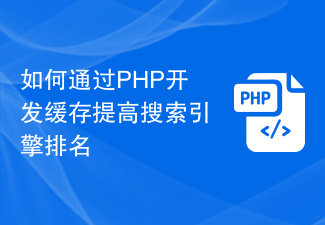 How to improve search engine rankings with PHP cache development
Nov 07, 2023 pm 12:56 PM
How to improve search engine rankings with PHP cache development
Nov 07, 2023 pm 12:56 PM
How to improve search engine rankings through PHP cache development Introduction: In today's digital era, the search engine ranking of a website is crucial to the website's traffic and exposure. In order to improve the ranking of the website, an important strategy is to reduce the loading time of the website through caching. In this article, we'll explore how to improve search engine rankings by developing caching with PHP and provide concrete code examples. 1. The concept of caching Caching is a technology that stores data in temporary storage so that it can be quickly retrieved and reused. for net
 How to implement version control and code collaboration in PHP development?
Nov 02, 2023 pm 01:35 PM
How to implement version control and code collaboration in PHP development?
Nov 02, 2023 pm 01:35 PM
How to implement version control and code collaboration in PHP development? With the rapid development of the Internet and the software industry, version control and code collaboration in software development have become increasingly important. Whether you are an independent developer or a team developing, you need an effective version control system to manage code changes and collaborate. In PHP development, there are several commonly used version control systems to choose from, such as Git and SVN. This article will introduce how to use these tools for version control and code collaboration in PHP development. The first step is to choose the one that suits you
 How to use Memcache for efficient data reading and writing operations in PHP development?
Nov 07, 2023 pm 03:48 PM
How to use Memcache for efficient data reading and writing operations in PHP development?
Nov 07, 2023 pm 03:48 PM
In PHP development, using the Memcache caching system can greatly improve the efficiency of data reading and writing. Memcache is a memory-based caching system that can cache data in memory to avoid frequent reading and writing of the database. This article will introduce how to use Memcache in PHP for efficient data reading and writing operations, and provide specific code examples. 1. Install and configure Memcache First, you need to install the Memcache extension on the server. able to pass
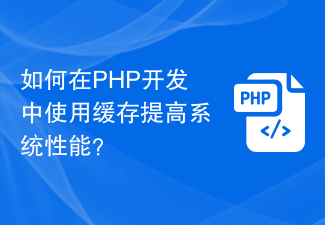 How to use caching to improve system performance in PHP development?
Nov 04, 2023 pm 01:39 PM
How to use caching to improve system performance in PHP development?
Nov 04, 2023 pm 01:39 PM
How to use caching to improve system performance in PHP development? In today's era of rapid Internet development, system performance has become a crucial indicator. For PHP development, caching is an important means to improve system performance. This article will explore how to use caching in PHP development to improve system performance. 1. Why use caching to improve system performance: Caching can reduce frequent access to resources such as databases, thereby reducing system response time and improving system performance and throughput. Reduce server load: By using caching, you can reduce
 How to use Memcache for distributed caching in PHP development?
Nov 07, 2023 pm 03:04 PM
How to use Memcache for distributed caching in PHP development?
Nov 07, 2023 pm 03:04 PM
As web applications become increasingly complex, performance has become a critical issue. In many applications, database queries are one of the most time-consuming operations. In order to avoid frequently reading data from the database, a caching system can be used to store frequently read data in memory for quick access. In PHP development, using Memcached for distributed caching is an extremely common practice. In this article we will introduce how to use Memcached for distributed caching. What is Memca





