
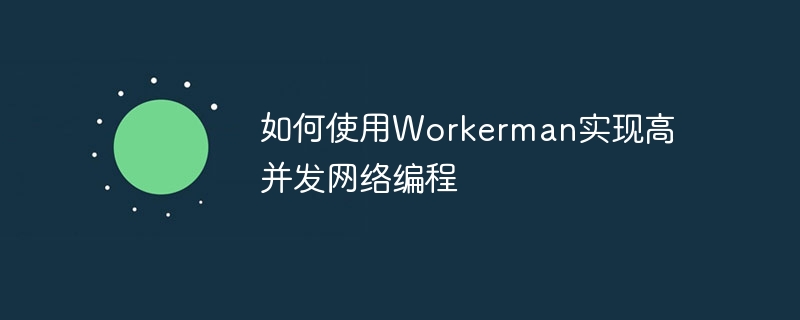
With the continuous development of network applications, high-concurrency network programming has become one of the important technologies in today's network application development. Workerman is a high-performance network communication framework based on PHP. It provides a complete network programming solution, allowing us to implement high-concurrency network programming more easily.
This article will introduce how to use Workerman to implement high-concurrency network programming through some specific code examples.
1. Install Workerman
Workerman is a third-party extension package, we need to install it through composer. Enter the following command in the terminal:
composer require workerman/workerman
After the installation is completed, there will be an additional vendor directory in the project root directory, which contains Workerman related files.
2. Create a simple TCP server
Let’s create a simple TCP server, monitor the client’s link request, and return the data sent by the client to the client. . First, create a server.php file in the project root directory with the following content:
<?php
require_once __DIR__ . '/vendor/autoload.php';
use WorkermanWorker;
$server = new Worker('tcp://0.0.0.0:8080');
$server->onConnect = function($connection) {
echo "New client connected
";
};
$server->onMessage = function($connection, $data) {
$connection->send($data);
};
$server->onClose = function($connection) {
echo "Client closed connection
";
};
Worker::runAll();In the above code, we created a new Worker object to listen for client connection requests. When the client connects to the server, the onConnect callback function is called, in which we output a message that the connection is successful. When the client sends a message, the server calls the onMessage callback function and returns the data sent by the client to the client intact. When the client disconnects, the server calls the onClose callback function and outputs a disconnection message. Finally, we call the Worker::runAll() function to start the server.
3. Start the server
Enter the project root directory in the terminal and enter the following command to start the server:
php server.php start
After starting, the following prompt message will appear:
Workerman[2022]: Worker starting... Workerman[2022]: Worker started.
indicates that the server has been started successfully.
4. Test the server
We can use the telnet command to test the normal operation of the server. Enter the following command in the terminal:
telnet 127.0.0.1 8080
After the connection is successful, you can enter some content, and the server will return the entered content intact. When we want to disconnect, we can enter Ctrl ] and then quit to exit the telnet client.
5. Use multi-process mode
When the number of connections is large, the single-process mode can no longer meet the demand. At this time, we can use multi-process mode to achieve high concurrency processing. The following is a sample code using Workerman's multi-process mode:
<?php
require_once __DIR__ . '/vendor/autoload.php';
use WorkermanWorker;
$worker = new Worker('tcp://0.0.0.0:8080');
$worker->count = 4;
$worker->onWorkerStart = function($worker) {
echo "Worker #" . $worker->id . " started
";
};
$worker->onConnect = function($connection) {
echo "New client connected
";
};
$worker->onMessage = function($connection, $data) {
$connection->send($data);
};
$worker->onClose = function($connection) {
echo "Client closed connection
";
};
Worker::runAll();In the above code, we have added the line $worker->count = 4;, which means opening 4 processes for simultaneous processing client request. We also added a new onWorkerStart callback function to output a message when each process starts.
6. Using UDP protocol
Using Workerman, you can also easily use UDP protocol for network programming. The following is a sample code for a UDP server:
<?php
require_once __DIR__ . '/vendor/autoload.php';
use WorkermanWorker;
$worker = new Worker('udp://0.0.0.0:8080');
$worker->onMessage = function($connection, $data) {
$connection->send($data);
};
Worker::runAll();Among them, we use udp://0.0.0.0:8080 to create a UDP server and leave the received data intact in the onMessage callback function. returned to the client.
Summary
This article introduces how to use Workerman to implement high-concurrency network programming through specific code examples. From simple TCP server to multi-process mode to UDP protocol, Workerman provides complete network programming solutions, making it easier for us to implement high-concurrency network programming.
The above is the detailed content of How to use Workerman to implement high-concurrency network programming. For more information, please follow other related articles on the PHP Chinese website!




