How to use Swoole to implement TCP relay server
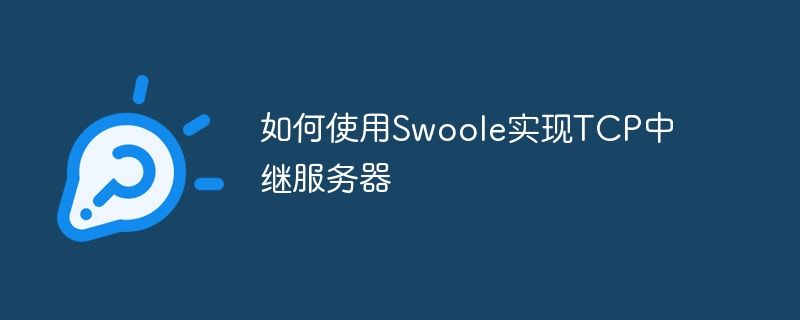
Swoole is a high-performance network communication framework based on PHP language. It provides asynchronous, concurrency, event-driven and other features, and supports TCP, UDP, HTTP, WebSocket and other protocols. In this article, we will explore how to use Swoole to implement a TCP relay server, while providing specific code examples.
TCP relay server is generally used to transfer data on the network. For example, a client A wants to send data to another client B, but A and B cannot communicate directly. In this case, they can use TCP relay server to forward data.
To implement the TCP relay server, you need to pay attention to the following points:
- Receive the client’s connection request and create the corresponding connection
- Listen to all connected data and transfer the data Forward to the target connection
- Handle the connection disconnection and clean up the connection resources in time
The following uses a specific example to demonstrate how to use Swoole to implement a TCP relay server.
First, we define an array to store the information of each client connection:
$clients = [];
Then, create a Swoole TCP server object and set the relevant parameters:
$server = new swoole_server("0.0.0.0", 9501);
$server->set([
'worker_num' => 1, //worker进程数
'max_request' => 1000, //每个worker最多处理1000个请求
'dispatch_mode' => 2, //使用固定模式
'debug_mode' => 1, //调试模式
]);When the server starts, we register a callback function to handle connection events:
$server->on('connect', function ($server, $fd) {
echo "Client: Connect.
";
//将连接信息存入数组
$clients[$fd] = [
'id' => $fd,
'remote_ip' => $server->getClientInfo($fd)['remote_ip'],
'remote_port' => $server->getClientInfo($fd)['remote_port'],
'target_fd' => 0 //默认为0
];
});When a client connects to the server, the message "Client: Connect." will be output and the The client connection information is stored in an array.
Next, we register a callback function to process the received data:
$server->on('receive', function ($server, $fd, $from_id, $data) use (&$clients) {
//如果还没有目标连接,则需要先选择一个
if (empty($clients[$fd]['target_fd'])) {
foreach ($clients as $client) {
if ($client['id'] != $fd && empty($client['target_fd'])) {
$clients[$fd]['target_fd'] = $client['id'];
$clients[$client['id']]['target_fd'] = $fd;
break;
}
}
}
//将数据转发到目标连接
$server->send($clients[$fd]['target_fd'], $data);
});When there is data transmission, the data content will be obtained. According to the client connection information, an unused data will be found. Use the target connection to forward the data through the target connection.
Finally, we register a callback function to handle the connection disconnection event:
$server->on('close', function ($server, $fd) use (&$clients) {
echo "Client: Close.
";
//清理连接信息
if (!empty($clients[$fd]['target_fd'])) {
$target_fd = $clients[$fd]['target_fd'];
$clients[$target_fd]['target_fd'] = 0;
}
unset($clients[$fd]);
});When a client connection is disconnected, the message "Client: Close." will be output, and Clean up connection information.
The above is the implementation of a simple TCP relay server. Through the above code example, we can see that using Swoole to implement a TCP relay server is very simple. You only need to define relevant parameters, register a callback function, and target Just write the corresponding logic for each event.
The above is the detailed content of How to use Swoole to implement TCP relay server. For more information, please follow other related articles on the PHP Chinese website!

Hot AI Tools

Undresser.AI Undress
AI-powered app for creating realistic nude photos

AI Clothes Remover
Online AI tool for removing clothes from photos.

Undress AI Tool
Undress images for free

Clothoff.io
AI clothes remover

AI Hentai Generator
Generate AI Hentai for free.

Hot Article

Hot Tools

Notepad++7.3.1
Easy-to-use and free code editor

SublimeText3 Chinese version
Chinese version, very easy to use

Zend Studio 13.0.1
Powerful PHP integrated development environment

Dreamweaver CS6
Visual web development tools

SublimeText3 Mac version
God-level code editing software (SublimeText3)

Hot Topics
 1382
1382
 52
52
 How to configure Dnsmasq as a DHCP relay server
Mar 21, 2024 am 08:50 AM
How to configure Dnsmasq as a DHCP relay server
Mar 21, 2024 am 08:50 AM
The role of a DHCP relay is to forward received DHCP packets to another DHCP server on the network, even if the two servers are on different subnets. By using a DHCP relay, you can deploy a centralized DHCP server in the network center and use it to dynamically assign IP addresses to all network subnets/VLANs. Dnsmasq is a commonly used DNS and DHCP protocol server that can be configured as a DHCP relay server to help manage dynamic host configurations in the network. In this article, we will show you how to configure dnsmasq as a DHCP relay server. Content Topics: Network Topology Configuring Static IP Addresses on a DHCP Relay D on a Centralized DHCP Server
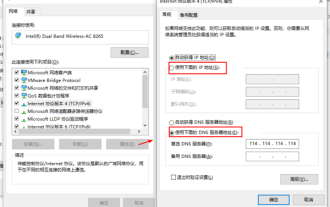 How to reset tcp/ip protocol in win10? How to reset the tcp/ip protocol stack in windows 10
Mar 16, 2024 am 11:07 AM
How to reset tcp/ip protocol in win10? How to reset the tcp/ip protocol stack in windows 10
Mar 16, 2024 am 11:07 AM
How to reset tcp/ip protocol in win10? In fact, the method is very simple. Users can directly enter the command prompt, and then press the ctrl shift enter key combination to perform the operation, or directly execute the reset command to set it up. Let this site do the following. Let us carefully introduce to users how to reset the TCP/IP protocol stack in Windows 10. Method 1 to reset the tcp/ip protocol stack in Windows 10. Administrator permissions 1. We use the shortcut key win R to directly open the run window, then enter cmd and hold down the ctrl shift enter key combination. 2. Or we can directly search for command prompt in the start menu and right-click
 How to use swoole coroutine in laravel
Apr 09, 2024 pm 06:48 PM
How to use swoole coroutine in laravel
Apr 09, 2024 pm 06:48 PM
Using Swoole coroutines in Laravel can process a large number of requests concurrently. The advantages include: Concurrent processing: allows multiple requests to be processed at the same time. High performance: Based on the Linux epoll event mechanism, it processes requests efficiently. Low resource consumption: requires fewer server resources. Easy to integrate: Seamless integration with Laravel framework, simple to use.
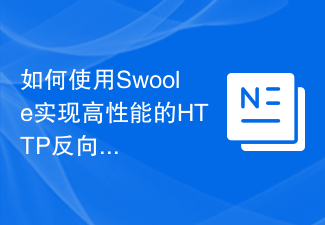 How to use Swoole to implement a high-performance HTTP reverse proxy server
Nov 07, 2023 am 08:18 AM
How to use Swoole to implement a high-performance HTTP reverse proxy server
Nov 07, 2023 am 08:18 AM
How to use Swoole to implement a high-performance HTTP reverse proxy server Swoole is a high-performance, asynchronous, and concurrent network communication framework based on the PHP language. It provides a series of network functions and can be used to implement HTTP servers, WebSocket servers, etc. In this article, we will introduce how to use Swoole to implement a high-performance HTTP reverse proxy server and provide specific code examples. Environment configuration First, we need to install the Swoole extension on the server
 Which one is better, swoole or workerman?
Apr 09, 2024 pm 07:00 PM
Which one is better, swoole or workerman?
Apr 09, 2024 pm 07:00 PM
Swoole and Workerman are both high-performance PHP server frameworks. Known for its asynchronous processing, excellent performance, and scalability, Swoole is suitable for projects that need to handle a large number of concurrent requests and high throughput. Workerman offers the flexibility of both asynchronous and synchronous modes, with an intuitive API that is better suited for ease of use and projects that handle lower concurrency volumes.
 How does swoole_process allow users to switch?
Apr 09, 2024 pm 06:21 PM
How does swoole_process allow users to switch?
Apr 09, 2024 pm 06:21 PM
Swoole Process allows users to switch. The specific steps are: create a process; set the process user; start the process.
 How to restart the service in swoole framework
Apr 09, 2024 pm 06:15 PM
How to restart the service in swoole framework
Apr 09, 2024 pm 06:15 PM
To restart the Swoole service, follow these steps: Check the service status and get the PID. Use "kill -15 PID" to stop the service. Restart the service using the same command that was used to start the service.
 Which one has better performance, swoole or java?
Apr 09, 2024 pm 07:03 PM
Which one has better performance, swoole or java?
Apr 09, 2024 pm 07:03 PM
Performance comparison: Throughput: Swoole has higher throughput thanks to its coroutine mechanism. Latency: Swoole's coroutine context switching has lower overhead and smaller latency. Memory consumption: Swoole's coroutines occupy less memory. Ease of use: Swoole provides an easier-to-use concurrent programming API.




