 PHP Framework
PHP Framework
 Workerman
Workerman
 Workerman development: How to implement file transfer based on TCP protocol
Workerman development: How to implement file transfer based on TCP protocol
Workerman development: How to implement file transfer based on TCP protocol
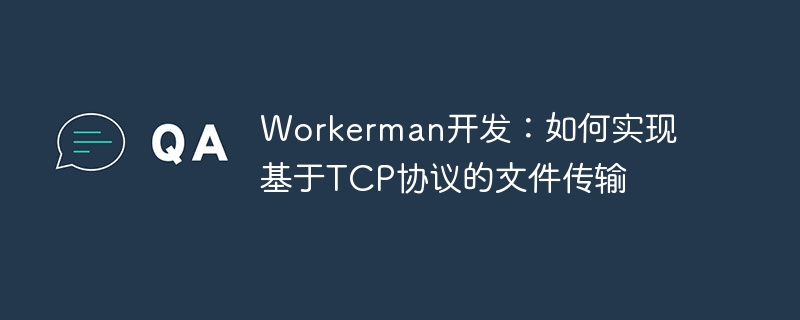
Workerman Development: How to implement file transfer based on TCP protocol, specific code examples are required
Introduction:
In today's Internet era, file transfer has become a daily routine An integral part of work and life. File transfer based on TCP protocol is a method with high transmission efficiency and strong reliability. In this article, we will introduce how to use the Workerman framework to develop a file transfer service based on the TCP protocol, and provide specific code examples.
1. What is Workerman?
Workerman is a high-performance PHP Socket framework developed using pure PHP, used to quickly build multi-process/multi-thread applications. It supports TCP/UDP protocols, custom protocols and other features. Workerman has many advantages, such as high concurrent processing capabilities and good stability. Therefore, it is appropriate to choose Workerman as the framework for file transfer services.
2. Preparations for file transfer based on TCP protocol
Before starting development, you need to ensure that the system has installed the PHP environment and the Workerman framework. You can install Workerman through the following command:
1 |
|
After the installation is complete, you can create a new file transfer.php for the file transfer service, and introduce the Workerman framework at the beginning of the file:
1 |
|
3. Write the file The code of the transfer service
The code to start the file transfer service is as follows:
1
2
3
4
5
6
7
8
9
10
11
12
13
14
15
16
useWorkermanWorker;// 创建一个Worker监听指定端口$worker=newWorker('tcp://0.0.0.0:600');// 设置运行的进程数,这里设置为1$worker->count= 1;// 定义文件传输相关的处理逻辑$worker->onMessage =function($connection,$data) {// 处理文件传输逻辑// ...};// 启动WorkerWorker::runAll();Copy after loginThe above code creates a Worker instance by calling the constructor of the Worker class and specifies the listener The port is 600. Then set the number of running processes to 1 and define the processing logic of the file transfer logic. Finally, start the Worker by calling the static method runAll() of the Worker class.
Next, we need to write the specific logic of file transfer. In the callback function of onMessage, you can use PHP's file processing function to realize file transfer.
1
2
3
4
5
6
7
8
9
10
11
12
13
14
15
16
17
18
19
20
21
22
23
24
25
26
27
28
29
30
31
useWorkermanConnectionTcpConnection;// ...$worker->onMessage =function(TcpConnection$connection,$data) {if(strpos($data,'start:') === 0) {// 获取文件名和文件大小$fileInfo=explode(':',$data);$fileName=$fileInfo[1];$fileSize=intval($fileInfo[2]);// 创建新的文件,并准备接收文件数据$file=fopen($fileName,'w');$connection->file =$file;$connection->fileSize=$fileSize;$connection->currentSize = 0;}elseif($connection->file &&strlen($data) === 1024) {// 写入文件数据fwrite($connection->file,$data);$connection->currentSize +=strlen($data);// 文件传输完成if($connection->currentSize ===$connection->fileSize) {fclose($connection->file);$connection->file = null;// 响应文件传输完成消息$connection->send('文件传输完成');}}};Copy after loginIn the above code, the instance attribute of the TcpConnection class is used to save file-related information. When receiving the start message of the file transfer (the message starts with "start:"), first parse the file name and file size from the message, then create a new file through the fopen function, and use the properties of the TcpConnection class instance to save the file Handle, file size and currently received size. When file data is received, use the fwrite function to write the data to the file and update the currently received size. When the received size is equal to the file size, it indicates that the file transfer is completed, the file handle is closed, and a transfer completion message is sent to the client through the send method of the TcpConnection instance.
4. Test the file transfer service
In order to test the file transfer service, you can use telnet or a custom client program to connect to the server and send file data.
1 2 3 4 5 6 7 8 9 10 11 12 13 14 15 16 17 18 19 |
|
In the above code, first create an AsyncTcpConnection instance and specify the connection address and port. After the connection is established, use the send method to send the message that the file transfer has begun, and read the file data and send it. After sending, close the connection through the close method.
5. Summary
Through the Workerman framework, we can easily implement file transfer services based on the TCP protocol. This article provides a specific file transfer service code example to help developers more quickly master and use Workerman for file transfer-related development. I hope this article can be helpful to you, welcome to communicate and discuss.
The above is the detailed content of Workerman development: How to implement file transfer based on TCP protocol. For more information, please follow other related articles on the PHP Chinese website!

Hot AI Tools

Undresser.AI Undress
AI-powered app for creating realistic nude photos

AI Clothes Remover
Online AI tool for removing clothes from photos.

Undress AI Tool
Undress images for free

Clothoff.io
AI clothes remover

Video Face Swap
Swap faces in any video effortlessly with our completely free AI face swap tool!

Hot Article

Hot Tools

Notepad++7.3.1
Easy-to-use and free code editor

SublimeText3 Chinese version
Chinese version, very easy to use

Zend Studio 13.0.1
Powerful PHP integrated development environment

Dreamweaver CS6
Visual web development tools

SublimeText3 Mac version
God-level code editing software (SublimeText3)

Hot Topics
 1392
1392
 52
52
 What does WeChat File Transfer Assistant do? An overview of the functions of File Transfer Assistant and how to use it
Mar 13, 2024 am 09:30 AM
What does WeChat File Transfer Assistant do? An overview of the functions of File Transfer Assistant and how to use it
Mar 13, 2024 am 09:30 AM
Many people must have discovered that there is a "File Transfer Assistant" 'friend' in WeChat, but some users don't know what the File Transfer Assistant is for. In fact, it is used by users to record files, or cross-platform Transfer files. Now let’s learn about the functions and usage of WeChat File Transfer Assistant! Function introduction of WeChat File Transfer Assistant 1. Convenient file transfer: WeChat File Transfer Assistant allows users to easily transfer various files on the WeChat platform, including documents, pictures, audios, videos, etc. Users only need to select the files they want to transfer in the chat window to achieve fast and stable file transfer. This function is very practical for daily office, study, life and other scenarios.
 Implement file upload and download in Workerman documents
Nov 08, 2023 pm 06:02 PM
Implement file upload and download in Workerman documents
Nov 08, 2023 pm 06:02 PM
To implement file upload and download in Workerman documents, specific code examples are required. Introduction: Workerman is a high-performance PHP asynchronous network communication framework that is simple, efficient, and easy to use. In actual development, file uploading and downloading are common functional requirements. This article will introduce how to use the Workerman framework to implement file uploading and downloading, and give specific code examples. 1. File upload: File upload refers to the operation of transferring files on the local computer to the server. The following is used
 Unable to transfer files using WeChat File Transfer Assistant web version
Feb 18, 2024 pm 08:12 PM
Unable to transfer files using WeChat File Transfer Assistant web version
Feb 18, 2024 pm 08:12 PM
WeChat File Transfer Assistant (Web) encountered file transfer problems In today's digital era, WeChat has become one of the important tools for people's daily communication and social interaction. WeChat provides many functions, including a file transfer assistant, allowing users to easily share and receive various files. However, some users have recently reported that the WeChat File Transfer Assistant web version cannot transfer files. This issue has attracted widespread attention and discussion. First of all, we need to make it clear that while the WeChat File Transfer Assistant web version ensures safe and convenient file transfer, it also faces
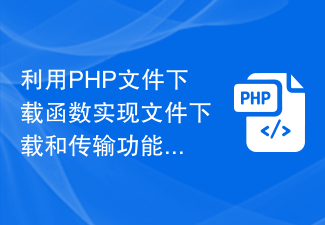 Tips for using PHP file download function to implement file download and transfer functions
Nov 20, 2023 am 10:13 AM
Tips for using PHP file download function to implement file download and transfer functions
Nov 20, 2023 am 10:13 AM
Tips for using PHP file download function to implement file download and transfer functions. In the process of web development, we often encounter the need to implement file download and transfer. As a powerful scripting language, PHP provides a wealth of functions and class libraries that can easily implement file download and transfer functions. This article will introduce how to use PHP file download function to implement file download and transfer techniques. 1. Principle of file downloading In Web development, the basic principle of file downloading is to send server-side files to
 How to use WebSocket for file transfer in golang
Dec 18, 2023 am 09:06 AM
How to use WebSocket for file transfer in golang
Dec 18, 2023 am 09:06 AM
How to use WebSocket for file transfer in golang WebSocket is a network protocol that supports two-way communication and can establish a persistent connection between the browser and the server. In golang, we can use the third-party library gorilla/websocket to implement WebSocket functionality. This article will introduce how to use golang and gorilla/websocket libraries for file transfer. First, we need to install gorilla
 Which one is better, swoole or workerman?
Apr 09, 2024 pm 07:00 PM
Which one is better, swoole or workerman?
Apr 09, 2024 pm 07:00 PM
Swoole and Workerman are both high-performance PHP server frameworks. Known for its asynchronous processing, excellent performance, and scalability, Swoole is suitable for projects that need to handle a large number of concurrent requests and high throughput. Workerman offers the flexibility of both asynchronous and synchronous modes, with an intuitive API that is better suited for ease of use and projects that handle lower concurrency volumes.
 How to implement the basic usage of Workerman documents
Nov 08, 2023 am 11:46 AM
How to implement the basic usage of Workerman documents
Nov 08, 2023 am 11:46 AM
Introduction to how to implement the basic usage of Workerman documents: Workerman is a high-performance PHP development framework that can help developers easily build high-concurrency network applications. This article will introduce the basic usage of Workerman, including installation and configuration, creating services and listening ports, handling client requests, etc. And give corresponding code examples. 1. Install and configure Workerman. Enter the following command on the command line to install Workerman: c
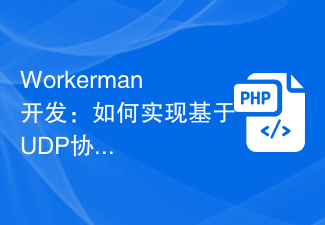 Workerman development: How to implement real-time video calls based on UDP protocol
Nov 08, 2023 am 08:03 AM
Workerman development: How to implement real-time video calls based on UDP protocol
Nov 08, 2023 am 08:03 AM
Workerman development: real-time video call based on UDP protocol Summary: This article will introduce how to use the Workerman framework to implement real-time video call function based on UDP protocol. We will have an in-depth understanding of the characteristics of the UDP protocol and show how to build a simple but complete real-time video call application through code examples. Introduction: In network communication, real-time video calling is a very important function. The traditional TCP protocol may have problems such as transmission delays when implementing high-real-time video calls. And UDP



