 Backend Development
Backend Development
 PHP Tutorial
PHP Tutorial
 How to use Memcache to achieve efficient data caching and calculation operations in PHP development?
How to use Memcache to achieve efficient data caching and calculation operations in PHP development?
How to use Memcache to achieve efficient data caching and calculation operations in PHP development?
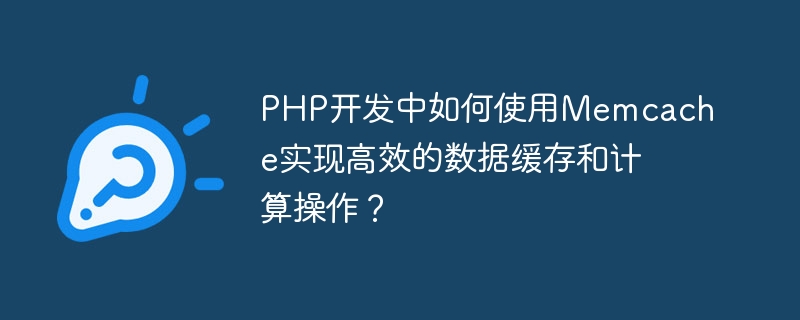
How to use Memcache to achieve efficient data caching and calculation operations in PHP development?
Memcache is a commonly used memory caching system that can store and retrieve data efficiently and quickly, and is very beneficial for improving the performance of PHP applications. This article will introduce how to use Memcache in PHP development to achieve efficient data caching and calculation operations, and provide specific code examples.
1. Install and configure Memcache
To use Memcache, you first need to install the Memcache extension. It can be installed through the following steps:
1. Download the Memcache extension
Download the appropriate version from the official website (http://pecl.php.net/package/memcache).
2. Decompress and compile
After decompressing the downloaded file, enter the directory and execute the following command to compile and install:
$ phpize
$ ./configure
$ make && make install
3. Configure PHP
Open the php.ini file and add the following configuration at the end of the file:
extension=memcache.so
4. Restart the Web server
Restart the Web server to make the configuration take effect.
2. Connect and operate Memcache
First you need to connect to the Memcache server. You can use the following code in PHP to achieve this:
$memcache = new Memcache;
$memcache->connect( '127.0.0.1', 11211);
After the connection is successful, you can perform the following operations:
1. Store and obtain data
Use the set() method to store data into Memcache , use the get() method to get data from Memcache. The following is a sample code:
// Store data
$memcache->set('key', 'value', 0, 3600);
// Get data
$value = $memcache->get('key');
2. Delete data
Use the delete() method to delete the data in Memcache. The following is a sample code:
$memcache->delete('key');
3. Increasing and decreasing data
Use the increment() and decrement() methods to store data in Memcache Perform increment and decrement operations on numbers. The following is a sample code:
// Increase data
$memcache->increment('key', 1);
// Decrease data
$memcache->decrement(' key', 1);
4. Set the expiration time
Use the third parameter of the set() method to set the expiration time of the data (in seconds). The following is a sample code:
$memcache->set('key', 'value', 0, 60); // Expires after 60 seconds
3. Application scenarios in actual development
Memcache has a wide range of application scenarios. Here are several common application scenarios and corresponding code examples.
1. Cache database query results
In actual development, database query is a very time-consuming operation. Frequent query operations can be avoided by storing the query results in Memcache. The following is a sample code:
// Get the data from the cache first
$data = $memcache->get('query_result');
if (empty($data)) {
// 如果缓存中没有数据,则从数据库中查询
$query = 'SELECT * FROM table';
// 执行查询操作...
// 将查询结果存储到缓存中
$memcache->set('query_result', $data, 0, 3600);}
2. Cache page content
For some static page content, you can store it in Memcache after generation to reduce the time of page generation. The following is a sample code:
// Get the page content from the cache first
$content = $memcache->get('page_content');
if (empty($content)) {
// 如果缓存中没有页面内容,则生成页面
ob_start();
// 页面生成...
$content = ob_get_contents();
ob_end_clean();
// 将页面内容存储到缓存中
$memcache->set('page_content', $content, 0, 3600);}
echo $content;
3. Data calculation result cache
In some scenarios, some intermediate results may need to be frequently calculated and processed, and the calculation results can be stored in Memcache for subsequent use. The following is a sample code:
// Get the calculation result from the cache first
$result = $memcache->get('calc_result');
if (empty($result)) {
// 如果缓存中没有计算结果,则进行计算
// 计算过程...
$result = /* 计算结果 */;
// 将计算结果存储到缓存中
$memcache->set('calc_result', $result, 0, 3600);}
Using Memcache can improve the performance and response speed of PHP applications, which is especially effective for frequent access and calculation scenarios. By rationally using Memcache for data caching and calculation operations, the burden on the server can be reduced and the user experience can be improved.
The above is an introduction and sample code on how to use Memcache to achieve efficient data caching and calculation operations in PHP development. I hope it will be helpful for you to understand and use Memcache.
The above is the detailed content of How to use Memcache to achieve efficient data caching and calculation operations in PHP development?. For more information, please follow other related articles on the PHP Chinese website!

Hot AI Tools

Undresser.AI Undress
AI-powered app for creating realistic nude photos

AI Clothes Remover
Online AI tool for removing clothes from photos.

Undress AI Tool
Undress images for free

Clothoff.io
AI clothes remover

AI Hentai Generator
Generate AI Hentai for free.

Hot Article

Hot Tools

Notepad++7.3.1
Easy-to-use and free code editor

SublimeText3 Chinese version
Chinese version, very easy to use

Zend Studio 13.0.1
Powerful PHP integrated development environment

Dreamweaver CS6
Visual web development tools

SublimeText3 Mac version
God-level code editing software (SublimeText3)

Hot Topics
 1359
1359
 52
52
 PHP 8.4 Installation and Upgrade guide for Ubuntu and Debian
Dec 24, 2024 pm 04:42 PM
PHP 8.4 Installation and Upgrade guide for Ubuntu and Debian
Dec 24, 2024 pm 04:42 PM
PHP 8.4 brings several new features, security improvements, and performance improvements with healthy amounts of feature deprecations and removals. This guide explains how to install PHP 8.4 or upgrade to PHP 8.4 on Ubuntu, Debian, or their derivati
 CakePHP Date and Time
Sep 10, 2024 pm 05:27 PM
CakePHP Date and Time
Sep 10, 2024 pm 05:27 PM
To work with date and time in cakephp4, we are going to make use of the available FrozenTime class.
 CakePHP Working with Database
Sep 10, 2024 pm 05:25 PM
CakePHP Working with Database
Sep 10, 2024 pm 05:25 PM
Working with database in CakePHP is very easy. We will understand the CRUD (Create, Read, Update, Delete) operations in this chapter.
 CakePHP File upload
Sep 10, 2024 pm 05:27 PM
CakePHP File upload
Sep 10, 2024 pm 05:27 PM
To work on file upload we are going to use the form helper. Here, is an example for file upload.
 CakePHP Routing
Sep 10, 2024 pm 05:25 PM
CakePHP Routing
Sep 10, 2024 pm 05:25 PM
In this chapter, we are going to learn the following topics related to routing ?
 Discuss CakePHP
Sep 10, 2024 pm 05:28 PM
Discuss CakePHP
Sep 10, 2024 pm 05:28 PM
CakePHP is an open-source framework for PHP. It is intended to make developing, deploying and maintaining applications much easier. CakePHP is based on a MVC-like architecture that is both powerful and easy to grasp. Models, Views, and Controllers gu
 CakePHP Creating Validators
Sep 10, 2024 pm 05:26 PM
CakePHP Creating Validators
Sep 10, 2024 pm 05:26 PM
Validator can be created by adding the following two lines in the controller.
 CakePHP Logging
Sep 10, 2024 pm 05:26 PM
CakePHP Logging
Sep 10, 2024 pm 05:26 PM
Logging in CakePHP is a very easy task. You just have to use one function. You can log errors, exceptions, user activities, action taken by users, for any background process like cronjob. Logging data in CakePHP is easy. The log() function is provide



