How to use Swoole for high-concurrency network programming
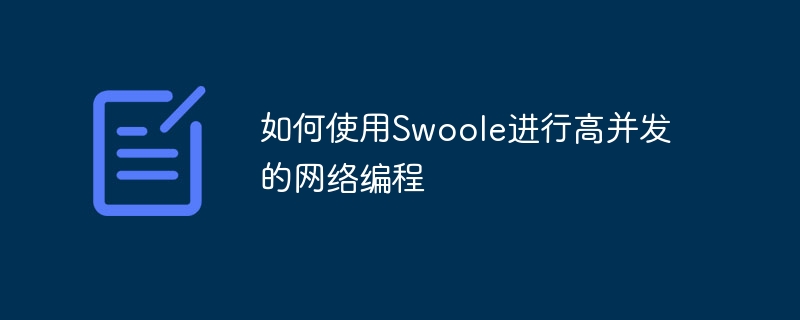
Swoole is a high-performance network communication framework based on PHP, which can help developers implement high-concurrency network programming applications. In this article, we will introduce how to use Swoole for high-concurrency network programming and provide specific code examples.
1. Swoole installation
Before starting to use Swoole, we need to install and configure Swoole first. The installation of Swoole is very simple. We only need to enter the following command in the terminal:
pecl install swoole
2. Use of Swoole
Next, we will give a specific example. Examples can better understand the use of Swoole.
- Create Server
To use Swoole for high-concurrency network programming, we first need to create a server. The following is a simple code to create a server:
$server = new SwooleServer("127.0.0.1", 9501);
$server->on('connect', function ($server, $fd) {
echo "Client:Connect.
";
});
$server->on('receive', function ($server, $fd, $from_id, $data) {
$server->send($fd, "Server: ".$data);
});
$server->on('close', function ($server, $fd) {
echo "Client: Close.
";
});
$server->start();In the above code, we create a server with an IP address of 127.0.0.1 and a port of 9501. When the client establishes a connection with the server, the server will Output "Client: Connect." information. When the server receives the client's data, the server will send "Server:" and the data sent by the client to the client. Finally, when the client closes the connection, the server outputs the "Client: Close." message.
- Create client
After creating the server, we can use another terminal to create a client to send data to the server. The following is a code to create a client:
$client = new SwooleClient(SWOOLE_SOCK_TCP);
$client->connect('127.0.0.1', 9501);
$client->send("Hello World!");
echo $client->recv();
$client->close();In the above code, we create a TCP client and connect it to the server at 127.0.0.1, port 9501. Next, we send the "Hello World!" message to the server and receive the data returned by the server through the recv() function. Finally, we close the client connection.
3. Swoole’s coroutine
Swoole supports the coroutine function. Coroutines can help developers better utilize CPU resources to achieve high-concurrency network programming. The following is an example of using the Swoole coroutine:
Coun(function() {
$client = new SwooleCoroutineClient(SWOOLE_SOCK_TCP);
$client->connect('127.0.0.1', 9501);
$client->send("Hello World!");
echo $client->recv();
$client->close();
});In the above code, we create a TCP client in a coroutine and connect it to the server at 127.0.0.1 with port 9501. Next, we send the "Hello World!" message to the server and receive the data returned by the server through the recv() function. Finally, we close the client connection in the coroutine.
4. Summary
Swoole is a very powerful network programming framework that can help us implement high-concurrency network programming applications. Through the introduction and specific code examples of this article, I believe that readers have initially mastered the basic usage of Swoole and the use of Application Programming Interface (API). We hope that this article can be helpful to readers, and that readers can continue to explore and learn more about Swoole's functions and performance features in practice.
The above is the detailed content of How to use Swoole for high-concurrency network programming. For more information, please follow other related articles on the PHP Chinese website!

Hot AI Tools

Undresser.AI Undress
AI-powered app for creating realistic nude photos

AI Clothes Remover
Online AI tool for removing clothes from photos.

Undress AI Tool
Undress images for free

Clothoff.io
AI clothes remover

AI Hentai Generator
Generate AI Hentai for free.

Hot Article

Hot Tools

Notepad++7.3.1
Easy-to-use and free code editor

SublimeText3 Chinese version
Chinese version, very easy to use

Zend Studio 13.0.1
Powerful PHP integrated development environment

Dreamweaver CS6
Visual web development tools

SublimeText3 Mac version
God-level code editing software (SublimeText3)

Hot Topics
 1386
1386
 52
52


