How to use Swoole to implement WebSocket server and database interaction
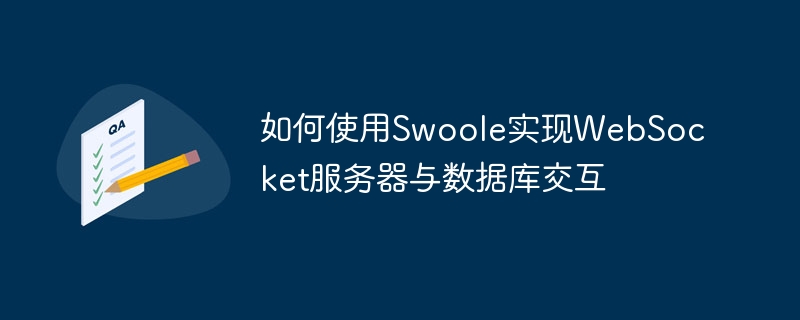
How to use Swoole to implement WebSocket server and database interaction
Introduction:
WebSocket is a full-duplex communication protocol based on the TCP protocol, which can be used on the client Establish real-time two-way communication with the server. Swoole is a PHP extension that can easily implement high-performance asynchronous and concurrent programming. In this article, we will introduce in detail how to use Swoole to build a WebSocket server and interact with the database.
Step 1: Install the Swoole extension
First, we need to install the Swoole extension. It can be installed through the following command:
1 |
|
Step 2: Create a WebSocket server
Next, we create a WebSocket server, listen to the specified port, and establish a connection with the client. This can be achieved using the following code:
1 2 3 4 5 6 7 8 9 10 11 12 13 14 15 16 17 18 19 20 21 22 23 24 25 26 27 28 |
|
In the above code, we create a WebSocket server and add three event callback functions. When a connection is established, the open event will be triggered; when a message is received, the message event will be triggered; when the connection is closed, the close event will be is triggered. In the message event, we can perform database interactive operations.
Step 3: Interact with the database
In the message event callback function, we use the MySQLi extension to interact with the database. First, we create a $db object and connect to the database using the constructor of mysqli. Next, we executed a query statement and sent the query results to the client through a while loop. Finally, we close the database connection.
It should be noted that for security reasons, we should set the relevant information of the database (such as user name and password) as environment variables and obtain these values through the getenv() function, to avoid direct exposure to code.
Step 4: Run the server
Finally, we use the command line to run the above code. Switch to the directory where the code is located on the command line and execute the following command:
1 |
|
If everything goes well, you will see that the WebSocket server starts successfully and is waiting for the client to connect. When a client connects to the server, the open event will be triggered and the connection ID will be displayed on the command line. When a message from the client is received, the message event will be triggered and the received message will be displayed on the command line. When the connection is closed, the close event will be triggered, and the closure of the connection will also be displayed on the command line.
Summary:
This article details how to use Swoole to implement the interaction between the WebSocket server and the database. By creating a WebSocket server and performing database interaction in the message event callback function, we can achieve real-time two-way communication. Using Swoole extensions, we can easily perform high-performance asynchronous and concurrent programming. I hope this article will be helpful to you in using Swoole to interact with the database.
The above is the detailed content of How to use Swoole to implement WebSocket server and database interaction. For more information, please follow other related articles on the PHP Chinese website!

Hot AI Tools

Undresser.AI Undress
AI-powered app for creating realistic nude photos

AI Clothes Remover
Online AI tool for removing clothes from photos.

Undress AI Tool
Undress images for free

Clothoff.io
AI clothes remover

Video Face Swap
Swap faces in any video effortlessly with our completely free AI face swap tool!

Hot Article

Hot Tools

Notepad++7.3.1
Easy-to-use and free code editor

SublimeText3 Chinese version
Chinese version, very easy to use

Zend Studio 13.0.1
Powerful PHP integrated development environment

Dreamweaver CS6
Visual web development tools

SublimeText3 Mac version
God-level code editing software (SublimeText3)

Hot Topics
 1389
1389
 52
52
 SSE and WebSocket
Apr 17, 2024 pm 02:18 PM
SSE and WebSocket
Apr 17, 2024 pm 02:18 PM
In this article, we will compare Server Sent Events (SSE) and WebSockets, both of which are reliable methods for delivering data. We will analyze them in eight aspects, including communication direction, underlying protocol, security, ease of use, performance, message structure, ease of use, and testing tools. A comparison of these aspects is summarized as follows: Category Server Sent Event (SSE) WebSocket Communication Direction Unidirectional Bidirectional Underlying Protocol HTTP WebSocket Protocol Security Same as HTTP Existing security vulnerabilities Ease of use Setup Simple setup Complex performance Fast message sending speed Affected by message processing and connection management Message structure Plain text or binary Ease of use Widely available Helpful for WebSocket integration
 iOS 18 adds a new 'Recovered' album function to retrieve lost or damaged photos
Jul 18, 2024 am 05:48 AM
iOS 18 adds a new 'Recovered' album function to retrieve lost or damaged photos
Jul 18, 2024 am 05:48 AM
Apple's latest releases of iOS18, iPadOS18 and macOS Sequoia systems have added an important feature to the Photos application, designed to help users easily recover photos and videos lost or damaged due to various reasons. The new feature introduces an album called "Recovered" in the Tools section of the Photos app that will automatically appear when a user has pictures or videos on their device that are not part of their photo library. The emergence of the "Recovered" album provides a solution for photos and videos lost due to database corruption, the camera application not saving to the photo library correctly, or a third-party application managing the photo library. Users only need a few simple steps
 How does Hibernate implement polymorphic mapping?
Apr 17, 2024 pm 12:09 PM
How does Hibernate implement polymorphic mapping?
Apr 17, 2024 pm 12:09 PM
Hibernate polymorphic mapping can map inherited classes to the database and provides the following mapping types: joined-subclass: Create a separate table for the subclass, including all columns of the parent class. table-per-class: Create a separate table for subclasses, containing only subclass-specific columns. union-subclass: similar to joined-subclass, but the parent class table unions all subclass columns.
 Detailed tutorial on establishing a database connection using MySQLi in PHP
Jun 04, 2024 pm 01:42 PM
Detailed tutorial on establishing a database connection using MySQLi in PHP
Jun 04, 2024 pm 01:42 PM
How to use MySQLi to establish a database connection in PHP: Include MySQLi extension (require_once) Create connection function (functionconnect_to_db) Call connection function ($conn=connect_to_db()) Execute query ($result=$conn->query()) Close connection ( $conn->close())
 How to handle database connection errors in PHP
Jun 05, 2024 pm 02:16 PM
How to handle database connection errors in PHP
Jun 05, 2024 pm 02:16 PM
To handle database connection errors in PHP, you can use the following steps: Use mysqli_connect_errno() to obtain the error code. Use mysqli_connect_error() to get the error message. By capturing and logging these error messages, database connection issues can be easily identified and resolved, ensuring the smooth running of your application.
 How is the swoole coroutine scheduled?
Apr 09, 2024 pm 07:06 PM
How is the swoole coroutine scheduled?
Apr 09, 2024 pm 07:06 PM
Swoole coroutine is a lightweight concurrency library that allows developers to write concurrent programs. The Swoole coroutine scheduling mechanism is based on the coroutine mode and event loop, using the coroutine stack to manage coroutine execution, and suspend them after the coroutine gives up control. The event loop handles IO and timer events. When the coroutine gives up control, it is suspended and returns to the event loop. When an event occurs, Swoole switches from the event loop to the pending coroutine, completing the switch by saving and loading the coroutine state. Coroutine scheduling uses a priority mechanism and supports suspend, sleep, and resume operations to flexibly control coroutine execution.
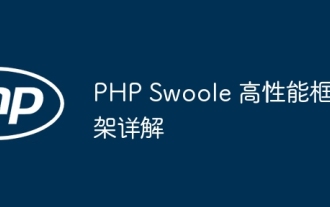 Detailed explanation of PHP Swoole high-performance framework
May 04, 2024 am 08:09 AM
Detailed explanation of PHP Swoole high-performance framework
May 04, 2024 am 08:09 AM
Swoole is a concurrency framework based on PHP coroutines, which has the advantages of high concurrency processing capabilities, low resource consumption, and simplified code development. Its main features include: coroutine concurrency, event-driven networks and concurrent data structures. By using the Swoole framework, developers can greatly improve the performance and throughput of web applications to meet the needs of high-concurrency scenarios.
 How to connect to remote database using Golang?
Jun 01, 2024 pm 08:31 PM
How to connect to remote database using Golang?
Jun 01, 2024 pm 08:31 PM
Through the Go standard library database/sql package, you can connect to remote databases such as MySQL, PostgreSQL or SQLite: create a connection string containing database connection information. Use the sql.Open() function to open a database connection. Perform database operations such as SQL queries and insert operations. Use defer to close the database connection to release resources.




