 Backend Development
Backend Development
 PHP Tutorial
PHP Tutorial
 How to use PHP cache development to improve website performance
How to use PHP cache development to improve website performance
How to use PHP cache development to improve website performance
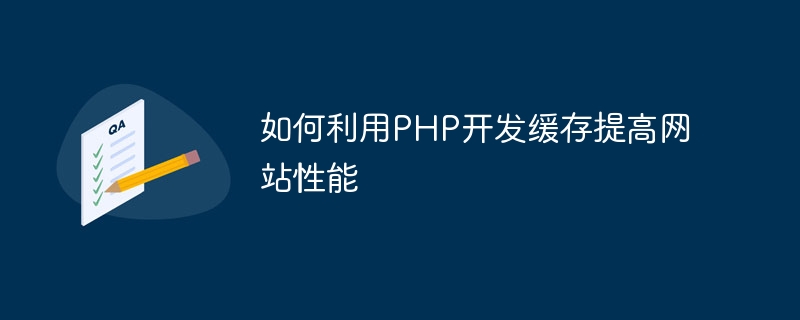
With the continuous development of Internet technology, the number of various websites is also increasing, and network traffic is also increasing. For developers, how to improve website performance has become an important issue. Among them, the use of caching technology can effectively improve the performance of the website, reduce the pressure on the server, and increase the access speed of the website.
As a commonly used Web programming language, PHP itself supports caching technology. We can implement caching through the built-in functions and extensions provided by PHP. This article will use specific code examples to introduce how to use PHP to develop cache and improve website performance.
1. File caching
File caching refers to the process of storing frequently accessed data in files, thereby avoiding the process of reading data from the database or other storage devices for each request, in order to improve access speed. .
The way to implement file caching is very simple. We only need to use the PHP built-in function file_put_contents() to write data to the file, and use the file_get_contents() function to read the data. The following is a sample code:
function get_data($key) {
$filename = './cache/' . md5($key); // 缓存在cache目录下,以$key的md5值作为文件名
if (file_exists($filename)) { // 如果缓存文件存在,读取缓存
$data = file_get_contents($filename);
return unserialize($data);
} else { // 缓存文件不存在,查询数据库并缓存查询结果
$data = query_from_db($key); // 从数据库中获取数据
file_put_contents($filename, serialize($data)); // 将查询结果缓存到文件中
return $data;
}
}In the above code, the function of get_data() function is to obtain the cache data. If the cache exists, the data is read directly from the cache file and returned; if the cache does not exist, Then get the data from the database and cache the query results to the file. It should be noted that we need to serialize the query results first when caching, and then deserialize them when reading, in order to obtain the data correctly.
2. Memcached Cache
Memcached is a high-performance cache server that can cache data into memory to improve data access speed. In PHP, Memcached caching can be conveniently used using the Memcached extension.
The following is a sample code:
$memcached = new Memcached();
$memcached->addServer('localhost', 11211); // 连接到本地的11211端口
function get_data($key) {
global $memcached;
$data = $memcached->get($key); // 从缓存中获取数据
if ($data) { // 如果缓存存在,直接返回数据
return $data;
} else { // 缓存不存在,从数据库中获取并添加到缓存中
$data = query_from_db($key); // 从数据库中获取数据
$memcached->set($key, $data, 3600); // 将数据添加到缓存,有效期为3600秒
return $data;
}
}In the above code, we first create a Memcached object and connect to the local 11211 port, and then define a method named get_data() function. In the function, we get the data from the cache through the get() method of the Memcached object. If the data exists, return it. Otherwise, get the data from the database and add the data to the cache. The validity period is 3600 seconds.
3. Redis Cache
Redis is a high-performance non-relational database that provides a variety of data structures and can be used in a wide range of application scenarios. In PHP, Redis caching can be conveniently used using the Redis extension.
The following is a sample code:
$redis = new Redis();
$redis->connect('localhost', 6379); // 连接到本地的6379端口
function get_data($key) {
global $redis;
$data = $redis->get($key); // 从缓存中获取数据
if ($data) { // 如果缓存存在,直接返回数据
return $data;
} else { // 缓存不存在,从数据库中获取并添加到缓存中
$data = query_from_db($key); // 从数据库中获取数据
$redis->set($key, $data, 3600); // 将数据添加到缓存,有效期为3600秒
return $data;
}
}In the above code, we first create a Redis object and connect to the local 6379 port, and then define a named get_data() function. In the function, we get the data from the cache through the get() method of the Redis object. If the data exists, return it. Otherwise, get the data from the database and add the data to the cache. The validity period is 3600 seconds.
4. Best Practices
In the process of using cache, we need to pay attention to the following issues:
- The validity period of the cache
The validity period of the cache depends on the specific For application scenarios, set an appropriate cache cycle in advance to avoid errors caused by outdated cache data. - Cache update
When the data changes, the cache needs to be updated in time to ensure that the cached data is consistent with the data in the database. - Cache Cleaning
The cached data will occupy memory space. When the cache space is insufficient or the data expires, the cache needs to be cleared in time.
In practical applications, we can combine the above three caching methods and choose an appropriate caching solution according to actual needs to improve website performance and user experience.
The above is the detailed content of How to use PHP cache development to improve website performance. For more information, please follow other related articles on the PHP Chinese website!

Hot AI Tools

Undresser.AI Undress
AI-powered app for creating realistic nude photos

AI Clothes Remover
Online AI tool for removing clothes from photos.

Undress AI Tool
Undress images for free

Clothoff.io
AI clothes remover

AI Hentai Generator
Generate AI Hentai for free.

Hot Article

Hot Tools

Notepad++7.3.1
Easy-to-use and free code editor

SublimeText3 Chinese version
Chinese version, very easy to use

Zend Studio 13.0.1
Powerful PHP integrated development environment

Dreamweaver CS6
Visual web development tools

SublimeText3 Mac version
God-level code editing software (SublimeText3)

Hot Topics
 CakePHP Project Configuration
Sep 10, 2024 pm 05:25 PM
CakePHP Project Configuration
Sep 10, 2024 pm 05:25 PM
In this chapter, we will understand the Environment Variables, General Configuration, Database Configuration and Email Configuration in CakePHP.
 PHP 8.4 Installation and Upgrade guide for Ubuntu and Debian
Dec 24, 2024 pm 04:42 PM
PHP 8.4 Installation and Upgrade guide for Ubuntu and Debian
Dec 24, 2024 pm 04:42 PM
PHP 8.4 brings several new features, security improvements, and performance improvements with healthy amounts of feature deprecations and removals. This guide explains how to install PHP 8.4 or upgrade to PHP 8.4 on Ubuntu, Debian, or their derivati
 CakePHP Date and Time
Sep 10, 2024 pm 05:27 PM
CakePHP Date and Time
Sep 10, 2024 pm 05:27 PM
To work with date and time in cakephp4, we are going to make use of the available FrozenTime class.
 CakePHP File upload
Sep 10, 2024 pm 05:27 PM
CakePHP File upload
Sep 10, 2024 pm 05:27 PM
To work on file upload we are going to use the form helper. Here, is an example for file upload.
 CakePHP Routing
Sep 10, 2024 pm 05:25 PM
CakePHP Routing
Sep 10, 2024 pm 05:25 PM
In this chapter, we are going to learn the following topics related to routing ?
 Discuss CakePHP
Sep 10, 2024 pm 05:28 PM
Discuss CakePHP
Sep 10, 2024 pm 05:28 PM
CakePHP is an open-source framework for PHP. It is intended to make developing, deploying and maintaining applications much easier. CakePHP is based on a MVC-like architecture that is both powerful and easy to grasp. Models, Views, and Controllers gu
 CakePHP Creating Validators
Sep 10, 2024 pm 05:26 PM
CakePHP Creating Validators
Sep 10, 2024 pm 05:26 PM
Validator can be created by adding the following two lines in the controller.
 How To Set Up Visual Studio Code (VS Code) for PHP Development
Dec 20, 2024 am 11:31 AM
How To Set Up Visual Studio Code (VS Code) for PHP Development
Dec 20, 2024 am 11:31 AM
Visual Studio Code, also known as VS Code, is a free source code editor — or integrated development environment (IDE) — available for all major operating systems. With a large collection of extensions for many programming languages, VS Code can be c





