 Backend Development
Backend Development
 PHP Tutorial
PHP Tutorial
 How to use Memcache to achieve efficient data caching and reading in PHP development?
How to use Memcache to achieve efficient data caching and reading in PHP development?
How to use Memcache to achieve efficient data caching and reading in PHP development?
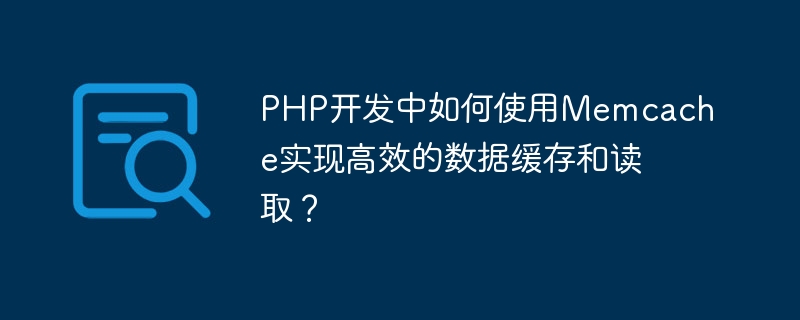
In web application development, a common question is how to improve data access efficiency, thereby improving application performance and user experience. To solve this problem, we can use various techniques, one of which is using Memcache for data caching and reading.
Memcache is a high-performance distributed memory cache system that can effectively cache common data such as database query results, session data, calculation results, etc., thereby reducing the number of accesses to back-end systems such as databases and improving system performance and stability.
In PHP development, we can use Memcache extensions and related functions to achieve efficient data caching and reading. Below we will introduce the specific steps and sample code on how to use Memcache to cache and read data.
1. Install and configure Memcache extension
Before using Memcache, we need to install and configure Memcache extension. The Memcache extension is a PHP module. You can download the corresponding source code from the official website (http://pecl.php.net/package/memcache) and use the following commands to compile and install:
tar zxvf memcache-x.x.x.tgz cd memcache-x.x.x phpize ./configure make && make install
After the installation is complete , add the following code to the php.ini file to enable the Memcache extension:
extension=memcache.so
2. Connect and use Memcache
The first step in using Memcache is to establish a connection. You can use the following code to create a Memcache instance (default connection to the local server):
$memcache = new Memcache;
$memcache->connect('localhost', 11211) or die ("Could not connect");After the connection is established, you can use the following methods to set and get data from Memcache:
- Store data:
$memcache->set($key, $value, $expire);
Among them, $key is the key name of the data, $value is the value of the data, $expire is the expiration time of the data (unit is seconds, the default is 0, which means it will never expire ).
For example, you can use the following code to write a database query result into Memcache:
$key = 'user_1';
$result = $db->query("SELECT * FROM users WHERE id=1");
$row = $result->fetch_array();
$memcache->set($key, $row, 3600);In the above code, $db is a MySQL database connection object, and $row is a query result. The query results are cached here for 1 hour, and the data can be read directly from Memcache during the next visit, avoiding repeated access to the database.
- Get data:
$memcache->get($key);
For example, you can use the following code to read the user data just cached from Memcache:
$key = 'user_1';
$row = $memcache->get($key);
if (!$row) {
$result = $db->query("SELECT * FROM users WHERE id=1");
$row = $result->fetch_array();
$memcache->set($key, $row, 3600);
}In the above code, First try to read the data from Memcache. If it does not exist, query it from the database and write the query results to Memcache. You can read the data directly from the cache the next time you access it.
- Delete data:
$memcache->delete($key);
For example, you can use the following code to delete the user data just cached:
$key = 'user_1'; $memcache->delete($key);
3. Code example
The following is a specific code example, which caches a more complex query result into Memcache, and reads the data directly from the cache during the next access to improve query efficiency:
$key = 'top_users';
$users = $memcache->get($key);
if (!$users) {
// 查询活跃度前10名的用户
$result = $db->query("SELECT u.id, u.name, COUNT(p.id) AS post_count FROM users u LEFT JOIN posts p ON u.id=p.user_id GROUP BY u.id ORDER BY post_count DESC LIMIT 10");
$users = array();
while ($row = $result->fetch_assoc()) {
$users[] = $row;
}
// 将查询结果写入缓存
$memcache->set($key, $users, 3600);
}
// 输出查询结果
foreach ($users as $user) {
echo $user['name'] . ': ' . $user['post_count'] . '
';
}In the above code, First try to read the data from Memcache. If it does not exist, query it from the database and write the query results to Memcache. The cache time is 1 hour. The data can be read directly from the cache on the next visit.
4. Summary
Using Memcache for data caching and reading is an effective method to improve the performance of Web applications. By using Memcache extensions and related functions, we can easily achieve fast caching and reading of data, significantly reduce the number of accesses to the back-end system, and improve system performance and stability. In the actual development process, Memcache can be used flexibly according to application requirements and specific scenarios to optimize data access efficiency.
The above is the detailed content of How to use Memcache to achieve efficient data caching and reading in PHP development?. For more information, please follow other related articles on the PHP Chinese website!

Hot AI Tools

Undresser.AI Undress
AI-powered app for creating realistic nude photos

AI Clothes Remover
Online AI tool for removing clothes from photos.

Undress AI Tool
Undress images for free

Clothoff.io
AI clothes remover

AI Hentai Generator
Generate AI Hentai for free.

Hot Article

Hot Tools

Notepad++7.3.1
Easy-to-use and free code editor

SublimeText3 Chinese version
Chinese version, very easy to use

Zend Studio 13.0.1
Powerful PHP integrated development environment

Dreamweaver CS6
Visual web development tools

SublimeText3 Mac version
God-level code editing software (SublimeText3)

Hot Topics
 How to use Memcache in PHP development?
Nov 07, 2023 pm 12:49 PM
How to use Memcache in PHP development?
Nov 07, 2023 pm 12:49 PM
In web development, we often need to use caching technology to improve website performance and response speed. Memcache is a popular caching technology that can cache any data type and supports high concurrency and high availability. This article will introduce how to use Memcache in PHP development and provide specific code examples. 1. Install Memcache To use Memcache, we first need to install the Memcache extension on the server. In CentOS operating system, you can use the following command
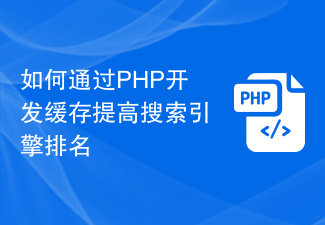 How to improve search engine rankings with PHP cache development
Nov 07, 2023 pm 12:56 PM
How to improve search engine rankings with PHP cache development
Nov 07, 2023 pm 12:56 PM
How to improve search engine rankings through PHP cache development Introduction: In today's digital era, the search engine ranking of a website is crucial to the website's traffic and exposure. In order to improve the ranking of the website, an important strategy is to reduce the loading time of the website through caching. In this article, we'll explore how to improve search engine rankings by developing caching with PHP and provide concrete code examples. 1. The concept of caching Caching is a technology that stores data in temporary storage so that it can be quickly retrieved and reused. for net
 How to implement version control and code collaboration in PHP development?
Nov 02, 2023 pm 01:35 PM
How to implement version control and code collaboration in PHP development?
Nov 02, 2023 pm 01:35 PM
How to implement version control and code collaboration in PHP development? With the rapid development of the Internet and the software industry, version control and code collaboration in software development have become increasingly important. Whether you are an independent developer or a team developing, you need an effective version control system to manage code changes and collaborate. In PHP development, there are several commonly used version control systems to choose from, such as Git and SVN. This article will introduce how to use these tools for version control and code collaboration in PHP development. The first step is to choose the one that suits you
 How to use PHP to develop the coupon function of the ordering system?
Nov 01, 2023 pm 04:41 PM
How to use PHP to develop the coupon function of the ordering system?
Nov 01, 2023 pm 04:41 PM
How to use PHP to develop the coupon function of the ordering system? With the rapid development of modern society, people's life pace is getting faster and faster, and more and more people choose to eat out. The emergence of the ordering system has greatly improved the efficiency and convenience of customers' ordering. As a marketing tool to attract customers, the coupon function is also widely used in various ordering systems. So how to use PHP to develop the coupon function of the ordering system? 1. Database design First, we need to design a database to store coupon-related data. It is recommended to create two tables: one
 How to use Memcache for efficient data reading and writing operations in PHP development?
Nov 07, 2023 pm 03:48 PM
How to use Memcache for efficient data reading and writing operations in PHP development?
Nov 07, 2023 pm 03:48 PM
In PHP development, using the Memcache caching system can greatly improve the efficiency of data reading and writing. Memcache is a memory-based caching system that can cache data in memory to avoid frequent reading and writing of the database. This article will introduce how to use Memcache in PHP for efficient data reading and writing operations, and provide specific code examples. 1. Install and configure Memcache First, you need to install the Memcache extension on the server. able to pass
 How to use Memcache to achieve efficient data caching and sorting operations in PHP development?
Nov 07, 2023 pm 02:28 PM
How to use Memcache to achieve efficient data caching and sorting operations in PHP development?
Nov 07, 2023 pm 02:28 PM
PHP is a very popular programming language commonly used for server-side web application development. As the user scale of web applications continues to grow and the amount of data continues to increase, efficient data caching and sorting operations become more and more important. Memcache is a very useful tool in this situation. This article will introduce how to use Memcache to achieve efficient data caching and sorting operations in PHP development, and provide specific code examples. What is Memcache? Memcache is
 Implementation method of user registration and login function in PHP development of grocery shopping system
Nov 01, 2023 pm 04:45 PM
Implementation method of user registration and login function in PHP development of grocery shopping system
Nov 01, 2023 pm 04:45 PM
Implementation Method of User Registration and Login Function of PHP Developed Grocery Shopping System With the rapid development of the Internet, the e-commerce industry has developed vigorously. Among them, the food shopping system has also become a rapidly rising field. The vegetable shopping system provides users with a convenient and fast way to purchase fresh food and vegetables. The user registration and login functions have become an essential part of the grocery shopping system. Next, we will introduce how to implement the user registration and login functions of the grocery shopping system developed in PHP. 1. Database design Before starting to develop the user registration and login functions,
 How to use Memcache to optimize data storage operations in your PHP application?
Nov 08, 2023 pm 09:06 PM
How to use Memcache to optimize data storage operations in your PHP application?
Nov 08, 2023 pm 09:06 PM
How to use Memcache to optimize data storage operations in your PHP application? In web application development, data storage is a crucial link. In PHP applications, Memcache, as a memory cache system, can effectively improve the efficiency of data storage and reading operations. This article will introduce how to use Memcache to optimize data storage operations in PHP applications, and attach specific code examples. Step 1: Install the Memcache extension First, you need to install Me in your PHP environment





