How to use Swoole to implement a high-performance distributed file system
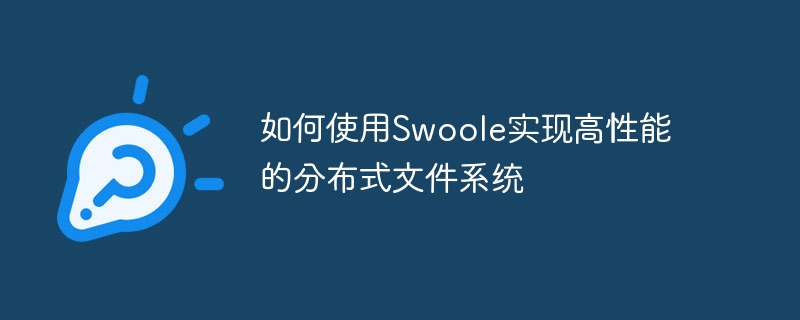
How to use Swoole to implement a high-performance distributed file system
Introduction:
In the era of the modern Internet, the explosive growth of data volume and large-scale concurrency Access requirements put forward higher requirements for the performance and scalability of the file system. Traditional file systems are often unable to cope with such huge challenges. As a high-performance network communication framework, Swoole can help us implement a high-performance distributed file system. This article will specifically introduce how to use Swoole to achieve this goal and give corresponding code examples.
1. Build a basic environment
First, we need to build a basic environment. We select the Linux operating system and install the Swoole extension and corresponding dependent libraries. You can use the following command to install:
$ pecl install swoole $ apt-get install -y libaio-dev $ echo 'extension=swoole.so' >> /etc/php.ini $ service apache2 restart
2. Design the distributed file system architecture
Next, we need to design a reasonable distributed file system architecture. A basic architecture includes the following core components:
- Metadata Manager: Responsible for file metadata management, including file path, size, permissions, etc.
- Data block manager: Responsible for the management and storage of file data blocks.
- Namespace manager: Responsible for namespace management of files to achieve the hierarchical structure of files.
- Lock manager: Responsible for the management of distributed locks to ensure the consistency of concurrent access to files.
- Data copy manager: Responsible for redundant backup of data to improve system reliability and availability.
3. Use Swoole to implement a distributed file system
- Metadata manager:
The metadata manager is one of the core components of the entire distributed file system . We need to use the TCP or UDP protocol provided by Swoole to read and write metadata. The following is a sample code:
<?php
$server = new SwooleServer('0.0.0.0', 9501);
$server->on('connect', function ($server, $fd) {
echo "Client connected.
";
});
$server->on('receive', function ($server, $fd, $from_id, $data) {
// 处理接收到的元数据读写请求
$result = handleMetadataRequest($data);
// 发送结果给客户端
$server->send($fd, $result);
});
$server->on('close', function ($server, $fd) {
echo "Client closed.
";
});
$server->start();- Data block manager:
The data block manager is responsible for the management and storage of file data blocks. A common practice is to store file data blocks on multiple machines to achieve redundant backup of the data. The following is a sample code:
<?php
$server = new SwooleServer('0.0.0.0', 9502);
$server->on('connect', function ($server, $fd) {
echo "Client connected.
";
});
$server->on('receive', function ($server, $fd, $from_id, $data) {
// 处理接收到的数据块读写请求
$result = handleDataBlockRequest($data);
// 发送结果给客户端
$server->send($fd, $result);
});
$server->on('close', function ($server, $fd) {
echo "Client closed.
";
});
$server->start();- Namespace Manager:
The namespace manager is responsible for the namespace management of files to implement the file hierarchy. The following is a sample code:
<?php
$server = new SwooleServer('0.0.0.0', 9503);
$server->on('connect', function ($server, $fd) {
echo "Client connected.
";
});
$server->on('receive', function ($server, $fd, $from_id, $data) {
// 处理接收到的命名空间读写请求
$result = handleNamespaceRequest($data);
// 发送结果给客户端
$server->send($fd, $result);
});
$server->on('close', function ($server, $fd) {
echo "Client closed.
";
});
$server->start();- Lock manager:
The lock manager is responsible for the management of distributed locks to ensure the consistency of concurrent access to files. The following is a sample code:
<?php
$server = new SwooleServer('0.0.0.0', 9504);
$server->on('connect', function ($server, $fd) {
echo "Client connected.
";
});
$server->on('receive', function ($server, $fd, $from_id, $data) {
// 处理接收到的锁管理请求
$result = handleLockRequest($data);
// 发送结果给客户端
$server->send($fd, $result);
});
$server->on('close', function ($server, $fd) {
echo "Client closed.
";
});
$server->start();- Data copy manager:
The data copy manager is responsible for redundant backup of data to improve the reliability and availability of the system. The following is a sample code:
<?php
$server = new SwooleServer('0.0.0.0', 9505);
$server->on('connect', function ($server, $fd) {
echo "Client connected.
";
});
$server->on('receive', function ($server, $fd, $from_id, $data) {
// 处理接收到的数据副本管理请求
$result = handleDataReplicaRequest($data);
// 发送结果给客户端
$server->send($fd, $result);
});
$server->on('close', function ($server, $fd) {
echo "Client closed.
";
});
$server->start(); 4. Summary
This article introduces how to use Swoole to implement a high-performance distributed file system. By building a basic environment, designing a reasonable architecture, and using various network communication functions provided by Swoole, we can implement a high-performance, scalable distributed file system. Swoole's powerful functions and easy-to-use interface provide great convenience for the development of distributed file systems. I hope this article can be helpful to readers in the design and development of distributed file systems in actual projects.
The above is the detailed content of How to use Swoole to implement a high-performance distributed file system. For more information, please follow other related articles on the PHP Chinese website!

Hot AI Tools

Undresser.AI Undress
AI-powered app for creating realistic nude photos

AI Clothes Remover
Online AI tool for removing clothes from photos.

Undress AI Tool
Undress images for free

Clothoff.io
AI clothes remover

AI Hentai Generator
Generate AI Hentai for free.

Hot Article

Hot Tools

Notepad++7.3.1
Easy-to-use and free code editor

SublimeText3 Chinese version
Chinese version, very easy to use

Zend Studio 13.0.1
Powerful PHP integrated development environment

Dreamweaver CS6
Visual web development tools

SublimeText3 Mac version
God-level code editing software (SublimeText3)

Hot Topics
 1378
1378
 52
52
 Fix event ID 55, 50, 98, 140 disk error in event viewer
Mar 19, 2024 am 09:43 AM
Fix event ID 55, 50, 98, 140 disk error in event viewer
Mar 19, 2024 am 09:43 AM
If you find event ID 55, 50, 140 or 98 in the Event Viewer of Windows 11/10, or encounter an error that the disk file system structure is damaged and cannot be used, please follow the guide below to resolve the issue. What does Event 55, File system structure on disk corrupted and unusable mean? At session 55, the file system structure on the Ntfs disk is corrupted and unusable. Please run the chkMSK utility on the volume. When NTFS is unable to write data to the transaction log, an error with event ID 55 is triggered, which will cause NTFS to fail to complete the operation unable to write the transaction data. This error usually occurs when the file system is corrupted, possibly due to the presence of bad sectors on the disk or the file system's inadequacy of the disk subsystem.
 How to handle file system error 2147416359 in WIN10
Mar 27, 2024 am 11:31 AM
How to handle file system error 2147416359 in WIN10
Mar 27, 2024 am 11:31 AM
1. Press win+r to enter the run window, enter [services.msc] and press Enter. 2. In the service window, find [windows license manager service] and double-click to open it. 3. In the interface, change the startup type to [Automatic], and then click [Apply → OK]. 4. Complete the above settings and restart the computer.
 How to use swoole coroutine in laravel
Apr 09, 2024 pm 06:48 PM
How to use swoole coroutine in laravel
Apr 09, 2024 pm 06:48 PM
Using Swoole coroutines in Laravel can process a large number of requests concurrently. The advantages include: Concurrent processing: allows multiple requests to be processed at the same time. High performance: Based on the Linux epoll event mechanism, it processes requests efficiently. Low resource consumption: requires fewer server resources. Easy to integrate: Seamless integration with Laravel framework, simple to use.
 Which one is better, swoole or workerman?
Apr 09, 2024 pm 07:00 PM
Which one is better, swoole or workerman?
Apr 09, 2024 pm 07:00 PM
Swoole and Workerman are both high-performance PHP server frameworks. Known for its asynchronous processing, excellent performance, and scalability, Swoole is suitable for projects that need to handle a large number of concurrent requests and high throughput. Workerman offers the flexibility of both asynchronous and synchronous modes, with an intuitive API that is better suited for ease of use and projects that handle lower concurrency volumes.
 fstab(File System Table)
Feb 19, 2024 pm 06:30 PM
fstab(File System Table)
Feb 19, 2024 pm 06:30 PM
fstab (FileSystemTable) is a configuration file in the Linux system, used to define the rules for mounting file systems when the system starts. The fstab file is located in the /etc directory and can be created manually or modified by an editor. Each line specifies a file system to be mounted. Each line has six fields, and their meanings are as follows: The file system device file or UUID can be used to specify the device of the file system to be mounted. The UUID is a unique identifier. The UUID of the device can be obtained through the blkid command. 2. Mount point: Specify the directory to which the file system is to be mounted, which can be an absolute path (such as /mnt/data) or a relative path (such as ../data). 3. File system class
 How does swoole_process allow users to switch?
Apr 09, 2024 pm 06:21 PM
How does swoole_process allow users to switch?
Apr 09, 2024 pm 06:21 PM
Swoole Process allows users to switch. The specific steps are: create a process; set the process user; start the process.
 How to restart the service in swoole framework
Apr 09, 2024 pm 06:15 PM
How to restart the service in swoole framework
Apr 09, 2024 pm 06:15 PM
To restart the Swoole service, follow these steps: Check the service status and get the PID. Use "kill -15 PID" to stop the service. Restart the service using the same command that was used to start the service.
 Which one has better performance, swoole or java?
Apr 09, 2024 pm 07:03 PM
Which one has better performance, swoole or java?
Apr 09, 2024 pm 07:03 PM
Performance comparison: Throughput: Swoole has higher throughput thanks to its coroutine mechanism. Latency: Swoole's coroutine context switching has lower overhead and smaller latency. Memory consumption: Swoole's coroutines occupy less memory. Ease of use: Swoole provides an easier-to-use concurrent programming API.




