 PHP Framework
PHP Framework
 Swoole
Swoole
 Compared with Swoole and Nginx, how to choose a suitable application architecture?
Compared with Swoole and Nginx, how to choose a suitable application architecture?
Compared with Swoole and Nginx, how to choose a suitable application architecture?
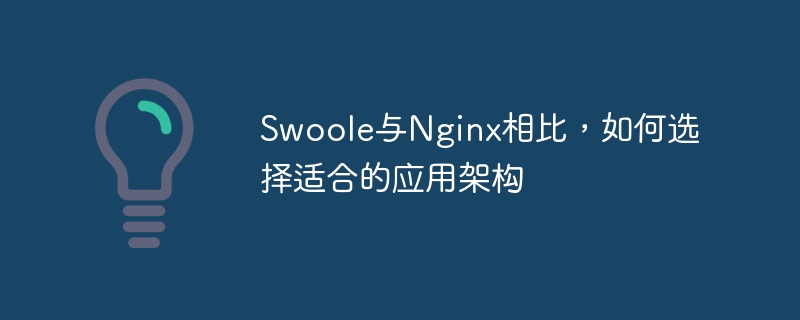
Compared with Swoole and Nginx, how to choose a suitable application architecture requires specific code examples
With the development of the Internet, high-performance server architecture has become a necessity for various industries. A must-have for big Internet companies. Now, Swoole and Nginx are two common server architectures, each with its own advantages and disadvantages. So, how to choose the application architecture that suits you? This article will analyze the differences between the two in terms of performance, development methods, and usage scenarios, and provide some specific code examples.
Performance comparison
The first thing to compare is performance. In fact, Swoole has great advantages over the traditional Nginx architecture. Swoole can share memory between processes, reducing the cost of inter-process communication, reducing latency, and improving throughput. In addition, Swoole uses an asynchronous IO model, which can handle multiple requests at the same time in one thread, while Nginx uses a multi-process concurrency mode. Therefore, under large-scale high concurrent requests, Swoole's performance is even better.
Comparison of development methods
Secondly, let’s compare the development methods of the two architectures. Nginx is usually developed by C programmers, while Swoole requires PHP development experience. For most web developers, PHP is a more friendly development language, so for small teams, using Swoole will be easier to get started. In addition, for some complex network applications, using Swoole can reduce the amount of code and improve development efficiency.
Comparison of usage scenarios
Finally, let’s compare the usage scenarios of the two. Nginx is suitable for processing static files or CGI requests, while Swoole is suitable for processing long-term connection requests such as WebSocket. If your application needs to frequently access files or perform database operations, it is more suitable to use Nginx as a web server; if you need real-time communication or a high-concurrency web application server, Swoole may be more suitable.
For different usage scenarios, some code examples of Swoole and Nginx are provided below:
- Swoole example
WebSocket service
// 创建一个WebSocket服务器
$server = new swoole_websocket_server("0.0.0.0", 9501);
// 监听WebSocket连接打开事件
$server->on('open', function (swoole_websocket_server $server, $request) {
echo "client-{$request->fd} is connected
";
});
// 监听WebSocket消息事件
$server->on('message', function (swoole_websocket_server $server, $frame) {
// 向所有客户端广播消息
foreach ($server->connections as $fd) {
$server->push($fd, "client-{$frame->fd}: {$frame->data}");
}
});
// 监听WebSocket连接关闭事件
$server->on('close', function ($ser, $fd) {
echo "client-{$fd} is closed
";
});
// 启动服务器
$server->start();Long connection service
// 创建一个TCP服务器
$server = new swoole_server("127.0.0.1", 9501);
// 监听TCP连接事件
$server->on('connect', function ($server, $fd) {
echo "client {$fd} connected
";
});
// 监听TCP数据接收事件
$server->on('receive', function ($server, $fd, $from_id, $data) {
// 在服务器端处理业务逻辑
$response = handleData($data);
// 将处理结果发送给客户端
$server->send($fd, $response);
});
// 监听TCP连接关闭事件
$server->on('close', function ($server, $fd) {
echo "client {$fd} closed
";
});
// 启动服务器
$server->start();- Nginx example
Static file service
http {
server {
listen 80;
root /var/www;
index index.html;
location / {
try_files $uri $uri/ =404;
}
}
}Reverse proxy service
http {
upstream backend {
server backend1.example.com;
server backend2.example.com;
server backend3.example.com;
}
server {
listen 80;
location / {
proxy_pass http://backend;
}
}
}In summary , Swoole and Nginx have their own advantages and applicable scenarios. If you need to handle long-term connection requests such as WebSocket, it is recommended to use Swoole; if you need to handle static files or reverse proxy requests, it is recommended to use Nginx. Of course, in some cases, the two can also be used together to achieve even better performance.
The above is the detailed content of Compared with Swoole and Nginx, how to choose a suitable application architecture?. For more information, please follow other related articles on the PHP Chinese website!

Hot AI Tools

Undresser.AI Undress
AI-powered app for creating realistic nude photos

AI Clothes Remover
Online AI tool for removing clothes from photos.

Undress AI Tool
Undress images for free

Clothoff.io
AI clothes remover

AI Hentai Generator
Generate AI Hentai for free.

Hot Article

Hot Tools

Notepad++7.3.1
Easy-to-use and free code editor

SublimeText3 Chinese version
Chinese version, very easy to use

Zend Studio 13.0.1
Powerful PHP integrated development environment

Dreamweaver CS6
Visual web development tools

SublimeText3 Mac version
God-level code editing software (SublimeText3)

Hot Topics
 1371
1371
 52
52
 How to allow external network access to tomcat server
Apr 21, 2024 am 07:22 AM
How to allow external network access to tomcat server
Apr 21, 2024 am 07:22 AM
To allow the Tomcat server to access the external network, you need to: modify the Tomcat configuration file to allow external connections. Add a firewall rule to allow access to the Tomcat server port. Create a DNS record pointing the domain name to the Tomcat server public IP. Optional: Use a reverse proxy to improve security and performance. Optional: Set up HTTPS for increased security.
 Welcome to nginx!How to solve it?
Apr 17, 2024 am 05:12 AM
Welcome to nginx!How to solve it?
Apr 17, 2024 am 05:12 AM
To solve the "Welcome to nginx!" error, you need to check the virtual host configuration, enable the virtual host, reload Nginx, if the virtual host configuration file cannot be found, create a default page and reload Nginx, then the error message will disappear and the website will be normal show.
 How to deploy nodejs project to server
Apr 21, 2024 am 04:40 AM
How to deploy nodejs project to server
Apr 21, 2024 am 04:40 AM
Server deployment steps for a Node.js project: Prepare the deployment environment: obtain server access, install Node.js, set up a Git repository. Build the application: Use npm run build to generate deployable code and dependencies. Upload code to the server: via Git or File Transfer Protocol. Install dependencies: SSH into the server and use npm install to install application dependencies. Start the application: Use a command such as node index.js to start the application, or use a process manager such as pm2. Configure a reverse proxy (optional): Use a reverse proxy such as Nginx or Apache to route traffic to your application
 How to generate URL from html file
Apr 21, 2024 pm 12:57 PM
How to generate URL from html file
Apr 21, 2024 pm 12:57 PM
Converting an HTML file to a URL requires a web server, which involves the following steps: Obtain a web server. Set up a web server. Upload HTML file. Create a domain name. Route the request.
 Can nodejs be accessed from the outside?
Apr 21, 2024 am 04:43 AM
Can nodejs be accessed from the outside?
Apr 21, 2024 am 04:43 AM
Yes, Node.js can be accessed from the outside. You can use the following methods: Use Cloud Functions to deploy the function and make it publicly accessible. Use the Express framework to create routes and define endpoints. Use Nginx to reverse proxy requests to Node.js applications. Use Docker containers to run Node.js applications and expose them through port mapping.
 How to deploy and maintain a website using PHP
May 03, 2024 am 08:54 AM
How to deploy and maintain a website using PHP
May 03, 2024 am 08:54 AM
To successfully deploy and maintain a PHP website, you need to perform the following steps: Select a web server (such as Apache or Nginx) Install PHP Create a database and connect PHP Upload code to the server Set up domain name and DNS Monitoring website maintenance steps include updating PHP and web servers, and backing up the website , monitor error logs and update content.
 How to use Fail2Ban to protect your server from brute force attacks
Apr 27, 2024 am 08:34 AM
How to use Fail2Ban to protect your server from brute force attacks
Apr 27, 2024 am 08:34 AM
An important task for Linux administrators is to protect the server from illegal attacks or access. By default, Linux systems come with well-configured firewalls, such as iptables, Uncomplicated Firewall (UFW), ConfigServerSecurityFirewall (CSF), etc., which can prevent a variety of attacks. Any machine connected to the Internet is a potential target for malicious attacks. There is a tool called Fail2Ban that can be used to mitigate illegal access on the server. What is Fail2Ban? Fail2Ban[1] is an intrusion prevention software that protects servers from brute force attacks. It is written in Python programming language
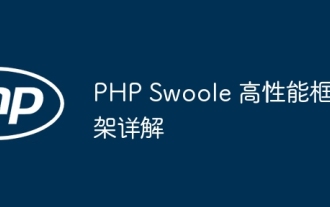 Detailed explanation of PHP Swoole high-performance framework
May 04, 2024 am 08:09 AM
Detailed explanation of PHP Swoole high-performance framework
May 04, 2024 am 08:09 AM
Swoole is a concurrency framework based on PHP coroutines, which has the advantages of high concurrency processing capabilities, low resource consumption, and simplified code development. Its main features include: coroutine concurrency, event-driven networks and concurrent data structures. By using the Swoole framework, developers can greatly improve the performance and throughput of web applications to meet the needs of high-concurrency scenarios.



