 Backend Development
Backend Development
 PHP Tutorial
PHP Tutorial
 How to use Memcache for efficient data caching and access in PHP development?
How to use Memcache for efficient data caching and access in PHP development?
How to use Memcache for efficient data caching and access in PHP development?
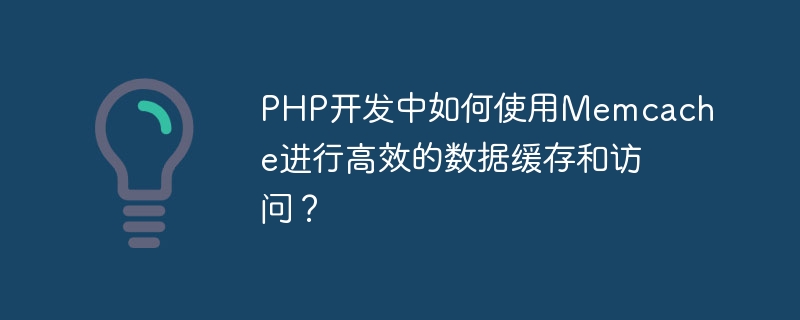
With the increasing traffic of Web applications, data caching and access have become a very important issue. In PHP development, using Memcache can effectively cache and access data, playing an irreplaceable role in improving web application performance and user experience.
This article will introduce what Memcache is, why Memcache is used for caching, and how to use Memcache in PHP for efficient data caching and access.
What is Memcache?
Memcache is a commonly used memory cache system used to store commonly used data for quick recall. It was originally developed by Danga Interactive to improve the performance of LiveJournal. Now, Memcache has been widely used in various web applications.
Why use Memcache for caching?
In web applications, accessing the database is usually a relatively slow process. When an application needs to read the database frequently, this delay can gradually accumulate, causing the application's performance to degrade. At this time, using Memcache to cache the data can make the application access the data faster. Data stored in memory can be read faster than data stored on the hard disk, so using Memcache can effectively improve the performance and response speed of your application.
How to use Memcache in PHP for efficient data caching and access?
In PHP, you can use the Memcache extension to communicate with the Memcache server. The following is a sample code for efficient data caching and access using Memcache:
//连接到Memcache服务器
$memcache = new Memcache;
$memcache->connect('localhost', 11211) or die ("Could not connect");
//从缓存中获取数据
$data = $memcache->get('my_data');
if ($data === false) {
//如果缓存中没有数据,则从数据库中获取数据,并将其存入缓存
$data = fetchDataFromDatabase();
$memcache->set('my_data', $data, MEMCACHE_COMPRESSED, 3600);
}
In the above example, we first connect to the Memcache server and then use the get() method to get the data from the cache. If there is no data in the cache, use the fetchDataFromDatabase() function to get the data from the database and use the set() method to store it in the cache. In the set() method, we also specify an expiration time (3600 seconds) so that the data is automatically cleared from the cache when it expires.
Sometimes, we also need to store some relatively large data in the cache, such as pictures or other files. To avoid reading this data from the database or hard disk on every request, we can store it in Memcache for faster access. The following is a sample code for storing and retrieving image data:
//连接到Memcache服务器
$memcache = new Memcache;
$memcache->connect('localhost', 11211) or die ("Could not connect");
//从缓存中获取图片
$image = $memcache->get('my_image');
if (!$image) {
//如果缓存中没有图片,则从硬盘上读取图片,并将其存入缓存
$image = file_get_contents('path/to/my/image.jpg');
$memcache->set('my_image', $image, MEMCACHE_COMPRESSED, 3600);
}
In the above example, we first connect to the Memcache server and then use the get() method to get the image from the cache. If there is no image in the cache, use the file_get_contents() function to read the image from the hard disk and use the set() method to store it in the cache. Different from storing text data, we added a parameter (MEMCACHE_COMPRESSED) in the set() method to compress the image data during storage to reduce memory usage.
Conclusion
Using Memcache for data caching and access can effectively improve the performance and response speed of the application. Using Memcache in PHP is very simple and requires only a few simple API calls. However, you need to pay attention to some problems when using Memcache, such as cache breakdown, cache avalanche, etc. Therefore, in practical applications, it is recommended to use a mature Memcache framework, such as the cache component in the Yii framework, to better manage data caching and access.
The above is the detailed content of How to use Memcache for efficient data caching and access in PHP development?. For more information, please follow other related articles on the PHP Chinese website!

Hot AI Tools

Undresser.AI Undress
AI-powered app for creating realistic nude photos

AI Clothes Remover
Online AI tool for removing clothes from photos.

Undress AI Tool
Undress images for free

Clothoff.io
AI clothes remover

AI Hentai Generator
Generate AI Hentai for free.

Hot Article

Hot Tools

Notepad++7.3.1
Easy-to-use and free code editor

SublimeText3 Chinese version
Chinese version, very easy to use

Zend Studio 13.0.1
Powerful PHP integrated development environment

Dreamweaver CS6
Visual web development tools

SublimeText3 Mac version
God-level code editing software (SublimeText3)

Hot Topics
 How to use Memcache in PHP development?
Nov 07, 2023 pm 12:49 PM
How to use Memcache in PHP development?
Nov 07, 2023 pm 12:49 PM
In web development, we often need to use caching technology to improve website performance and response speed. Memcache is a popular caching technology that can cache any data type and supports high concurrency and high availability. This article will introduce how to use Memcache in PHP development and provide specific code examples. 1. Install Memcache To use Memcache, we first need to install the Memcache extension on the server. In CentOS operating system, you can use the following command
 Data caching and local storage experience sharing in Vue project development
Nov 03, 2023 am 09:15 AM
Data caching and local storage experience sharing in Vue project development
Nov 03, 2023 am 09:15 AM
Data caching and local storage experience sharing in Vue project development In the development process of Vue project, data caching and local storage are two very important concepts. Data caching can improve application performance, while local storage can achieve persistent storage of data. In this article, I will share some experiences and practices in using data caching and local storage in Vue projects. 1. Data caching Data caching is to store data in memory so that it can be quickly retrieved and used later. In Vue projects, there are two commonly used data caching methods:
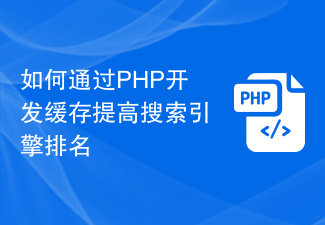 How to improve search engine rankings with PHP cache development
Nov 07, 2023 pm 12:56 PM
How to improve search engine rankings with PHP cache development
Nov 07, 2023 pm 12:56 PM
How to improve search engine rankings through PHP cache development Introduction: In today's digital era, the search engine ranking of a website is crucial to the website's traffic and exposure. In order to improve the ranking of the website, an important strategy is to reduce the loading time of the website through caching. In this article, we'll explore how to improve search engine rankings by developing caching with PHP and provide concrete code examples. 1. The concept of caching Caching is a technology that stores data in temporary storage so that it can be quickly retrieved and reused. for net
 How to use ECharts and php interface to implement data caching and updating of statistical charts
Dec 17, 2023 pm 05:36 PM
How to use ECharts and php interface to implement data caching and updating of statistical charts
Dec 17, 2023 pm 05:36 PM
How to use ECharts and php interfaces to implement data caching and updating of statistical charts. In web applications, statistical charts are often used to display data analysis results. ECharts is a popular open source JavaScript charting library that can help us create various types of interactive statistical charts. However, fetching data directly from the database and rendering charts may cause performance issues when the amount of data is very large or the data is updated frequently. In order to solve this problem, we can use the php interface to implement statistical charts
 How to implement version control and code collaboration in PHP development?
Nov 02, 2023 pm 01:35 PM
How to implement version control and code collaboration in PHP development?
Nov 02, 2023 pm 01:35 PM
How to implement version control and code collaboration in PHP development? With the rapid development of the Internet and the software industry, version control and code collaboration in software development have become increasingly important. Whether you are an independent developer or a team developing, you need an effective version control system to manage code changes and collaborate. In PHP development, there are several commonly used version control systems to choose from, such as Git and SVN. This article will introduce how to use these tools for version control and code collaboration in PHP development. The first step is to choose the one that suits you
 How to use Memcache for efficient data reading and writing operations in PHP development?
Nov 07, 2023 pm 03:48 PM
How to use Memcache for efficient data reading and writing operations in PHP development?
Nov 07, 2023 pm 03:48 PM
In PHP development, using the Memcache caching system can greatly improve the efficiency of data reading and writing. Memcache is a memory-based caching system that can cache data in memory to avoid frequent reading and writing of the database. This article will introduce how to use Memcache in PHP for efficient data reading and writing operations, and provide specific code examples. 1. Install and configure Memcache First, you need to install the Memcache extension on the server. able to pass
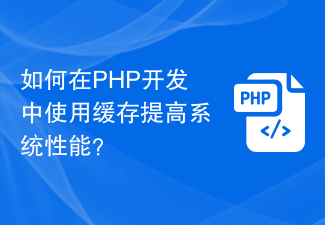 How to use caching to improve system performance in PHP development?
Nov 04, 2023 pm 01:39 PM
How to use caching to improve system performance in PHP development?
Nov 04, 2023 pm 01:39 PM
How to use caching to improve system performance in PHP development? In today's era of rapid Internet development, system performance has become a crucial indicator. For PHP development, caching is an important means to improve system performance. This article will explore how to use caching in PHP development to improve system performance. 1. Why use caching to improve system performance: Caching can reduce frequent access to resources such as databases, thereby reducing system response time and improving system performance and throughput. Reduce server load: By using caching, you can reduce
 How to use Memcache for distributed caching in PHP development?
Nov 07, 2023 pm 03:04 PM
How to use Memcache for distributed caching in PHP development?
Nov 07, 2023 pm 03:04 PM
As web applications become increasingly complex, performance has become a critical issue. In many applications, database queries are one of the most time-consuming operations. In order to avoid frequently reading data from the database, a caching system can be used to store frequently read data in memory for quick access. In PHP development, using Memcached for distributed caching is an extremely common practice. In this article we will introduce how to use Memcached for distributed caching. What is Memca





