 PHP Framework
PHP Framework
 Workerman
Workerman
 How to use Workerman to implement a distributed machine learning system
How to use Workerman to implement a distributed machine learning system
How to use Workerman to implement a distributed machine learning system
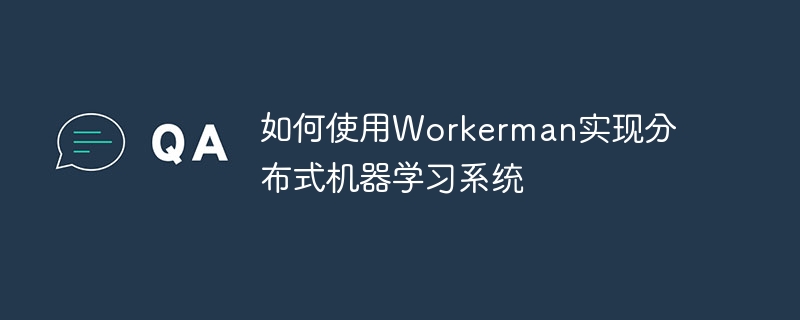
How to use Workerman to implement a distributed machine learning system
With the rapid development of big data and artificial intelligence technology, machine learning has become an important tool to solve various problems . In the field of machine learning, distributed computing is the key to improving the efficiency of model training and prediction. This article will introduce how to use Workerman to implement a distributed machine learning system to better utilize multi-machine parallel computing resources.
1. Introduction to Workerman
1.1 What is Workerman
Workerman is a high-performance network framework written in PHP, which provides a set of Socket based on TCP/UDP protocol Server and client programming interfaces. It is characterized by simplicity and ease of use, high performance, multi-process support, etc.
1.2 Advantages of Workerman
Compared with other Web frameworks, Workerman has the following advantages:
(1) High performance: Workerman adopts multi-process and event polling method to support higher concurrent request processing.
(2) Support distributed: Workerman provides a Socket programming interface of TCP/UDP protocol to facilitate distributed computing and communication.
(3) Flexible and easy to use: Workerman has a simple API, so developers can quickly build network applications.
2. Distributed machine learning system architecture design
2.1 Task division
In a distributed machine learning system, a large-scale model training task can be divided into multiple sub-systems. Tasks are distributed to different machines for parallel computing. Each subtask only processes part of the data, and then returns the results to the master node for integration.
2.2 Master node and sub-node
There needs to be a master node in the system that is responsible for overall task scheduling, parameter updating and model training. Other machines serve as sub-nodes, responsible for executing sub-tasks, calculating results and returning them to the main node.
2.3 Data Sharing
In order to achieve distributed computing, data needs to be shared between various nodes. The data set can be divided into multiple parts and distributed to various nodes for processing. At the same time, parameters and model status information need to be transferred between nodes.
2.4 Model update
After each child node is calculated, the results need to be returned to the main node to update the model parameters. The master node adjusts the parameter values of the model based on the received results.
3. System Implementation
3.1 Server Side
First, create a master node on the server side for task scheduling and parameter updating. Communication uses the TCP protocol provided by Workerman.
<?php
require_once __DIR__ . '/vendor/autoload.php';
use WorkermanWorker;
$worker = new Worker('tcp://0.0.0.0:2345');
$worker->onConnect = function ($connection) {
echo "New connection
";
};
$worker->onMessage = function ($connection, $data) {
echo "Received data: {$data}
";
};
Worker::runAll();
?>3.2 Client
On the client, we can create multiple sub-nodes for performing sub-tasks. Again, communication is done using the TCP protocol provided by Workerman.
<?php
require_once __DIR__ . '/vendor/autoload.php';
use WorkermanWorker;
$worker = new Worker('tcp://127.0.0.1:2345');
$worker->onConnect = function ($connection) {
echo "New connection
";
};
$worker->onMessage = function ($connection, $data) {
echo "Received data: {$data}
";
// 处理子任务并返回结果
$result = doTask($data);
$connection->send($result);
};
Worker::runAll();
function doTask($data)
{
// 子任务处理代码
// ...
}
?>- Running system
Save the server-side and client-side codes as server.php and client.php, and run them on different machines respectively.
The server executes the following command to start the server:
php server.php start
The client executes the following command to start the client:
php client.php start
Then, communication can be carried out between the server and the client . After receiving the task, the client will call the doTask function to perform calculations and send the results to the server.
5. Summary
This article introduces how to use Workerman to implement a distributed machine learning system. By dividing tasks, building master nodes and sub-nodes, and implementing functions such as data sharing and model updates, you can make full use of the computing resources of multiple machines and improve the efficiency of machine learning tasks. I hope this article will be helpful to your work and research.
(Note: The above code is only a sample code and needs to be modified and improved according to the specific situation when used in practice.)
The above is the detailed content of How to use Workerman to implement a distributed machine learning system. For more information, please follow other related articles on the PHP Chinese website!

Hot AI Tools

Undresser.AI Undress
AI-powered app for creating realistic nude photos

AI Clothes Remover
Online AI tool for removing clothes from photos.

Undress AI Tool
Undress images for free

Clothoff.io
AI clothes remover

AI Hentai Generator
Generate AI Hentai for free.

Hot Article

Hot Tools

Notepad++7.3.1
Easy-to-use and free code editor

SublimeText3 Chinese version
Chinese version, very easy to use

Zend Studio 13.0.1
Powerful PHP integrated development environment

Dreamweaver CS6
Visual web development tools

SublimeText3 Mac version
God-level code editing software (SublimeText3)

Hot Topics
 1377
1377
 52
52
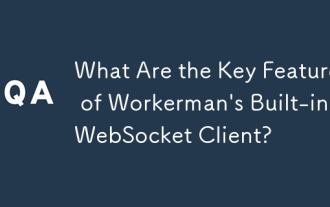 What Are the Key Features of Workerman's Built-in WebSocket Client?
Mar 18, 2025 pm 04:20 PM
What Are the Key Features of Workerman's Built-in WebSocket Client?
Mar 18, 2025 pm 04:20 PM
Workerman's WebSocket client enhances real-time communication with features like asynchronous communication, high performance, scalability, and security, easily integrating with existing systems.
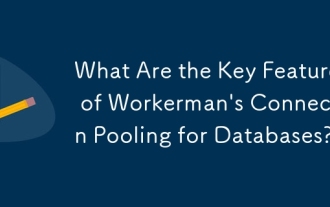 What Are the Key Features of Workerman's Connection Pooling for Databases?
Mar 17, 2025 pm 01:46 PM
What Are the Key Features of Workerman's Connection Pooling for Databases?
Mar 17, 2025 pm 01:46 PM
Workerman's connection pooling optimizes database connections, enhancing performance and scalability. Key features include connection reuse, limiting, and idle management. Supports MySQL, PostgreSQL, SQLite, MongoDB, and Redis. Potential drawbacks in
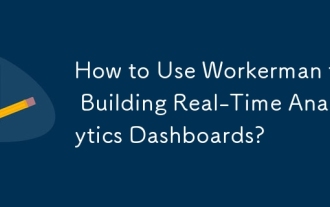 How to Use Workerman for Building Real-Time Analytics Dashboards?
Mar 18, 2025 pm 04:07 PM
How to Use Workerman for Building Real-Time Analytics Dashboards?
Mar 18, 2025 pm 04:07 PM
The article discusses using Workerman, a high-performance PHP server, to build real-time analytics dashboards. It covers installation, server setup, data processing, and frontend integration with frameworks like React, Vue.js, and Angular. Key featur
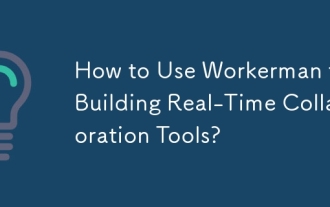 How to Use Workerman for Building Real-Time Collaboration Tools?
Mar 18, 2025 pm 04:15 PM
How to Use Workerman for Building Real-Time Collaboration Tools?
Mar 18, 2025 pm 04:15 PM
The article discusses using Workerman, a high-performance PHP server, to build real-time collaboration tools. It covers installation, server setup, real-time feature implementation, and integration with existing systems, emphasizing Workerman's key f
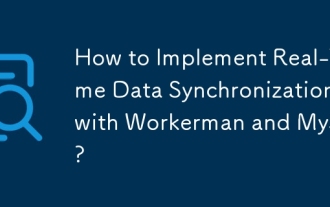 How to Implement Real-Time Data Synchronization with Workerman and MySQL?
Mar 18, 2025 pm 04:13 PM
How to Implement Real-Time Data Synchronization with Workerman and MySQL?
Mar 18, 2025 pm 04:13 PM
The article discusses implementing real-time data synchronization using Workerman and MySQL, focusing on setup, best practices, ensuring data consistency, and addressing common challenges.
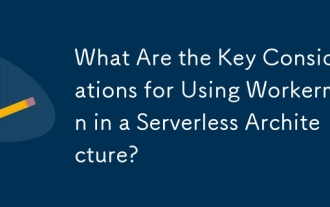 What Are the Key Considerations for Using Workerman in a Serverless Architecture?
Mar 18, 2025 pm 04:12 PM
What Are the Key Considerations for Using Workerman in a Serverless Architecture?
Mar 18, 2025 pm 04:12 PM
The article discusses integrating Workerman into serverless architectures, focusing on scalability, statelessness, cold starts, resource management, and integration complexity. Workerman enhances performance through high concurrency, reduced cold sta
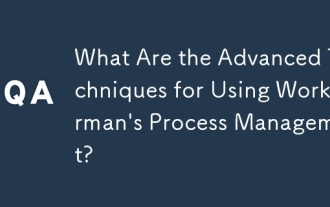 What Are the Advanced Techniques for Using Workerman's Process Management?
Mar 17, 2025 pm 01:42 PM
What Are the Advanced Techniques for Using Workerman's Process Management?
Mar 17, 2025 pm 01:42 PM
The article discusses advanced techniques for enhancing Workerman's process management, focusing on dynamic adjustments, process isolation, load balancing, and custom scripts to optimize application performance and reliability.
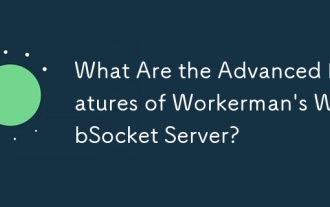 What Are the Advanced Features of Workerman's WebSocket Server?
Mar 18, 2025 pm 04:08 PM
What Are the Advanced Features of Workerman's WebSocket Server?
Mar 18, 2025 pm 04:08 PM
Workerman's WebSocket server enhances real-time communication with features like scalability, low latency, and security measures against common threats.



