
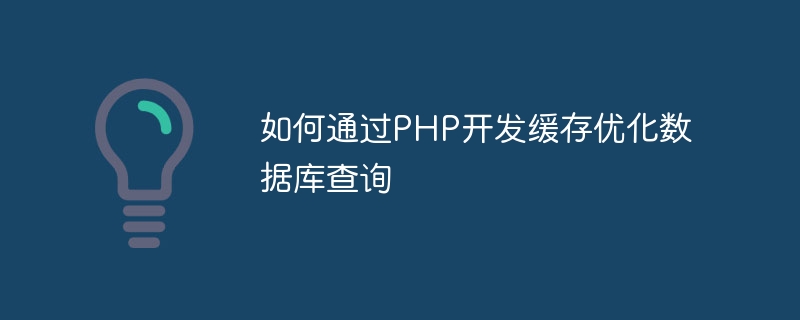
Database query is one of the most common performance bottlenecks in web applications, and this bottleneck can be effectively alleviated through the caching mechanism. There are many ways to implement caching in PHP development. This article will introduce some common methods and specific code examples.
File caching is one of the most common caching methods. Its principle is very simple, that is, data is stored in a file. When data needs to be read, it is first determined whether the file exists and whether it has expired. If it exists and has not expired, the data is read from the file. If it does not exist or has expired, requery the database and update the cache.
The following is an example of using file caching:
function get_data($key, $expire) {
$cache_file = 'cache/' . md5($key) . '.txt';
if (file_exists($cache_file) && time() - filemtime($cache_file) < $expire) {
$data = file_get_contents($cache_file);
} else {
$data = query_database($key);
file_put_contents($cache_file, $data);
}
return $data;
}In this example, the get_data function accepts two parameters: $key represents the query keyword, and $expire represents the expiration time of the data. The function first generates a unique cache file name through the md5 function, and then determines whether the cache file exists and whether it has expired. If so, the data is read from the cache file, otherwise the data is read from the database and the cache file is updated.
Memcache is a memory caching mechanism that can store data in memory to increase access speed. The benefit of using Memcache is that it is very fast and can store large amounts of data. However, the disadvantage of using Memcache is that if the server is restarted or Memcache fails, the cached data will be cleared, which needs to be noted.
The following is an example of using Memcache cache:
$memcache = new Memcache;
$memcache->connect('localhost', 11211) or die ("Could not connect");
function get_data($key, $expire) {
global $memcache;
$data = $memcache->get(md5($key));
if (!$data) {
$data = query_database($key);
$memcache->set(md5($key), $data, false, $expire);
}
return $data;
}In this example, we first connect to the Memcache server through the connect method of Memcache. Then we define a get_data function whose parameters are the same as the example using file caching. Inside the function, we first try to get the data from Memcache. If the fetch fails, the data is queried from the database and added to Memcache.
Redis is a caching system similar to Memcache, but with more features. Redis can store data in memory and persist data to disk to avoid data loss when the server is restarted. Redis also supports more types of cached data, such as lists, sets, hash tables, etc.
The following is an example of using Redis cache:
$redis = new Redis();
$redis->connect('localhost', 6379);
function get_data($key, $expire) {
global $redis;
$data = $redis->get(md5($key));
if (!$data) {
$data = query_database($key);
$redis->set(md5($key), $data, $expire);
}
return $data;
}This example is very similar to the example of using Memcache, except that we change the connection object to a Redis connection object and omit the parameters of the set method. There are different.
OPcache is a newer caching mechanism that was added in PHP 5.5.0 version. It can compile PHP files into bytecodes and store these bytecodes in memory, thereby speeding up PHP. Since OPcache is only used to cache PHP files, its role is limited for web applications that use database queries.
The following is an example of using OPcache caching:
function get_data($key) {
$filename = 'cache/' . md5($key) . '.php';
if (file_exists($filename)) {
include $filename;
} else {
$data = query_database($key);
file_put_contents($filename, '<?php $data = ' . var_export($data, true) . '; ?>');
include $filename;
}
return $data;
}In this example, we use PHP code to generate cache files. We first generate a unique file name through the md5 function, and then determine whether the cache file exists. If it exists, the cache file is introduced through the include function, otherwise we query the database and store the results into the cache file. The format of the cache file is PHP code, so the data can be loaded directly into the variable $data using the include function.
Summary
The above are several common caching methods used in PHP development. Using cache can significantly improve the performance of web applications and reduce unnecessary database queries. Of course, the choice of which caching method to use needs to be based on the specific situation. If the data changes frequently or requires persistent storage, it is recommended to use Redis cache or file cache. If the data changes infrequently, you can use file caching or Memcache caching. Finally, it should be noted that when using cache, you need to consider the cache expiration time and the consistency of cache data and database data.
The above is the detailed content of How to optimize database queries with PHP development cache. For more information, please follow other related articles on the PHP Chinese website!