How to use Swoole to implement distributed scheduled task scheduling
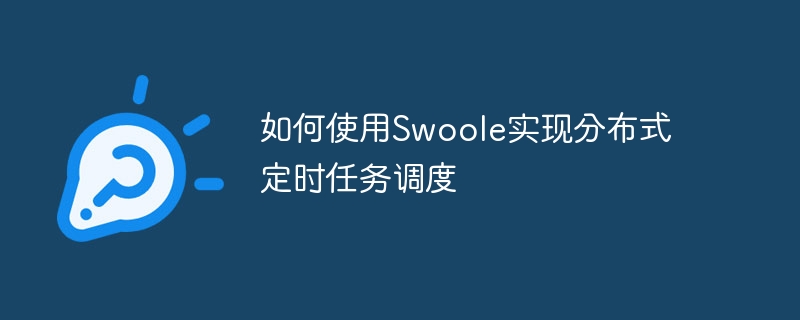
How to use Swoole to implement distributed scheduled task scheduling
Introduction:
In traditional PHP development, we often use cron to implement scheduled task scheduling. However, cron can only execute tasks on a single server and cannot cope with high concurrency scenarios. Swoole is a high-performance asynchronous concurrency framework based on PHP. It provides complete network communication capabilities and multi-process support, allowing us to easily implement distributed scheduled task scheduling. This article will introduce how to use Swoole to implement distributed scheduled task scheduling and provide specific code examples.
1. Introduction to Swoole
Swoole is a network communication framework developed based on PHP extension. Its core is event-driven and asynchronous non-blocking processing. Swoole provides support for multiple protocols such as TCP, UDP, and WebSocket, and can handle high-concurrency and IO-intensive tasks. In Swoole, we can use coroutines to write code, making the code logic clearer and more concise.
2. Swoole’s idea of implementing distributed scheduled task scheduling
- Use Swoole’s timer function to trigger scheduled tasks, which can be accurate to the millisecond level;
- Each server in the cluster starts a Swoole server to receive scheduling requests for scheduled tasks;
- realizes task scheduling and results between different servers in the cluster through the inter-process communication IPC provided by Swoole transfer.
3. Code Example
-
Create a scheduled task scheduling server
<?php $server = new SwooleServer('0.0.0.0', 9501); $server->on('workerStart', function ($server, $workerId) { // 启动定时器,每秒触发一次任务 $timerId = swoole_timer_tick(1000, function () use ($server) { // 发送任务调度请求给集群中其他服务器 $taskData = [ 'task_name' => 'xxx_task', 'task_param' => 'xxx_param', ]; $server->task(json_encode($taskData)); }); }); $server->on('task', function ($server, $taskId, $fromWorkerId, $taskData) { // 执行定时任务 $taskData = json_decode($taskData, true); // TODO: 执行相关任务逻辑 // ... }); $server->start();Copy after login Create a task execution server
<?php $worker = new SwooleProcess(function ($worker) { $server = new SwooleServer('0.0.0.0', 9502); $server->on('task', function ($server, $taskId, $fromWorkerId, $taskData) use ($worker) { // 执行定时任务 $taskData = json_decode($taskData, true); // TODO: 执行相关任务逻辑 // ... // 将任务执行结果发送给调度服务器 $server->sendMessage($taskData, $worker->pid); }); $server->start(); }); $worker->start();Copy after login
4. Summary
Using Swoole to implement distributed scheduled task scheduling allows us to make full use of the computing resources of multiple servers, improve task execution efficiency, and reduce the risk of single points of failure. Swoole provides complete network communication and inter-process communication capabilities, making distributed scheduled task scheduling simple and easy to use. I hope the introduction in this article can help you use Swoole to implement distributed scheduled task scheduling in actual development.
The above is the detailed content of How to use Swoole to implement distributed scheduled task scheduling. For more information, please follow other related articles on the PHP Chinese website!

Hot AI Tools

Undresser.AI Undress
AI-powered app for creating realistic nude photos

AI Clothes Remover
Online AI tool for removing clothes from photos.

Undress AI Tool
Undress images for free

Clothoff.io
AI clothes remover

AI Hentai Generator
Generate AI Hentai for free.

Hot Article

Hot Tools

Notepad++7.3.1
Easy-to-use and free code editor

SublimeText3 Chinese version
Chinese version, very easy to use

Zend Studio 13.0.1
Powerful PHP integrated development environment

Dreamweaver CS6
Visual web development tools

SublimeText3 Mac version
God-level code editing software (SublimeText3)

Hot Topics
 Do you know some reasons why crontab scheduled tasks are not executed?
Mar 09, 2024 am 09:49 AM
Do you know some reasons why crontab scheduled tasks are not executed?
Mar 09, 2024 am 09:49 AM
Summary of some reasons why crontab scheduled tasks are not executed. Update time: January 9, 2019 09:34:57 Author: Hope on the field. This article mainly summarizes and introduces to you some reasons why crontab scheduled tasks are not executed. For everyone Solutions are given for each of the possible triggers, which have certain reference and learning value for colleagues who encounter this problem. Students in need can follow the editor to learn together. Preface: I have encountered some problems at work recently. The crontab scheduled task was not executed. Later, when I searched on the Internet, I found that the Internet mainly mentioned these five incentives: 1. The crond service is not started. Crontab is not a function of the Linux kernel, but relies on a cron.
 How to use swoole coroutine in laravel
Apr 09, 2024 pm 06:48 PM
How to use swoole coroutine in laravel
Apr 09, 2024 pm 06:48 PM
Using Swoole coroutines in Laravel can process a large number of requests concurrently. The advantages include: Concurrent processing: allows multiple requests to be processed at the same time. High performance: Based on the Linux epoll event mechanism, it processes requests efficiently. Low resource consumption: requires fewer server resources. Easy to integrate: Seamless integration with Laravel framework, simple to use.
 Which one is better, swoole or workerman?
Apr 09, 2024 pm 07:00 PM
Which one is better, swoole or workerman?
Apr 09, 2024 pm 07:00 PM
Swoole and Workerman are both high-performance PHP server frameworks. Known for its asynchronous processing, excellent performance, and scalability, Swoole is suitable for projects that need to handle a large number of concurrent requests and high throughput. Workerman offers the flexibility of both asynchronous and synchronous modes, with an intuitive API that is better suited for ease of use and projects that handle lower concurrency volumes.
 Which one has better performance, swoole or java?
Apr 09, 2024 pm 07:03 PM
Which one has better performance, swoole or java?
Apr 09, 2024 pm 07:03 PM
Performance comparison: Throughput: Swoole has higher throughput thanks to its coroutine mechanism. Latency: Swoole's coroutine context switching has lower overhead and smaller latency. Memory consumption: Swoole's coroutines occupy less memory. Ease of use: Swoole provides an easier-to-use concurrent programming API.
 How does swoole_process allow users to switch?
Apr 09, 2024 pm 06:21 PM
How does swoole_process allow users to switch?
Apr 09, 2024 pm 06:21 PM
Swoole Process allows users to switch. The specific steps are: create a process; set the process user; start the process.
 How to restart the service in swoole framework
Apr 09, 2024 pm 06:15 PM
How to restart the service in swoole framework
Apr 09, 2024 pm 06:15 PM
To restart the Swoole service, follow these steps: Check the service status and get the PID. Use "kill -15 PID" to stop the service. Restart the service using the same command that was used to start the service.
 PHP scheduled task implementation: steps to cancel orders every 10 minutes
Mar 01, 2024 pm 09:18 PM
PHP scheduled task implementation: steps to cancel orders every 10 minutes
Mar 01, 2024 pm 09:18 PM
Title: PHP scheduled task implementation: Operation steps to cancel orders every 10 minutes In e-commerce platforms or online trading websites, order processing is an important link. Sometimes users may not pay for a long time after placing an order, or the order needs to be canceled for other reasons. In order to automatically cancel orders, we can use PHP scheduled tasks to check the order and cancel it every 10 minutes. The following are specific operation steps and code examples: Step 1: Set up a scheduled task. First, we need to set up a scheduled task on the server to let
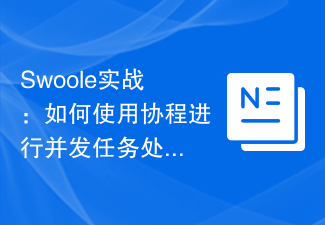 Swoole in action: How to use coroutines for concurrent task processing
Nov 07, 2023 pm 02:55 PM
Swoole in action: How to use coroutines for concurrent task processing
Nov 07, 2023 pm 02:55 PM
Swoole in action: How to use coroutines for concurrent task processing Introduction In daily development, we often encounter situations where we need to handle multiple tasks at the same time. The traditional processing method is to use multi-threads or multi-processes to achieve concurrent processing, but this method has certain problems in performance and resource consumption. As a scripting language, PHP usually cannot directly use multi-threading or multi-process methods to handle tasks. However, with the help of the Swoole coroutine library, we can use coroutines to achieve high-performance concurrent task processing. This article will introduce






