 Backend Development
Backend Development
 PHP Tutorial
PHP Tutorial
 How to use Memcache to optimize data queries in your PHP applications?
How to use Memcache to optimize data queries in your PHP applications?
How to use Memcache to optimize data queries in your PHP applications?
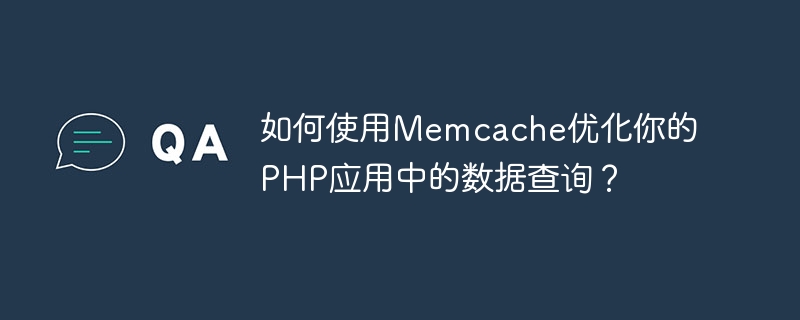
Memcache is an open source memory object caching system. It can be used to store key/value pairs in the cache to reduce frequent database operations in PHP applications and thereby improve application performance. . In this article, we will explore how to use Memcache to optimize data queries in your PHP applications.
The use of Memcache can be divided into three main steps: connection, storage and retrieval. Let’s explain them one by one.
- Connecting to Memcache:
Before starting any Memcache operation, you need to enable the Memcache extension and connect to the Memcache server. Here is an example:
//连接到Memcache服务器
$memcache = new Memcache;
$memcache->connect('localhost','11211') or die ("Could not connect");- Storing data to Memcache:
Once connected to the Memcache server, you can use the set() function to store data on the server. The following is an example:
//将数据存储在Memcache中
$memcache->set('key', 'value', MEMCACHE_COMPRESSED, 3600);In the above example, we store a key/value pair in Memcache, where "key" is the unique identifier of the data, and "value" is The data needs to be stored. We can also choose whether to compress the data and set the expiration time of the data. In this example, the data will expire after 3600 seconds (1 hour).
- Retrieve data from Memcache:
Use the get() function to retrieve data from Memcache. The following is an example:
//从Memcache中检索数据
$data = $memcache->get('key');
if ($data === false) {
//数据不存在于Memcache中,从数据库中获取数据,然后将其存储在Memcache中
$data = DB::query('SELECT * FROM table WHERE id = ?', $id);
$memcache->set('key', $data, MEMCACHE_COMPRESSED, 3600);
} else {
//数据已存在于Memcache中,直接返回其值
return $data;
}In the above example, we first try to retrieve the data corresponding to "key" from Memcache. If the data does not exist in Memcache, we will retrieve the data from the database and store it in Memcache. If the data already exists in Memcache, we return its value directly and skip the database retrieval step. This approach can significantly improve the performance of the application as we avoid executing unnecessary database queries.
In addition to the above three steps, Memcache also has some other useful functions. For example, you can use the delete() function to delete data from Memcache. The following is an example:
//从Memcache中删除数据
$memcache->delete('key');In addition, we can also use the increment() and decrement() functions to increase or decrease a numeric value stored in Memcache. Here is an example:
//在Memcache中增加一个数字值
$memcache->increment('key', 1);The above example increases the number stored in "key" by 1.
Finally, what we need to note is that when using Memcache, remember not to store all the data in it. Storage should be selective as needed. For example, in a web application, it is said that user information and data with a relatively short duration are better suited to be stored in Memcache. At the same time, we need to consider various situations in the program, such as setting the expiration time to an appropriate value, performing data retrieval operations when the data does not exist in the cache, and so on.
In short, using Memcache for data caching is an effective way to optimize the performance of your PHP application. I hope readers can start trying to use Memcache to improve the performance of your applications after understanding the basic operations of Memcache, and the above code examples can also play a good assisting role in your above-mentioned usage process.
The above is the detailed content of How to use Memcache to optimize data queries in your PHP applications?. For more information, please follow other related articles on the PHP Chinese website!

Hot AI Tools

Undresser.AI Undress
AI-powered app for creating realistic nude photos

AI Clothes Remover
Online AI tool for removing clothes from photos.

Undress AI Tool
Undress images for free

Clothoff.io
AI clothes remover

AI Hentai Generator
Generate AI Hentai for free.

Hot Article

Hot Tools

Notepad++7.3.1
Easy-to-use and free code editor

SublimeText3 Chinese version
Chinese version, very easy to use

Zend Studio 13.0.1
Powerful PHP integrated development environment

Dreamweaver CS6
Visual web development tools

SublimeText3 Mac version
God-level code editing software (SublimeText3)

Hot Topics
 CakePHP Project Configuration
Sep 10, 2024 pm 05:25 PM
CakePHP Project Configuration
Sep 10, 2024 pm 05:25 PM
In this chapter, we will understand the Environment Variables, General Configuration, Database Configuration and Email Configuration in CakePHP.
 PHP 8.4 Installation and Upgrade guide for Ubuntu and Debian
Dec 24, 2024 pm 04:42 PM
PHP 8.4 Installation and Upgrade guide for Ubuntu and Debian
Dec 24, 2024 pm 04:42 PM
PHP 8.4 brings several new features, security improvements, and performance improvements with healthy amounts of feature deprecations and removals. This guide explains how to install PHP 8.4 or upgrade to PHP 8.4 on Ubuntu, Debian, or their derivati
 CakePHP Date and Time
Sep 10, 2024 pm 05:27 PM
CakePHP Date and Time
Sep 10, 2024 pm 05:27 PM
To work with date and time in cakephp4, we are going to make use of the available FrozenTime class.
 CakePHP File upload
Sep 10, 2024 pm 05:27 PM
CakePHP File upload
Sep 10, 2024 pm 05:27 PM
To work on file upload we are going to use the form helper. Here, is an example for file upload.
 CakePHP Routing
Sep 10, 2024 pm 05:25 PM
CakePHP Routing
Sep 10, 2024 pm 05:25 PM
In this chapter, we are going to learn the following topics related to routing ?
 Discuss CakePHP
Sep 10, 2024 pm 05:28 PM
Discuss CakePHP
Sep 10, 2024 pm 05:28 PM
CakePHP is an open-source framework for PHP. It is intended to make developing, deploying and maintaining applications much easier. CakePHP is based on a MVC-like architecture that is both powerful and easy to grasp. Models, Views, and Controllers gu
 CakePHP Creating Validators
Sep 10, 2024 pm 05:26 PM
CakePHP Creating Validators
Sep 10, 2024 pm 05:26 PM
Validator can be created by adding the following two lines in the controller.
 How To Set Up Visual Studio Code (VS Code) for PHP Development
Dec 20, 2024 am 11:31 AM
How To Set Up Visual Studio Code (VS Code) for PHP Development
Dec 20, 2024 am 11:31 AM
Visual Studio Code, also known as VS Code, is a free source code editor — or integrated development environment (IDE) — available for all major operating systems. With a large collection of extensions for many programming languages, VS Code can be c





