 PHP Framework
PHP Framework
 Workerman
Workerman
 Workerman development: How to implement a web server based on HTTP2 protocol
Workerman development: How to implement a web server based on HTTP2 protocol
Workerman development: How to implement a web server based on HTTP2 protocol

Workerman Development: How to implement a Web server based on the HTTP2 protocol
HTTP2 is a new generation version of the HTTP protocol, which has great improvements in performance and security improvement. Workerman is a commonly used PHP real-time communication framework, which has the advantages of high performance, easy expansion and ease of use. How to implement a web server based on HTTP2 protocol? This article will introduce the following aspects:
- Understand the characteristics of the HTTP2 protocol
- How Workerman supports the HTTP2 protocol
- Web server that implements the specific HTTP2 protocol
- Code examples
1. Understand the characteristics of the HTTP2 protocol
The HTTP2 protocol is a new generation version of the HTTP protocol. It has great improvements in performance and security. improvement. Compared with the HTTP1.x protocol, it has the following characteristics:
- Binary protocol: HTTP2 uses a binary protocol, while HTTP1.x uses a text protocol. Binary protocols parse and transfer data faster.
- Multiplexing: HTTP2 can transmit multiple requests and responses in parallel on the same connection. This reduces connection establishment and latency, improving the overall responsiveness of the website.
- Header compression: HTTP2 uses the HPACK algorithm to compress the headers of requests and responses, reducing the size of data transmission and improving performance.
- Server push: HTTP2 can actively push web page-related resource files to the client, reducing the number of client requests and improving the web page opening speed.
2. How Workerman supports the HTTP2 protocol
Workerman is a commonly used PHP real-time communication framework. It was originally designed to implement high-performance communication based on the TCP protocol, but it also Support HTTP protocol. Workerman uses HTTP1.x protocol by default, but it also supports HTTP2 protocol.
The basic condition for implementing the HTTP2 protocol is to have an SSL certificate, because the HTTP2 protocol only supports use in encryption mode. Therefore, we need to configure the SSL certificate in Workerman to support the HTTP2 protocol. The specific configuration method is as follows:
$context = array(
// 这是key, 一般和crt放在一起
'ssl' => array(
// 请使用绝对路径
'local_cert' => '/your/path/to/server.crt', // 服务端证书
'local_pk' => '/your/path/to/server.key', // 服务端证书的私钥
'verify_peer' => false, // 是否需要验证客户端证书
)
);
// 初始化一个Worker监听http://0.0.0.0:443
$worker = new Worker("http://0.0.0.0:443", $context);
// 开启对HTTP2.0的支持
$worker->transport = 'ssl';
$worker->protocol = "Http2";3. Implement the specific HTTP2 protocol Web server
After Workerman supports the HTTP2 protocol, we can implement the HTTP2 protocol Web server. There are many specific implementation methods. Here we take the implementation of a basic HTTP2 protocol Web server as an example.
- Create a PHP file, named http2_server.php, enter the following code:
<?php
require_once __DIR__ . '/../vendor/autoload.php';
$context = array(
'ssl' => array(
'local_cert' => '/your/path/to/server.crt',
'local_pk' => '/your/path/to/server.key',
'verify_peer' => false,
)
);
$worker = new WorkermanWorker('http://0.0.0.0:443', $context);
$worker->transport = 'ssl';
$worker->protocol = "Http2";
$worker->onConnect = function($connection) {
echo "new connection from ip " . $connection->getRemoteIp() . "
";
};
$worker->onMessage = function($connection, $data) {
$request_uri = $_SERVER['REQUEST_URI'];
$response = "Hello, HTTP2!
";
$connection->send($response);
};
Worker::runAll();- Start the Web server
Run The following command starts the web server:
php http2_server.php start -d
At this time, if you use a browser to access https://localhost, you should be able to see a page with the content Hello, HTTP2!.
4. Code Example
The code has been given in the third part, and the complete code is given again here. You only need to replace /your/path/to/server.crt and /your/path/to/server.key with your own SSL certificate path.
<?php
require_once __DIR__ . '/../vendor/autoload.php';
$context = array(
'ssl' => array(
'local_cert' => '/your/path/to/server.crt',
'local_pk' => '/your/path/to/server.key',
'verify_peer' => false,
)
);
$worker = new WorkermanWorker('http://0.0.0.0:443', $context);
$worker->transport = 'ssl';
$worker->protocol = "Http2";
$worker->onConnect = function($connection) {
echo "new connection from ip " . $connection->getRemoteIp() . "
";
};
$worker->onMessage = function($connection, $data) {
$request_uri = $_SERVER['REQUEST_URI'];
$response = "Hello, HTTP2!
";
$connection->send($response);
};
Worker::runAll();Summary
The HTTP2 protocol is a new generation version of the HTTP protocol. Compared with the HTTP1.x protocol, it has been greatly improved in terms of performance and security. Workerman is a commonly used PHP real-time communication framework that supports HTTP2 protocol. This article describes how to use Workerman to implement a web server based on the HTTP2 protocol, including configuring an SSL certificate and implementing a specific web server.
The above is the detailed content of Workerman development: How to implement a web server based on HTTP2 protocol. For more information, please follow other related articles on the PHP Chinese website!

Hot AI Tools

Undresser.AI Undress
AI-powered app for creating realistic nude photos

AI Clothes Remover
Online AI tool for removing clothes from photos.

Undress AI Tool
Undress images for free

Clothoff.io
AI clothes remover

AI Hentai Generator
Generate AI Hentai for free.

Hot Article

Hot Tools

Notepad++7.3.1
Easy-to-use and free code editor

SublimeText3 Chinese version
Chinese version, very easy to use

Zend Studio 13.0.1
Powerful PHP integrated development environment

Dreamweaver CS6
Visual web development tools

SublimeText3 Mac version
God-level code editing software (SublimeText3)

Hot Topics
 1382
1382
 52
52
 Implement file upload and download in Workerman documents
Nov 08, 2023 pm 06:02 PM
Implement file upload and download in Workerman documents
Nov 08, 2023 pm 06:02 PM
To implement file upload and download in Workerman documents, specific code examples are required. Introduction: Workerman is a high-performance PHP asynchronous network communication framework that is simple, efficient, and easy to use. In actual development, file uploading and downloading are common functional requirements. This article will introduce how to use the Workerman framework to implement file uploading and downloading, and give specific code examples. 1. File upload: File upload refers to the operation of transferring files on the local computer to the server. The following is used
 Understand common application scenarios of web page redirection and understand the HTTP 301 status code
Feb 18, 2024 pm 08:41 PM
Understand common application scenarios of web page redirection and understand the HTTP 301 status code
Feb 18, 2024 pm 08:41 PM
Understand the meaning of HTTP 301 status code: common application scenarios of web page redirection. With the rapid development of the Internet, people's requirements for web page interaction are becoming higher and higher. In the field of web design, web page redirection is a common and important technology, implemented through the HTTP 301 status code. This article will explore the meaning of HTTP 301 status code and common application scenarios in web page redirection. HTTP301 status code refers to permanent redirect (PermanentRedirect). When the server receives the client's
 How to implement the basic usage of Workerman documents
Nov 08, 2023 am 11:46 AM
How to implement the basic usage of Workerman documents
Nov 08, 2023 am 11:46 AM
Introduction to how to implement the basic usage of Workerman documents: Workerman is a high-performance PHP development framework that can help developers easily build high-concurrency network applications. This article will introduce the basic usage of Workerman, including installation and configuration, creating services and listening ports, handling client requests, etc. And give corresponding code examples. 1. Install and configure Workerman. Enter the following command on the command line to install Workerman: c
 Which one is better, swoole or workerman?
Apr 09, 2024 pm 07:00 PM
Which one is better, swoole or workerman?
Apr 09, 2024 pm 07:00 PM
Swoole and Workerman are both high-performance PHP server frameworks. Known for its asynchronous processing, excellent performance, and scalability, Swoole is suitable for projects that need to handle a large number of concurrent requests and high throughput. Workerman offers the flexibility of both asynchronous and synchronous modes, with an intuitive API that is better suited for ease of use and projects that handle lower concurrency volumes.
 http request 415 error solution
Nov 14, 2023 am 10:49 AM
http request 415 error solution
Nov 14, 2023 am 10:49 AM
Solution: 1. Check the Content-Type in the request header; 2. Check the data format in the request body; 3. Use the appropriate encoding format; 4. Use the appropriate request method; 5. Check the server-side support.
 HTTP 200 OK: Understand the meaning and purpose of a successful response
Dec 26, 2023 am 10:25 AM
HTTP 200 OK: Understand the meaning and purpose of a successful response
Dec 26, 2023 am 10:25 AM
HTTP Status Code 200: Explore the Meaning and Purpose of Successful Responses HTTP status codes are numeric codes used to indicate the status of a server's response. Among them, status code 200 indicates that the request has been successfully processed by the server. This article will explore the specific meaning and use of HTTP status code 200. First, let us understand the classification of HTTP status codes. Status codes are divided into five categories, namely 1xx, 2xx, 3xx, 4xx and 5xx. Among them, 2xx indicates a successful response. And 200 is the most common status code in 2xx
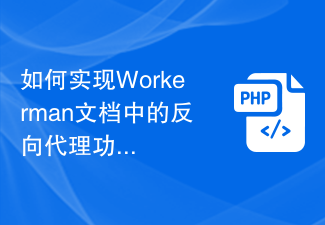 How to implement the reverse proxy function in the Workerman document
Nov 08, 2023 pm 03:46 PM
How to implement the reverse proxy function in the Workerman document
Nov 08, 2023 pm 03:46 PM
How to implement the reverse proxy function in the Workerman document requires specific code examples. Introduction: Workerman is a high-performance PHP multi-process network communication framework that provides rich functions and powerful performance and is widely used in Web real-time communication and long connections. Service scenarios. Among them, Workerman also supports the reverse proxy function, which can realize load balancing and static resource caching when the server provides external services. This article will introduce how to use Workerman to implement the reverse proxy function.
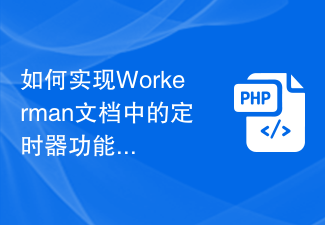 How to implement the timer function in the Workerman document
Nov 08, 2023 pm 05:06 PM
How to implement the timer function in the Workerman document
Nov 08, 2023 pm 05:06 PM
How to implement the timer function in the Workerman document Workerman is a powerful PHP asynchronous network communication framework that provides a wealth of functions, including the timer function. Use timers to execute code within specified time intervals, which is very suitable for application scenarios such as scheduled tasks and polling. Next, I will introduce in detail how to implement the timer function in Workerman and provide specific code examples. Step 1: Install Workerman First, we need to install Worker



