Workerman development: How to implement chat room function
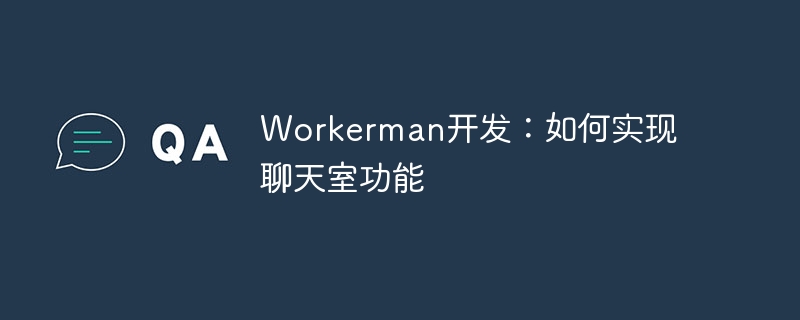
Workerman Development: How to implement the chat room function
Introduction:
With the development of instant messaging technology, chat rooms have become a common feature of many websites and applications . In this article, we will introduce how to develop a simple chat room using the PHP framework Workerman and provide specific code examples.
1. Introduction to Workerman:
Workerman is a high-performance asynchronous, multi-process network framework based on PHP, similar to the functions of Node.js. It uses the features of PHP multi-process and asynchronous I/O, which can greatly improve performance and concurrent processing capabilities compared with traditional PHP applications.
2. Chat room function implementation:
The following is a simple chat room function implementation example:
-
Create a new Workerman application:
First we need to create a new Workerman application, use the following command in the terminal:composer require workerman/workerman
Copy after loginThen create a new PHP file in the root directory of the project, for example
chatroom.php, and Add the following code in the file:require_once './vendor/autoload.php'; use WorkermanWorker; $worker = new Worker("websocket://0.0.0.0:8000"); $worker->onConnect = function($connection) { // 新用户连接时触发的回调函数 }; $worker->onMessage = function($connection, $data) { // 收到客户端消息时触发的回调函数 }; $worker->onClose = function($connection) { // 用户断开连接时触发的回调函数 }; Worker::runAll();Copy after login Implement the logic when new users connect:
In the$worker->onConnectcallback function, we can Implement the logic when new users connect, such as saving connection information to global variables and broadcasting the addition of new users to all connected clients. The code example is as follows:$worker->onConnect = function($connection) { global $worker; $worker->connections[$connection->id] = $connection; foreach($worker->connections as $conn) { $conn->send('New user joined the chatroom.'); } };Copy after loginImplement the logic when receiving the client message:
In the$worker->onMessagecallback function, we can Specific business logic to handle received client messages. For example broadcasting a message to all connected clients. The code example is as follows:$worker->onMessage = function($connection, $data) { global $worker; foreach($worker->connections as $conn) { $conn->send('User ' . $connection->id . ' says: ' . $data); } };Copy after loginImplement the logic when the user disconnects:
In the$worker->onClosecallback function, we can implement the user Logic when disconnecting, such as removing the disconnected user from global variables and broadcasting the user's departure message to other connected clients. The code example is as follows:$worker->onClose = function($connection) { global $worker; unset($worker->connections[$connection->id]); foreach($worker->connections as $conn) { $conn->send('User ' . $connection->id . ' left the chatroom.'); } };Copy after loginStart the chat room server:
Run the following command in the terminal to start the chat room server:php chatroom.php start
Copy after login
三, Summary:
By using the Workerman framework, we can easily implement a simple chat room function. In actual development, we can continuously expand and improve the functions of the chat room according to specific needs, such as adding user authentication, private chat functions, etc.
The function in the code example is just a basic chat room function example, and the specific implementation method can be adjusted and expanded according to actual needs. I hope this article will help you understand how to use Workerman to develop chat room functions.
Reference link:
- Workerman official document: http://doc.workerman.net/
- Workerman GitHub repository: https://github.com/ walkor/Workerman
The above is the detailed content of Workerman development: How to implement chat room function. For more information, please follow other related articles on the PHP Chinese website!

Hot AI Tools

Undresser.AI Undress
AI-powered app for creating realistic nude photos

AI Clothes Remover
Online AI tool for removing clothes from photos.

Undress AI Tool
Undress images for free

Clothoff.io
AI clothes remover

AI Hentai Generator
Generate AI Hentai for free.

Hot Article

Hot Tools

Notepad++7.3.1
Easy-to-use and free code editor

SublimeText3 Chinese version
Chinese version, very easy to use

Zend Studio 13.0.1
Powerful PHP integrated development environment

Dreamweaver CS6
Visual web development tools

SublimeText3 Mac version
God-level code editing software (SublimeText3)

Hot Topics
 1375
1375
 52
52
 Four recommended AI-assisted programming tools
Apr 22, 2024 pm 05:34 PM
Four recommended AI-assisted programming tools
Apr 22, 2024 pm 05:34 PM
This AI-assisted programming tool has unearthed a large number of useful AI-assisted programming tools in this stage of rapid AI development. AI-assisted programming tools can improve development efficiency, improve code quality, and reduce bug rates. They are important assistants in the modern software development process. Today Dayao will share with you 4 AI-assisted programming tools (and all support C# language). I hope it will be helpful to everyone. https://github.com/YSGStudyHards/DotNetGuide1.GitHubCopilotGitHubCopilot is an AI coding assistant that helps you write code faster and with less effort, so you can focus more on problem solving and collaboration. Git
 Learn how to develop mobile applications using Go language
Mar 28, 2024 pm 10:00 PM
Learn how to develop mobile applications using Go language
Mar 28, 2024 pm 10:00 PM
Go language development mobile application tutorial As the mobile application market continues to boom, more and more developers are beginning to explore how to use Go language to develop mobile applications. As a simple and efficient programming language, Go language has also shown strong potential in mobile application development. This article will introduce in detail how to use Go language to develop mobile applications, and attach specific code examples to help readers get started quickly and start developing their own mobile applications. 1. Preparation Before starting, we need to prepare the development environment and tools. head
 Which AI programmer is the best? Explore the potential of Devin, Tongyi Lingma and SWE-agent
Apr 07, 2024 am 09:10 AM
Which AI programmer is the best? Explore the potential of Devin, Tongyi Lingma and SWE-agent
Apr 07, 2024 am 09:10 AM
On March 3, 2022, less than a month after the birth of the world's first AI programmer Devin, the NLP team of Princeton University developed an open source AI programmer SWE-agent. It leverages the GPT-4 model to automatically resolve issues in GitHub repositories. SWE-agent's performance on the SWE-bench test set is similar to Devin, taking an average of 93 seconds and solving 12.29% of the problems. By interacting with a dedicated terminal, SWE-agent can open and search file contents, use automatic syntax checking, edit specific lines, and write and execute tests. (Note: The above content is a slight adjustment of the original content, but the key information in the original text is retained and does not exceed the specified word limit.) SWE-A
 Which one is better, swoole or workerman?
Apr 09, 2024 pm 07:00 PM
Which one is better, swoole or workerman?
Apr 09, 2024 pm 07:00 PM
Swoole and Workerman are both high-performance PHP server frameworks. Known for its asynchronous processing, excellent performance, and scalability, Swoole is suitable for projects that need to handle a large number of concurrent requests and high throughput. Workerman offers the flexibility of both asynchronous and synchronous modes, with an intuitive API that is better suited for ease of use and projects that handle lower concurrency volumes.
 Summary of the five most popular Go language libraries: essential tools for development
Feb 22, 2024 pm 02:33 PM
Summary of the five most popular Go language libraries: essential tools for development
Feb 22, 2024 pm 02:33 PM
Summary of the five most popular Go language libraries: essential tools for development, requiring specific code examples. Since its birth, the Go language has received widespread attention and application. As an emerging efficient and concise programming language, Go's rapid development is inseparable from the support of rich open source libraries. This article will introduce the five most popular Go language libraries. These libraries play a vital role in Go development and provide developers with powerful functions and a convenient development experience. At the same time, in order to better understand the uses and functions of these libraries, we will explain them with specific code examples.
 Understanding VSCode: What is this tool used for?
Mar 25, 2024 pm 03:06 PM
Understanding VSCode: What is this tool used for?
Mar 25, 2024 pm 03:06 PM
"Understanding VSCode: What is this tool used for?" 》As a programmer, whether you are a beginner or an experienced developer, you cannot do without the use of code editing tools. Among many editing tools, Visual Studio Code (VSCode for short) is very popular among developers as an open source, lightweight, and powerful code editor. So, what exactly is VSCode used for? This article will delve into the functions and uses of VSCode and provide specific code examples to help readers
 Is PHP front-end or back-end in web development?
Mar 24, 2024 pm 02:18 PM
Is PHP front-end or back-end in web development?
Mar 24, 2024 pm 02:18 PM
PHP belongs to the backend in web development. PHP is a server-side scripting language, mainly used to process server-side logic and generate dynamic web content. Compared with front-end technology, PHP is more used for back-end operations such as interacting with databases, processing user requests, and generating page content. Next, specific code examples will be used to illustrate the application of PHP in back-end development. First, let's look at a simple PHP code example for connecting to a database and querying data:
 Which Linux distribution is best for Android development?
Mar 14, 2024 pm 12:30 PM
Which Linux distribution is best for Android development?
Mar 14, 2024 pm 12:30 PM
Android development is a busy and exciting job, and choosing a suitable Linux distribution for development is particularly important. Among the many Linux distributions, which one is most suitable for Android development? This article will explore this issue from several aspects and give specific code examples. First, let’s take a look at several currently popular Linux distributions: Ubuntu, Fedora, Debian, CentOS, etc. They all have their own advantages and characteristics.




