 Operation and Maintenance
Operation and Maintenance
 Linux Operation and Maintenance
Linux Operation and Maintenance
 How to perform system tuning and performance testing of Linux systems
How to perform system tuning and performance testing of Linux systems
How to perform system tuning and performance testing of Linux systems
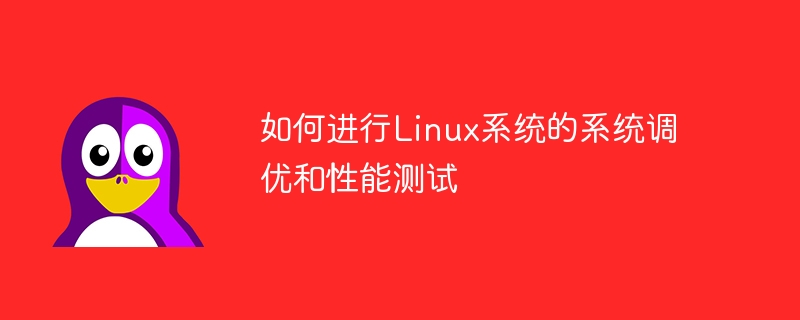
Performance optimization of the operating system is one of the keys to ensuring efficient operation of the system. In Linux systems, we can perform performance tuning and testing through various methods to ensure the best performance of the system.
This article will introduce how to perform system tuning and performance testing of Linux systems, and provide corresponding specific code examples.
1. System Tuning
System tuning is to optimize the performance of the system by adjusting various parameters of the system. The following are some common system tuning methods:
1. Modify the kernel parameters
The kernel parameters of the Linux system control various behaviors and characteristics of the system operation. We can optimize system performance by modifying kernel parameters.
You can use the sysctl command to modify kernel parameters, for example:
1 2 |
|
2. Modify ulimit limit
ulimit is a mechanism used to limit the use of user process resources, including CPU time, memory, file descriptors, etc. We can optimize system performance by modifying the value of ulimit.
For example, use the following command to check the maximum number of file descriptors on the current system:
1 |
|
Use the following command to modify the value of the maximum number of file descriptors:
1 |
|
3 .Optimize disk I/O
Disk I/O is also a key factor in system performance. We can improve system performance by optimizing disk reading and writing.
You can use the following command to enable the I/O scheduling algorithm:
1 |
|
4. Use performance analysis tools
Performance analysis tools can help us find bottlenecks in the system. We can use tools to analyze system performance in order to identify areas for optimization.
Among them, some common performance analysis tools are: strace, tcpdump, perf, etc.
The following is a sample code that uses the perf tool to find system bottlenecks:
1 2 |
|
2. Performance testing
Performance testing measures the performance of the system by simulating system load. The following are some common performance testing methods:
1. Stress testing
Stress testing can help us evaluate the load capacity of the system. We can use the following code to perform Apache stress testing:
1 |
|
2. Network test
Network testing can help us evaluate network performance. We can use the following code to perform network testing:
1 2 |
|
3. Database testing
Database testing can help us evaluate database performance. We can use the following code to perform database testing:
1 2 |
|
The above are some common system tuning and performance testing methods. In actual use, we need to tune and test based on the actual situation of the system, and make corresponding optimizations based on the results.
The above is the detailed content of How to perform system tuning and performance testing of Linux systems. For more information, please follow other related articles on the PHP Chinese website!

Hot AI Tools

Undresser.AI Undress
AI-powered app for creating realistic nude photos

AI Clothes Remover
Online AI tool for removing clothes from photos.

Undress AI Tool
Undress images for free

Clothoff.io
AI clothes remover

Video Face Swap
Swap faces in any video effortlessly with our completely free AI face swap tool!

Hot Article

Hot Tools

Notepad++7.3.1
Easy-to-use and free code editor

SublimeText3 Chinese version
Chinese version, very easy to use

Zend Studio 13.0.1
Powerful PHP integrated development environment

Dreamweaver CS6
Visual web development tools

SublimeText3 Mac version
God-level code editing software (SublimeText3)

Hot Topics
 What computer configuration is required for vscode
Apr 15, 2025 pm 09:48 PM
What computer configuration is required for vscode
Apr 15, 2025 pm 09:48 PM
VS Code system requirements: Operating system: Windows 10 and above, macOS 10.12 and above, Linux distribution processor: minimum 1.6 GHz, recommended 2.0 GHz and above memory: minimum 512 MB, recommended 4 GB and above storage space: minimum 250 MB, recommended 1 GB and above other requirements: stable network connection, Xorg/Wayland (Linux)
 vscode cannot install extension
Apr 15, 2025 pm 07:18 PM
vscode cannot install extension
Apr 15, 2025 pm 07:18 PM
The reasons for the installation of VS Code extensions may be: network instability, insufficient permissions, system compatibility issues, VS Code version is too old, antivirus software or firewall interference. By checking network connections, permissions, log files, updating VS Code, disabling security software, and restarting VS Code or computers, you can gradually troubleshoot and resolve issues.
 How to run java code in notepad
Apr 16, 2025 pm 07:39 PM
How to run java code in notepad
Apr 16, 2025 pm 07:39 PM
Although Notepad cannot run Java code directly, it can be achieved by using other tools: using the command line compiler (javac) to generate a bytecode file (filename.class). Use the Java interpreter (java) to interpret bytecode, execute the code, and output the result.
 What is vscode What is vscode for?
Apr 15, 2025 pm 06:45 PM
What is vscode What is vscode for?
Apr 15, 2025 pm 06:45 PM
VS Code is the full name Visual Studio Code, which is a free and open source cross-platform code editor and development environment developed by Microsoft. It supports a wide range of programming languages and provides syntax highlighting, code automatic completion, code snippets and smart prompts to improve development efficiency. Through a rich extension ecosystem, users can add extensions to specific needs and languages, such as debuggers, code formatting tools, and Git integrations. VS Code also includes an intuitive debugger that helps quickly find and resolve bugs in your code.
 Can vscode be used for mac
Apr 15, 2025 pm 07:36 PM
Can vscode be used for mac
Apr 15, 2025 pm 07:36 PM
VS Code is available on Mac. It has powerful extensions, Git integration, terminal and debugger, and also offers a wealth of setup options. However, for particularly large projects or highly professional development, VS Code may have performance or functional limitations.
 How to use VSCode
Apr 15, 2025 pm 11:21 PM
How to use VSCode
Apr 15, 2025 pm 11:21 PM
Visual Studio Code (VSCode) is a cross-platform, open source and free code editor developed by Microsoft. It is known for its lightweight, scalability and support for a wide range of programming languages. To install VSCode, please visit the official website to download and run the installer. When using VSCode, you can create new projects, edit code, debug code, navigate projects, expand VSCode, and manage settings. VSCode is available for Windows, macOS, and Linux, supports multiple programming languages and provides various extensions through Marketplace. Its advantages include lightweight, scalability, extensive language support, rich features and version
 What is the main purpose of Linux?
Apr 16, 2025 am 12:19 AM
What is the main purpose of Linux?
Apr 16, 2025 am 12:19 AM
The main uses of Linux include: 1. Server operating system, 2. Embedded system, 3. Desktop operating system, 4. Development and testing environment. Linux excels in these areas, providing stability, security and efficient development tools.
 How to check the warehouse address of git
Apr 17, 2025 pm 01:54 PM
How to check the warehouse address of git
Apr 17, 2025 pm 01:54 PM
To view the Git repository address, perform the following steps: 1. Open the command line and navigate to the repository directory; 2. Run the "git remote -v" command; 3. View the repository name in the output and its corresponding address.





