 Backend Development
Backend Development
 PHP Tutorial
PHP Tutorial
 How to improve web page loading speed through PHP cache development
How to improve web page loading speed through PHP cache development
How to improve web page loading speed through PHP cache development
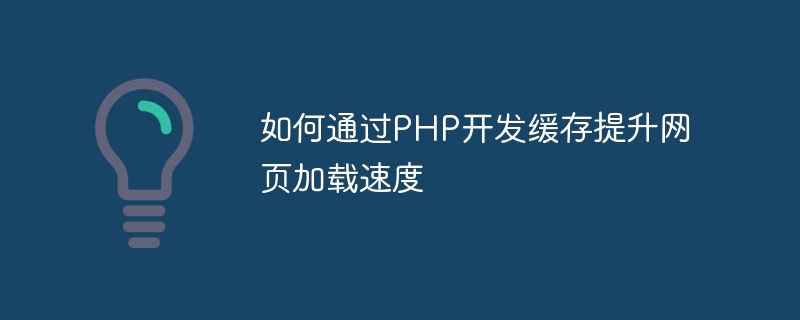
How to improve web page loading speed through PHP cache development
In today's era of rapid Internet development, web page loading speed is particularly important for user experience. As a popular server-side scripting language, PHP can improve the loading speed of web pages through caching technology. This article will introduce how to use PHP to develop cache to improve web page loading speed, and provide some specific code examples.
To speed up web page loading, two common caching technologies can be used: page caching and database query caching. The implementation methods of these two technologies will be introduced in detail below.
- Page caching
Page caching is to save the content of the entire web page to a file or memory. When the same web page is requested next time, the cached content is directly returned, and No need to regenerate. This can greatly reduce the time of database query and dynamic page generation.
The method of using PHP to implement page caching is very simple. First, determine whether there is a cache file at the beginning of the page, and check whether the cache has expired. If the cache exists and has not expired, the cache file is read directly and the content is output. If the cache does not exist or has expired, the page content is generated and stored as a cache file.
The following is a sample code to implement page caching:
<?php
// 检查缓存是否存在且没有过期
$cacheFile = 'cache/page.html';
$cacheTime = 60; // 缓存时间,单位为秒
if (file_exists($cacheFile) && (time() - filemtime($cacheFile)) < $cacheTime) {
// 直接读取缓存文件并输出内容
readfile($cacheFile);
exit;
}
// 页面内容生成代码
ob_start();
echo "这是动态生成的网页内容";
// 生成的页面内容存储到缓存文件
file_put_contents($cacheFile, ob_get_contents());
ob_end_flush();
?>In the above code, the $cacheFile variable is used to specify the path and file name of the cache file, $cacheTimeThe variable is used to set the cache validity time. The last modification time of the cached file can be obtained through the filemtime() function, and whether the cache has expired can be determined by judging the difference between the current time and the last modification time.
- Database query cache
Database query is an important part of the web page generation process. Frequent database queries will cause the web page to load slowly. In order to improve the loading speed of web pages, you can save the queried data in the cache and read it directly from the cache the next time you query it.
The method of using PHP to implement database query caching is also very simple. Before querying the database, check whether the cache exists. If the cache exists and has not expired, the data is read directly from the cache. If the cache does not exist or has expired, the database query is executed and the query results are stored in the cache.
The following is a sample code to implement database query caching:
<?php
// 检查缓存是否存在且没有过期
$cacheFile = 'cache/data.cache';
$cacheTime = 300; // 缓存时间,单位为秒
if (file_exists($cacheFile) && (time() - filemtime($cacheFile)) < $cacheTime) {
// 直接从缓存中读取数据
$data = unserialize(file_get_contents($cacheFile));
} else {
// 执行数据库查询
$data = // 执行数据库查询的代码
// 将查询结果存储到缓存文件
file_put_contents($cacheFile, serialize($data));
}
// 使用查询结果进行后续操作
// ...
?>In the above code, the $cacheFile variable is used to specify the path and file name of the cache file,$cacheTimeThe variable is used to set the cache validity time. The serialized data in the cache file can be restored to the original data through the unserialize() function.
By using page caching and database query caching technology, the loading speed of web pages can be significantly improved and the user experience can be improved. At the same time, you need to pay attention to regularly clearing expired cache files to avoid too many cache files occupying server space.
To sum up, using PHP to develop cache is an effective way to improve the loading speed of web pages. Page caching and database query caching can avoid repeated database queries and page generation processes, reduce response time, and improve web page loading speed. Proper use of caching technology can help us build efficient websites and provide a good user experience.
The above is the detailed content of How to improve web page loading speed through PHP cache development. For more information, please follow other related articles on the PHP Chinese website!

Hot AI Tools

Undresser.AI Undress
AI-powered app for creating realistic nude photos

AI Clothes Remover
Online AI tool for removing clothes from photos.

Undress AI Tool
Undress images for free

Clothoff.io
AI clothes remover

AI Hentai Generator
Generate AI Hentai for free.

Hot Article

Hot Tools

Notepad++7.3.1
Easy-to-use and free code editor

SublimeText3 Chinese version
Chinese version, very easy to use

Zend Studio 13.0.1
Powerful PHP integrated development environment

Dreamweaver CS6
Visual web development tools

SublimeText3 Mac version
God-level code editing software (SublimeText3)

Hot Topics
 CakePHP Project Configuration
Sep 10, 2024 pm 05:25 PM
CakePHP Project Configuration
Sep 10, 2024 pm 05:25 PM
In this chapter, we will understand the Environment Variables, General Configuration, Database Configuration and Email Configuration in CakePHP.
 PHP 8.4 Installation and Upgrade guide for Ubuntu and Debian
Dec 24, 2024 pm 04:42 PM
PHP 8.4 Installation and Upgrade guide for Ubuntu and Debian
Dec 24, 2024 pm 04:42 PM
PHP 8.4 brings several new features, security improvements, and performance improvements with healthy amounts of feature deprecations and removals. This guide explains how to install PHP 8.4 or upgrade to PHP 8.4 on Ubuntu, Debian, or their derivati
 CakePHP Date and Time
Sep 10, 2024 pm 05:27 PM
CakePHP Date and Time
Sep 10, 2024 pm 05:27 PM
To work with date and time in cakephp4, we are going to make use of the available FrozenTime class.
 CakePHP File upload
Sep 10, 2024 pm 05:27 PM
CakePHP File upload
Sep 10, 2024 pm 05:27 PM
To work on file upload we are going to use the form helper. Here, is an example for file upload.
 CakePHP Routing
Sep 10, 2024 pm 05:25 PM
CakePHP Routing
Sep 10, 2024 pm 05:25 PM
In this chapter, we are going to learn the following topics related to routing ?
 Discuss CakePHP
Sep 10, 2024 pm 05:28 PM
Discuss CakePHP
Sep 10, 2024 pm 05:28 PM
CakePHP is an open-source framework for PHP. It is intended to make developing, deploying and maintaining applications much easier. CakePHP is based on a MVC-like architecture that is both powerful and easy to grasp. Models, Views, and Controllers gu
 CakePHP Creating Validators
Sep 10, 2024 pm 05:26 PM
CakePHP Creating Validators
Sep 10, 2024 pm 05:26 PM
Validator can be created by adding the following two lines in the controller.
 How To Set Up Visual Studio Code (VS Code) for PHP Development
Dec 20, 2024 am 11:31 AM
How To Set Up Visual Studio Code (VS Code) for PHP Development
Dec 20, 2024 am 11:31 AM
Visual Studio Code, also known as VS Code, is a free source code editor — or integrated development environment (IDE) — available for all major operating systems. With a large collection of extensions for many programming languages, VS Code can be c





