 Backend Development
Backend Development
 PHP Tutorial
PHP Tutorial
 How to use Memcache to improve performance and scalability of PHP applications?
How to use Memcache to improve performance and scalability of PHP applications?
How to use Memcache to improve performance and scalability of PHP applications?
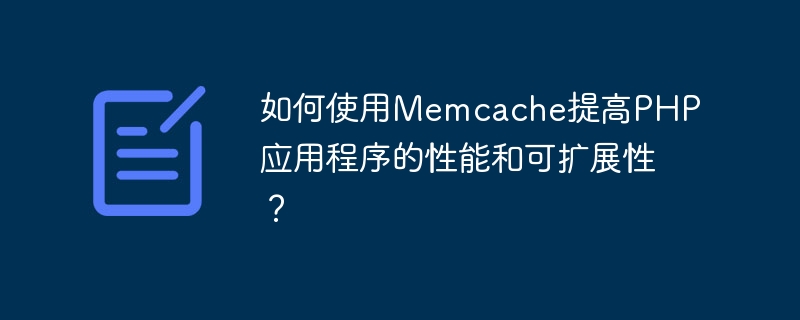
How to use Memcache to improve the performance and scalability of PHP applications?
Introduction:
Performance and scalability are challenges that developers often face when developing large-scale web applications. As a high-performance caching service, Memcache can significantly improve the performance and scalability of PHP applications. This article will introduce how to use Memcache to optimize the performance and scalability of PHP applications and provide specific code examples.
1. What is Memcache?
Memcache is a distributed memory object cache system that can store data in memory and provide high-speed read and write operations. It is widely used to speed up the performance of databases, applications, APIs, etc.
2. Why use Memcache?
- Improve performance: Because Memcache stores data in memory, reading and writing speeds are very fast. Compared with traditional disk read and write operations, performance is significantly improved.
- Relieve database pressure: Reduce the number of database queries by caching commonly used query results into Memcache, thereby reducing the load on the database.
- Improve scalability: Memcache uses a distributed architecture, which can scale horizontally and easily handle high concurrent requests.
3. Install and configure Memcache
- Install the Memcache extension: Install the Memcache extension in the PHP environment, and you can interact with the Memcache server by calling its API. For specific installation methods, please refer to relevant documents.
- Start the Memcache service: To start the Memcache service on the server, you can use the command "memcached -d -m 64 -p 11211 -u nobody" to start.
- Configure PHP: Enable the Memcache extension in the php.ini file and add "extension=memcache.so".
4. Use Memcache to cache data
The following is a sample code for using Memcache to cache data:
// 连接到Memcache服务器
$memcache = new Memcache;
$memcache->connect('localhost', 11211);
// 从Memcache中读取数据
$data = $memcache->get('key');
if($data === false) {
// 如果缓存中不存在,则从数据库中获取数据
$data = $db->query('...');
// 将数据存入Memcache,并设置缓存时间
$memcache->set('key', $data, MEMCACHE_COMPRESSED, 3600);
}
// 使用从缓存中获取的数据进行操作
echo $data;The above code first connects to the Memcache server, and then tries to read from the cache data. If the data does not exist, obtain it from the database, store the data in the cache, and set the cache time to 1 hour. Finally, operate on the data obtained from the cache.
5. Use Memcache to cache query results
The following is a sample code for using Memcache to cache query results:
// 生成查询的唯一标识
$key = md5('query_key');
// 从Memcache中读取查询结果
$queryResult = $memcache->get($key);
if($queryResult === false) {
// 如果缓存中不存在,则执行查询
$queryResult = $db->query('...');
// 将查询结果存入Memcache,并设置缓存时间
$memcache->set($key, $queryResult, MEMCACHE_COMPRESSED, 3600);
}
// 使用从缓存中获取的查询结果进行操作
echo $queryResult;The above code first generates the unique identifier of the query, and then attempts to read it from the cache search result. If the result does not exist, the query is executed, the query result is stored in the cache, and the cache time is set to 1 hour. Finally, operate on the query results obtained from the cache.
6. Summary
By using Memcache to cache data and query results, the performance and scalability of PHP applications can be significantly improved. In addition to the above examples, other Memcache APIs can also be used for caching operations based on specific needs. Careful cache strategy design and reasonable cache time settings are also key to optimizing performance.
In actual applications, Memcache needs to be used reasonably according to specific scenarios to avoid data inconsistency caused by over-reliance on cache. At the same time, regular cleaning of expired cache is also an important part of maintaining cache performance.
By using Memcache properly, developers can effectively improve the performance and scalability of PHP applications and enhance user experience.
The above is the detailed content of How to use Memcache to improve performance and scalability of PHP applications?. For more information, please follow other related articles on the PHP Chinese website!

Hot AI Tools

Undresser.AI Undress
AI-powered app for creating realistic nude photos

AI Clothes Remover
Online AI tool for removing clothes from photos.

Undress AI Tool
Undress images for free

Clothoff.io
AI clothes remover

Video Face Swap
Swap faces in any video effortlessly with our completely free AI face swap tool!

Hot Article

Hot Tools

Notepad++7.3.1
Easy-to-use and free code editor

SublimeText3 Chinese version
Chinese version, very easy to use

Zend Studio 13.0.1
Powerful PHP integrated development environment

Dreamweaver CS6
Visual web development tools

SublimeText3 Mac version
God-level code editing software (SublimeText3)

Hot Topics
 1386
1386
 52
52
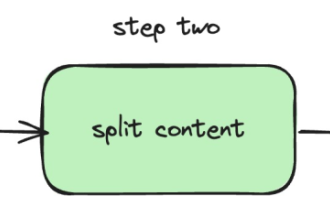 The local running performance of the Embedding service exceeds that of OpenAI Text-Embedding-Ada-002, which is so convenient!
Apr 15, 2024 am 09:01 AM
The local running performance of the Embedding service exceeds that of OpenAI Text-Embedding-Ada-002, which is so convenient!
Apr 15, 2024 am 09:01 AM
Ollama is a super practical tool that allows you to easily run open source models such as Llama2, Mistral, and Gemma locally. In this article, I will introduce how to use Ollama to vectorize text. If you have not installed Ollama locally, you can read this article. In this article we will use the nomic-embed-text[2] model. It is a text encoder that outperforms OpenAI text-embedding-ada-002 and text-embedding-3-small on short context and long context tasks. Start the nomic-embed-text service when you have successfully installed o
 Performance comparison of different Java frameworks
Jun 05, 2024 pm 07:14 PM
Performance comparison of different Java frameworks
Jun 05, 2024 pm 07:14 PM
Performance comparison of different Java frameworks: REST API request processing: Vert.x is the best, with a request rate of 2 times SpringBoot and 3 times Dropwizard. Database query: SpringBoot's HibernateORM is better than Vert.x and Dropwizard's ORM. Caching operations: Vert.x's Hazelcast client is superior to SpringBoot and Dropwizard's caching mechanisms. Suitable framework: Choose according to application requirements. Vert.x is suitable for high-performance web services, SpringBoot is suitable for data-intensive applications, and Dropwizard is suitable for microservice architecture.
 PHP array key value flipping: Comparative performance analysis of different methods
May 03, 2024 pm 09:03 PM
PHP array key value flipping: Comparative performance analysis of different methods
May 03, 2024 pm 09:03 PM
The performance comparison of PHP array key value flipping methods shows that the array_flip() function performs better than the for loop in large arrays (more than 1 million elements) and takes less time. The for loop method of manually flipping key values takes a relatively long time.
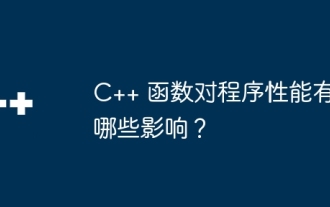 What impact do C++ functions have on program performance?
Apr 12, 2024 am 09:39 AM
What impact do C++ functions have on program performance?
Apr 12, 2024 am 09:39 AM
The impact of functions on C++ program performance includes function call overhead, local variable and object allocation overhead: Function call overhead: including stack frame allocation, parameter transfer and control transfer, which has a significant impact on small functions. Local variable and object allocation overhead: A large number of local variable or object creation and destruction can cause stack overflow and performance degradation.
 How to optimize the performance of multi-threaded programs in C++?
Jun 05, 2024 pm 02:04 PM
How to optimize the performance of multi-threaded programs in C++?
Jun 05, 2024 pm 02:04 PM
Effective techniques for optimizing C++ multi-threaded performance include limiting the number of threads to avoid resource contention. Use lightweight mutex locks to reduce contention. Optimize the scope of the lock and minimize the waiting time. Use lock-free data structures to improve concurrency. Avoid busy waiting and notify threads of resource availability through events.
 How performant are PHP functions?
Apr 18, 2024 pm 06:45 PM
How performant are PHP functions?
Apr 18, 2024 pm 06:45 PM
The performance of different PHP functions is crucial to application efficiency. Functions with better performance include echo and print, while functions such as str_replace, array_merge, and file_get_contents have slower performance. For example, the str_replace function is used to replace strings and has moderate performance, while the sprintf function is used to format strings. Performance analysis shows that it only takes 0.05 milliseconds to execute one example, proving that the function performs well. Therefore, using functions wisely can lead to faster and more efficient applications.
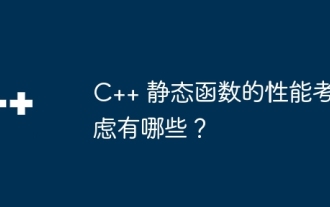 What are the performance considerations for C++ static functions?
Apr 16, 2024 am 10:51 AM
What are the performance considerations for C++ static functions?
Apr 16, 2024 am 10:51 AM
Static function performance considerations are as follows: Code size: Static functions are usually smaller because they do not contain member variables. Memory occupation: does not belong to any specific object and does not occupy object memory. Calling overhead: lower, no need to call through object pointer or reference. Multi-thread-safe: Generally thread-safe because there is no dependence on class instances.
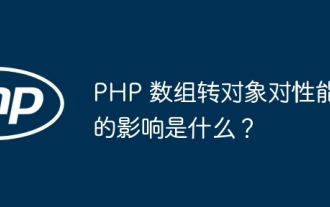 What is the performance impact of converting PHP arrays to objects?
Apr 30, 2024 am 08:39 AM
What is the performance impact of converting PHP arrays to objects?
Apr 30, 2024 am 08:39 AM
In PHP, the conversion of arrays to objects will have an impact on performance, mainly affected by factors such as array size, complexity, object class, etc. To optimize performance, consider using custom iterators, avoiding unnecessary conversions, batch converting arrays, and other techniques.



