 Operation and Maintenance
Operation and Maintenance
 Linux Operation and Maintenance
Linux Operation and Maintenance
 How to optimize network performance and load balancing in Linux systems
How to optimize network performance and load balancing in Linux systems
How to optimize network performance and load balancing in Linux systems
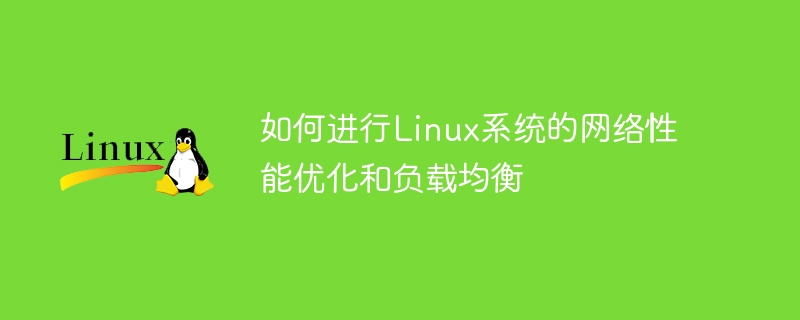
How to optimize network performance and load balancing in Linux systems
Network performance optimization and load balancing play an important role in the modern network environment. Linux systems are widely used in servers and network equipment, so it is very valuable to understand how to optimize network performance and load balancing on Linux systems. This article will introduce some commonly used network performance optimization and load balancing techniques and provide specific code examples.
1. Network performance optimization
- Use high-performance network drivers
Using high-performance network drivers can significantly improve network performance. Commonly used high-performance network drivers include Intel's ixgbe and i40e drivers, and Broadcom's bnx2x driver. The following is an example of using the ixgbe driver:
1 2 3 4 5 |
|
- Adjusting network stack parameters
Adjusting network stack parameters can improve network transmission performance. Commonly used network stack parameters include TCP window size, congestion control algorithm, receive and send buffer sizes, etc. The following is an example of adjusting the TCP window size:
1 2 3 4 5 |
|
- Use a high-performance network protocol stack
There are many high-performance network protocol stacks to choose from in Linux systems , such as DPDK (Data Plane Development Kit) and XDP (eXpress Data Path), etc. These protocol stacks can directly operate network interfaces, bypassing traditional network protocol stacks and improving network performance. The following is an example of using DPDK:
1 2 3 4 5 6 7 |
|
2. Load Balancing
- IPVS Load Balancing
IPVS (IP Virtual Server) is a Linux Load balancing mechanism implemented in the kernel. It can distribute requests arriving at the server to multiple servers on the backend to achieve load balancing. The following is an example of using IPVS:
1 2 3 4 5 6 7 8 9 10 |
|
- LVS Load Balancing
LVS (Linux Virtual Server) is a high-performance load balancing solution implemented on Linux systems . It can distribute requests arriving at the load balancer to multiple servers on the backend to achieve load balancing. The following is an example of using LVS:
1 2 3 4 5 6 7 8 9 10 |
|
Summary
Network performance optimization and load balancing are crucial to improving system stability and performance. This article introduces some commonly used network performance optimization and load balancing techniques, and provides specific code examples. It is hoped that readers can master how to optimize network performance and load balancing on Linux systems through these technologies and examples.
The above is the detailed content of How to optimize network performance and load balancing in Linux systems. For more information, please follow other related articles on the PHP Chinese website!

Hot AI Tools

Undresser.AI Undress
AI-powered app for creating realistic nude photos

AI Clothes Remover
Online AI tool for removing clothes from photos.

Undress AI Tool
Undress images for free

Clothoff.io
AI clothes remover

Video Face Swap
Swap faces in any video effortlessly with our completely free AI face swap tool!

Hot Article

Hot Tools

Notepad++7.3.1
Easy-to-use and free code editor

SublimeText3 Chinese version
Chinese version, very easy to use

Zend Studio 13.0.1
Powerful PHP integrated development environment

Dreamweaver CS6
Visual web development tools

SublimeText3 Mac version
God-level code editing software (SublimeText3)

Hot Topics
 1389
1389
 52
52
 How to optimize TCP/IP performance and network performance of Linux systems
Nov 07, 2023 am 11:15 AM
How to optimize TCP/IP performance and network performance of Linux systems
Nov 07, 2023 am 11:15 AM
In the field of modern computers, the TCP/IP protocol is the basis for network communication. As an open source operating system, Linux has become the preferred operating system used by many businesses and organizations. However, as network applications and services become more and more critical components of business, administrators often need to optimize network performance to ensure fast and reliable data transfer. This article will introduce how to improve the network transmission speed of Linux systems by optimizing TCP/IP performance and network performance of Linux systems. This article will discuss a
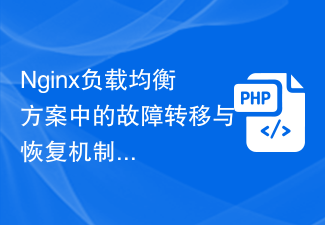 Failover and recovery mechanism in Nginx load balancing solution
Oct 15, 2023 am 11:14 AM
Failover and recovery mechanism in Nginx load balancing solution
Oct 15, 2023 am 11:14 AM
Introduction to the failover and recovery mechanism in the Nginx load balancing solution: For high-load websites, the use of load balancing is one of the important means to ensure high availability of the website and improve performance. As a powerful open source web server, Nginx's load balancing function has been widely used. In load balancing, how to implement failover and recovery mechanisms is an important issue that needs to be considered. This article will introduce the failover and recovery mechanism in Nginx load balancing and give specific code examples. 1. Failover mechanism
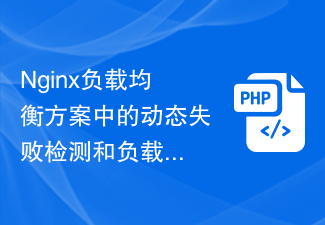 Dynamic failure detection and load weight adjustment strategy in Nginx load balancing solution
Oct 15, 2023 pm 03:54 PM
Dynamic failure detection and load weight adjustment strategy in Nginx load balancing solution
Oct 15, 2023 pm 03:54 PM
Dynamic failure detection and load weight adjustment strategies in the Nginx load balancing solution require specific code examples. Introduction In high-concurrency network environments, load balancing is a common solution that can effectively improve the availability and performance of the website. Nginx is an open source, high-performance web server that provides powerful load balancing capabilities. This article will introduce two important features in Nginx load balancing, dynamic failure detection and load weight adjustment strategy, and provide specific code examples. 1. Dynamic failure detection Dynamic failure detection
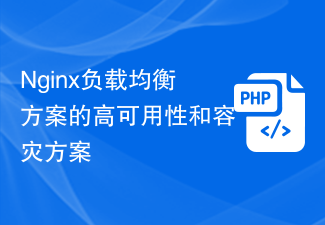 High availability and disaster recovery solution for Nginx load balancing solution
Oct 15, 2023 am 11:43 AM
High availability and disaster recovery solution for Nginx load balancing solution
Oct 15, 2023 am 11:43 AM
High Availability and Disaster Recovery Solution of Nginx Load Balancing Solution With the rapid development of the Internet, the high availability of Web services has become a key requirement. In order to achieve high availability and disaster tolerance, Nginx has always been one of the most commonly used and reliable load balancers. In this article, we will introduce Nginx’s high availability and disaster recovery solutions and provide specific code examples. High availability of Nginx is mainly achieved through the use of multiple servers. As a load balancer, Nginx can distribute traffic to multiple backend servers to
 Building a high-availability load balancing system: Best practices for Nginx Proxy Manager
Sep 27, 2023 am 08:22 AM
Building a high-availability load balancing system: Best practices for Nginx Proxy Manager
Sep 27, 2023 am 08:22 AM
Building a high-availability load balancing system: Best practices for NginxProxyManager Introduction: In the development of Internet applications, the load balancing system is one of the essential components. It can achieve high concurrency and high availability services by distributing requests to multiple servers. NginxProxyManager is a commonly used load balancing software. This article will introduce how to use NginxProxyManager to build a high-availability load balancing system and provide
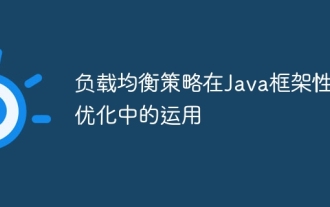 Application of load balancing strategy in Java framework performance optimization
May 31, 2024 pm 08:02 PM
Application of load balancing strategy in Java framework performance optimization
May 31, 2024 pm 08:02 PM
Load balancing strategies are crucial in Java frameworks for efficient distribution of requests. Depending on the concurrency situation, different strategies have different performance: Polling method: stable performance under low concurrency. Weighted polling method: The performance is similar to the polling method under low concurrency. Least number of connections method: best performance under high concurrency. Random method: simple but poor performance. Consistent Hashing: Balancing server load. Combined with practical cases, this article explains how to choose appropriate strategies based on performance data to significantly improve application performance.
 Using Nginx Proxy Manager to implement reverse proxy load balancing strategy
Sep 26, 2023 pm 12:05 PM
Using Nginx Proxy Manager to implement reverse proxy load balancing strategy
Sep 26, 2023 pm 12:05 PM
Use NginxProxyManager to implement reverse proxy load balancing strategy NginxProxyManager is an Nginx-based proxy management tool that can help us easily implement reverse proxy and load balancing. By configuring NginxProxyManager, we can distribute requests to multiple backend servers to achieve load balancing and improve system availability and performance. 1. Install and configure NginxProxyManager
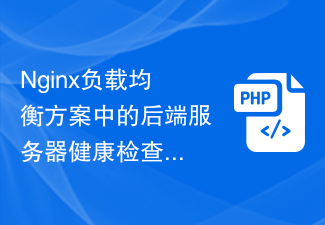 Backend server health check and dynamic adjustment in Nginx load balancing solution
Oct 15, 2023 am 11:37 AM
Backend server health check and dynamic adjustment in Nginx load balancing solution
Oct 15, 2023 am 11:37 AM
Backend server health check and dynamic adjustment in the Nginx load balancing solution require specific code examples Summary: In the Nginx load balancing solution, the health status of the backend server is an important consideration. This article will introduce how to use Nginx's health check module and dynamic adjustment module to implement health check and dynamic adjustment of the back-end server, and give specific code examples. Introduction In modern application architecture, load balancing is one of the commonly used solutions to improve application performance and reliability. Ngi



