将数字格式的计算结果转为汉字格式_PHP
有没有想过将数字格式的计算结果转化为汉字格式的? 有人会问"干嘛要转, 数字形式不是蛮好嘛", 可是当这个数字很长的时候就不太容易读出来了吧, 就算是有千分位的分隔符也不易顺口说出, 因为这个符号是位英语行方便的, 不是适合我们的读法. 那就自己写一个函数来完成这项任务吧.
将下列代码加到你的网页里, 通过num2chi()函数的调用就可以实现上述功能了, 快来试一试吧. 为了各位能读懂这段代码, 在下特意加入详细注解, 还请老鸟们不要嫌罗唆, ^_^.
//----------------------FUNCTION BEGIN-----------------------------
//-------------------------------------------
//函数名: num2chi()
//叁 数: 一数字
//返回值: 一字符串
//功 能: 将难读的长串数字转为顺口读出的汉字
//作 者: chen.anson
//站 点: HTTP://dreamer.oso.com.cn
//-------------------------------------------
function num2chi(result) {
var chiresult = ""; //定义返回值叁数chiresult为字符形式
result = result.toString(); //将result转为字符形式
result = result.toLowerCase();
resultlen = result.length; //定义resultlen为result的长度
tempresult = result; //定义中间变量tempresult
for (i=1;i
{
tempresult = tempresult.replace("1","一");
tempresult = tempresult.replace("2","二");
tempresult = tempresult.replace("3","三");
tempresult = tempresult.replace("4","四");
tempresult = tempresult.replace("5","五");
tempresult = tempresult.replace("6","六");
tempresult = tempresult.replace("7","七");
tempresult = tempresult.replace("8","八");
tempresult = tempresult.replace("9","九");
tempresult = tempresult.replace("0","零");
tempresult = tempresult.replace(".","点");
tempresult = tempresult.replace("e+","幂");
}
while(tempresult.indexOf("零零")!=-1) //避免字符串tempresult中出现"零零", 但又不能改变字符串长度
{
tempresult = tempresult.replace("零零","位零");
}
resultlen = tempresult.length; //再次确认tempresult的长度, 因"e+"->"幂"会引起长度变化
for (i=1,j=1,k=1;i
{
//防止尾数为零, 如八拾零, 二拾零万
if (tempresult.charAt(resultlen-1)=="零"&&i==1)
chiresult = "位";
else if (tempresult.charAt(resultlen-i)=="零"&&j==1)
chiresult = "位" + chiresult;
//--------------------------------
//避免把"幂"和"点"当做实际位数, 而且单位确认变量重新计数
else if (tempresult.charAt(resultlen-i)=="幂")
{
j=1;k=1;chiresult = tempresult.charAt(resultlen-i) + chiresult;continue;
}
else if (tempresult.charAt(resultlen-i)=="点")
{
j=1;k=1;chiresult = tempresult.charAt(resultlen-i) + chiresult;continue;
}
//--------------------------------------
else
chiresult = tempresult.charAt(resultlen-i) + chiresult;
//添加数字单位
if (tempresult.charAt(resultlen-i-1)!="位"&&tempresult.charAt(resultlen-i-1)!="零"&&tempresult.charAt(resultlen-i-1)!="幂")
{
if (j==1&&i
if (j==4&&i
j++;k++;
}
while(chiresult.indexOf("位")!=-1) //避免字符串chiresult中出现"位"
{
chiresult = chiresult.replace("位","");
}
if (chiresult.substr(0,2)=="一拾") //避免出现"一拾二"等情况
chiresult = chiresult.substring(1,chiresult.length);
//幂和小数点後的数字应直接读出, 而没有单位
if (chiresult.search("幂")>=0&&chiresult.search("点")>=0)
{
rebegin = chiresult.substring(0,chiresult.indexOf("点"));
relast = chiresult.substring(chiresult.indexOf("幂"),chiresult.length);
remid = chiresult.substring(chiresult.indexOf("点"),chiresult.indexOf("幂"));
for (i=1;i
{
remid = remid.replace("拾","");
remid = remid.replace("百","");
remid = remid.replace("千","");
remid = remid.replace("万","");
remid = remid.replace("亿","");
}
chiresult = rebegin + remid + relast;
}
else if (chiresult.search("幂")=0)
{
rebegin = chiresult.substring(0,chiresult.indexOf("点"));
relast = chiresult.substring(chiresult.indexOf("点"),chiresult.length);
for (i=1;i
{
relast = relast.replace("拾","");
relast = relast.replace("百","");
relast = relast.replace("千","");
relast = relast.replace("万","");
relast = relast.replace("亿","");
}
chiresult = rebegin + relast;
}
if (chiresult.search("幂")>=0) //将"幂"替换为"乘以拾的", 这样可以直接读出
{
chiresult = chiresult.replace("幂","乘以拾的");
chiresult = chiresult + "次方";
}
return chiresult;
}
//----------------------FUNCTION END-------------------------------
将下面这两条语句放到script块中试运行一下看看结果对不对, 另外可以访问我的主页http://dreamer.oso.com.cn 在休闲广场里有一个彩票页面, 就是用这段代码实现的, 欢迎光临.
hi='4648000567542450084.16415846E+766600050';
document.write(hi+"
"+num2chi(hi));

Hot AI Tools

Undresser.AI Undress
AI-powered app for creating realistic nude photos

AI Clothes Remover
Online AI tool for removing clothes from photos.

Undress AI Tool
Undress images for free

Clothoff.io
AI clothes remover

AI Hentai Generator
Generate AI Hentai for free.

Hot Article

Hot Tools

Notepad++7.3.1
Easy-to-use and free code editor

SublimeText3 Chinese version
Chinese version, very easy to use

Zend Studio 13.0.1
Powerful PHP integrated development environment

Dreamweaver CS6
Visual web development tools

SublimeText3 Mac version
God-level code editing software (SublimeText3)

Hot Topics
 CUDA's universal matrix multiplication: from entry to proficiency!
Mar 25, 2024 pm 12:30 PM
CUDA's universal matrix multiplication: from entry to proficiency!
Mar 25, 2024 pm 12:30 PM
General Matrix Multiplication (GEMM) is a vital part of many applications and algorithms, and is also one of the important indicators for evaluating computer hardware performance. In-depth research and optimization of the implementation of GEMM can help us better understand high-performance computing and the relationship between software and hardware systems. In computer science, effective optimization of GEMM can increase computing speed and save resources, which is crucial to improving the overall performance of a computer system. An in-depth understanding of the working principle and optimization method of GEMM will help us better utilize the potential of modern computing hardware and provide more efficient solutions for various complex computing tasks. By optimizing the performance of GEMM
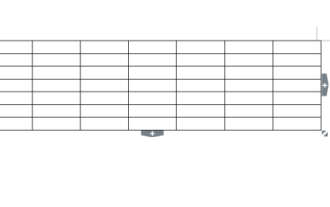 How to calculate addition, subtraction, multiplication and division in word document
Mar 19, 2024 pm 08:13 PM
How to calculate addition, subtraction, multiplication and division in word document
Mar 19, 2024 pm 08:13 PM
WORD is a powerful word processor. We can use word to edit various texts. In Excel tables, we have mastered the calculation methods of addition, subtraction and multipliers. So if we need to calculate the addition of numerical values in Word tables, How to subtract the multiplier? Can I only use a calculator to calculate it? The answer is of course no, WORD can also do it. Today I will teach you how to use formulas to calculate basic operations such as addition, subtraction, multiplication and division in tables in Word documents. Let's learn together. So, today let me demonstrate in detail how to calculate addition, subtraction, multiplication and division in a WORD document? Step 1: Open a WORD, click [Table] under [Insert] on the toolbar, and insert a table in the drop-down menu.
 How to count the number of elements in a list using Python's count() function
Nov 18, 2023 pm 02:53 PM
How to count the number of elements in a list using Python's count() function
Nov 18, 2023 pm 02:53 PM
How to use Python's count() function to calculate the number of an element in a list requires specific code examples. As a powerful and easy-to-learn programming language, Python provides many built-in functions to handle different data structures. One of them is the count() function, which can be used to count the number of elements in a list. In this article, we will explain how to use the count() function in detail and provide specific code examples. The count() function is a built-in function of Python, used to calculate a certain
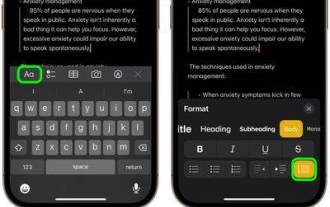 How to use block quotes in Apple Notes
Oct 12, 2023 pm 11:49 PM
How to use block quotes in Apple Notes
Oct 12, 2023 pm 11:49 PM
In iOS 17 and macOS Sonoma, Apple has added new formatting options for Apple Notes, including block quotes and a new Monostyle style. Here's how to use them. With additional formatting options in Apple Notes, you can now add block quotes to your notes. The block quote format makes it easy to visually offset sections of writing using the quote bar to the left of the text. Just tap/click the "Aa" format button and select the block quote option before typing or when you are on the line you want to convert to a block quote. This option applies to all text types, style options, and lists, including checklists. In the same Format menu you can find the new Single Style option. This is a revision of the previous "equal-width"
 How to write the qq mailbox format? What is the qq mailbox format?
Feb 22, 2024 pm 03:40 PM
How to write the qq mailbox format? What is the qq mailbox format?
Feb 22, 2024 pm 03:40 PM
QQ email: QQ number@qq.com, English QQ email: English or numbers@qq.com, foxmail email account: set up your own account@foxmail.com, mobile phone email account: mobile phone number@qq.com. Tutorial Applicable Model: iPhone13 System: IOS15.3 Version: QQ Mailbox 6.3.3 Analysis 1QQ mailbox has four formats, commonly used QQ mailbox: QQ number@qq.com, English QQ mailbox: English or numbers@qq.com, foxmail Email account: set up your own account@foxmail.com, mobile phone email account: mobile phone number@qq.com. Supplement: What is qq mailbox? 1 The earliest QQ mailbox was only between QQ users
 How to use the Math.Pow function in C# to calculate the power of a specified number
Nov 18, 2023 am 11:32 AM
How to use the Math.Pow function in C# to calculate the power of a specified number
Nov 18, 2023 am 11:32 AM
In C#, there is a Math class library, which contains many mathematical functions. These include the function Math.Pow, which calculates powers, which can help us calculate the power of a specified number. The usage of the Math.Pow function is very simple, you only need to specify the base and exponent. The syntax is as follows: Math.Pow(base,exponent); where base represents the base and exponent represents the exponent. This function returns a double type result, that is, the power calculation result. Let's
 Tutorial on modifying the text format of Win10 computer Notepad
Dec 25, 2023 pm 06:31 PM
Tutorial on modifying the text format of Win10 computer Notepad
Dec 25, 2023 pm 06:31 PM
When using the Notepad tool to save some text, sometimes you need to drag it into software such as Word for use. However, many users don’t know how to change the format of Notepad, so let’s take a look at the detailed tutorial. ~How to change the format of Notepad in Win10: 1. After opening Notepad, click "File-Save As" at the top. 2. Then add the format you want to the file name, for example, the editor added ".rtf". Select "All Files" as the save type and save. 3. Then our file format will become an rtf format file. 4. We double-click to open the modified file, and all the contents are there.
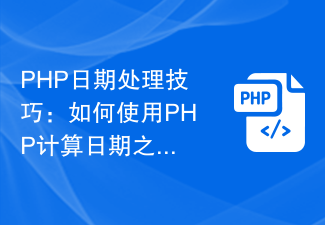 PHP date processing tips: How to calculate the month difference between dates using PHP?
Mar 20, 2024 am 11:24 AM
PHP date processing tips: How to calculate the month difference between dates using PHP?
Mar 20, 2024 am 11:24 AM
PHP date processing tips: How to calculate the month difference between dates using PHP? Date processing is a very common requirement in web development, especially in business logic that needs to be related to time. In PHP, calculating the month difference between dates can be achieved through some methods. This article will introduce how to use PHP to calculate the month difference between two dates and provide specific code examples. Method 1: Use the DateTime class. PHP's DateTime class provides a wealth of date processing methods, including calculating dates.






