 Operation and Maintenance
Operation and Maintenance
 Linux Operation and Maintenance
Linux Operation and Maintenance
 How to perform process management and performance monitoring on Linux systems
How to perform process management and performance monitoring on Linux systems
How to perform process management and performance monitoring on Linux systems
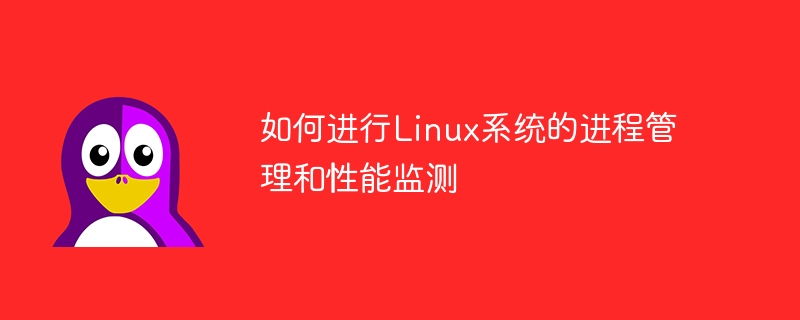
How to perform process management and performance monitoring in Linux systems
In Linux systems, process management and performance monitoring are very important tasks. In this article, I will share some tips on how to process process management and performance monitoring of Linux systems, and provide some specific code examples.
1. Process Management
- View process list
Use the ps command to list all processes on the current system. The command format is as follows:
ps aux
This will list the details of all processes, including process ID, parent process ID, CPU usage, memory usage, etc.
- Kill the process
Use the kill command to terminate a running process. The command format is as follows:
kill <进程ID>
For example, to terminate the ID is 123 For the process, you can use the following command:
kill 123
- Monitor the process status
You can use the top command to monitor the process status on the system in real time. The command format is as follows:
top
The top command will display a list of currently running processes, sorted by CPU usage. You can use the arrow keys on your keyboard to view more process information.
2. Performance Monitoring
- Monitoring CPU Usage
Use the sar command to monitor the CPU usage of the system. The command format is as follows:
sar -u 1 10
This will sample CPU usage every second and display the results of the last 10 samples.
- Monitoring memory usage
Use the free command to monitor the system's memory usage. The command format is as follows:
free -m
This will display the system's memory Total amount, amount of memory used, and amount of memory remaining.
- Monitoring disk IO
Use the iostat command to monitor the disk IO situation of the system. The command format is as follows:
iostat
The iostat command will display each disk Read and write speed, average response time and other information.
- Monitoring network traffic
Use the iftop command to monitor the network traffic of the system. The command format is as follows:
iftop
The iftop command will display all the network traffic on the current system. Traffic to and from the network interface.
Code example:
The following is a simple process management tool written in Python, which can list all processes on the system and terminate a process based on the process ID.
import os
# 列出系统上所有的进程
def list_processes():
return os.popen('ps aux').read()
# 终止进程
def kill_process(pid):
os.system('kill {}'.format(pid))
# 测试代码
if __name__ == '__main__':
print('当前系统上的进程:')
processes = list_processes()
print(processes)
pid = input('输入要终止的进程ID:')
kill_process(pid)
print('进程已终止。')The above are some tips and code examples on how to process process management and performance monitoring of Linux systems. Through these tools and technologies, we can better understand the running status of the system, terminate problem processes in time and optimize system performance. Hope this helps!
The above is the detailed content of How to perform process management and performance monitoring on Linux systems. For more information, please follow other related articles on the PHP Chinese website!

Hot AI Tools

Undresser.AI Undress
AI-powered app for creating realistic nude photos

AI Clothes Remover
Online AI tool for removing clothes from photos.

Undress AI Tool
Undress images for free

Clothoff.io
AI clothes remover

AI Hentai Generator
Generate AI Hentai for free.

Hot Article

Hot Tools

Notepad++7.3.1
Easy-to-use and free code editor

SublimeText3 Chinese version
Chinese version, very easy to use

Zend Studio 13.0.1
Powerful PHP integrated development environment

Dreamweaver CS6
Visual web development tools

SublimeText3 Mac version
God-level code editing software (SublimeText3)

Hot Topics
 CentOS 7.9 installation and centos 7.9 installation ssh
Feb 13, 2024 pm 10:30 PM
CentOS 7.9 installation and centos 7.9 installation ssh
Feb 13, 2024 pm 10:30 PM
CentOS7.9 is a very commonly used operating system version when building servers or system management. This article will provide you with detailed steps and instructions for installing CentOS7.9 and installing SSH. CentOS7.9 is a free and open source Linux operating system. It is a binary compatible version based on Red Hat Enterprise Linux (RHEL). The following are the steps to install CentOS7.9: 1. You need to download the ISO image file of CentOS7.9. You can download it from Download the latest CentOS7.9 ISO image file from the CentOS official website. 2. Create a new virtual machine or physical machine on your computer and install
 Vue development suggestions: How to perform performance monitoring and optimization
Nov 23, 2023 am 09:56 AM
Vue development suggestions: How to perform performance monitoring and optimization
Nov 23, 2023 am 09:56 AM
Vue development suggestions: How to perform performance monitoring and performance optimization. With the widespread application of the Vue framework, more and more developers are beginning to pay attention to the performance issues of Vue applications. In the process of developing a high-performance Vue application, performance monitoring and performance optimization are very critical. This article will give some suggestions on Vue application performance monitoring and optimization to help developers improve the performance of Vue applications. Using performance monitoring tools Before developing Vue applications, you can use some performance monitoring tools, such as Chrome developer tools,
 Detailed explanation of full-stack performance and system management of Gin framework
Jun 22, 2023 pm 01:48 PM
Detailed explanation of full-stack performance and system management of Gin framework
Jun 22, 2023 pm 01:48 PM
In recent years, Go language has gradually become one of the popular languages for web development. As one of the high-performance web frameworks of the Go language, the Gin framework has high usage value in development. The framework contains many useful functions, such as routing, middleware, parameter binding, rendering, logging, etc. At the same time, the Gin framework also has complete full-stack performance and system management mechanisms, which will be analyzed in detail below. 1. Full stack performance 1.1 Routing performance Routing is one of the basic functions of the Web framework, and its quality directly affects the performance of Web applications.
 Swoole asynchronous debugging tips: performance monitoring using Tideways
Jun 13, 2023 pm 06:27 PM
Swoole asynchronous debugging tips: performance monitoring using Tideways
Jun 13, 2023 pm 06:27 PM
As Swoole becomes more and more popular in the PHP community, more and more developers are beginning to enjoy the excellent performance, high scalability and rich asynchronous programming capabilities brought by Swoole. However, when using Swoole for development, we will inevitably encounter various problems, one of the most common problems is performance bottlenecks. In order to solve this problem, we need an effective performance monitoring tool to help us analyze and optimize code performance. In this article we will explain how to use Tideway
 Practical commands and their usage in Linux system
Jun 18, 2023 pm 05:40 PM
Practical commands and their usage in Linux system
Jun 18, 2023 pm 05:40 PM
As a popular open source operating system, Linux provides a large number of command line tools. Flexible, efficient, and powerful command line tools are one of the important features of the Linux operating system. In this article, we will introduce practical commands and their usage in Linux systems to help you understand Linux command line operations more deeply. 1. File and directory operation commands ls command The ls command can list all files and subdirectories in the current directory. You can add some parameters when using the ls command, such as -a
 A guide to managing software and system updates in Linux systems
Jun 18, 2023 am 08:22 AM
A guide to managing software and system updates in Linux systems
Jun 18, 2023 am 08:22 AM
In the Linux operating system, software and system updates are very critical operations, which can ensure system stability, security, and performance optimization. In this article, we will introduce you to how to effectively manage software and system updates in your Linux system to ensure the optimal operation of the system. 1. Understand the importance of Linux software and system updates. In Linux systems, software and system updates are regarded as one of the basic operations of system maintenance. Updates not only include fixes for security vulnerabilities and bugs, they can also improve system performance.
 Python script operation realizes system performance monitoring and optimization under Linux
Oct 05, 2023 pm 04:05 PM
Python script operation realizes system performance monitoring and optimization under Linux
Oct 05, 2023 pm 04:05 PM
Python script operation realizes system performance monitoring and optimization under Linux In the current Internet era, the stability and optimization of system performance are essential tasks for every developer and system administrator. In Linux systems, Python, as a simple and easy-to-learn scripting language, is widely used in system performance monitoring and optimization. This article will introduce how to use Python scripts to monitor, analyze and optimize system performance under Linux systems, and give specific code examples. 1. System performance monitoring system
 How to use Python scripts for system management on Linux platforms
Oct 05, 2023 pm 03:37 PM
How to use Python scripts for system management on Linux platforms
Oct 05, 2023 pm 03:37 PM
How to use Python scripts for system administration on Linux platforms Summary: Linux is a powerful open source operating system, and Python is a powerful programming language. This article will introduce how to use Python scripts for system management on the Linux platform, including file management, process management, system monitoring, etc., and provide specific code examples. File Management 1.1 Copying and Moving Files Under Linux, you can use the copy function of the shutil module to realize file copying.





