 Backend Development
Backend Development
 PHP Tutorial
PHP Tutorial
 How to use Memcache in PHP applications to improve caching efficiency?
How to use Memcache in PHP applications to improve caching efficiency?
How to use Memcache in PHP applications to improve caching efficiency?
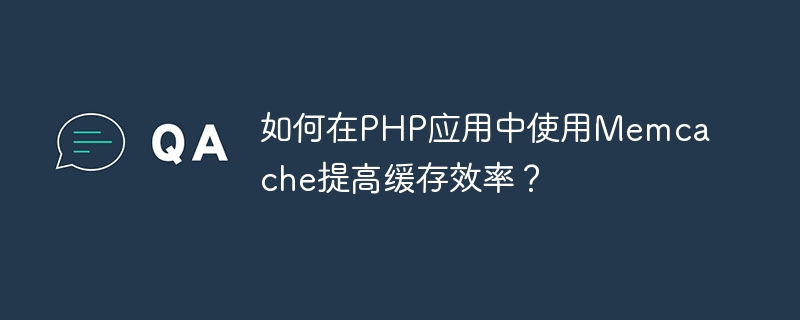
With the rapid development of the Internet, data processing and transmission have become the top priority of various application development. While data is being processed, caching applications have also been widely used with the increase in data traffic, which can reduce the consumption of server resources, speed up page loading, and avoid the frequent occurrence of certain request timeouts. Among them, Memcache is a high-performance, distributed caching system that is widely used in the development of various Web applications. Below we will introduce how to use Memcache based on specific PHP applications, and how to use Memcache to improve caching efficiency.
1. Characteristics and usage scenarios of Memcache
Memcache is a memory-based distributed cache system. It not only has high performance and high concurrency processing capabilities, but also can be expanded to multiple machines. Distributed caching can be performed quickly and easily between servers. At the same time, Memcache, as a NoSQL database, also supports the storage and reading of JSON data format, and can quickly and efficiently read and write large-scale JSON objects and arrays. These characteristics make Memcache suitable for some common caching scenarios, such as:
- Highly concurrent web applications, such as e-commerce, social media, etc. Compared with database reading and writing, Memcache’s reading and writing speed is faster Fast, which can relieve the pressure of web applications and improve service response speed and request success rate.
- Cache of static resources, such as pictures, CSS, JS and other files, Memcache can store them in memory, reduce the delay caused by disk IO, and improve the access speed and reading efficiency of static resources.
- Data caching in news and information applications, such as news titles, pictures, article classifications and other data, is relatively stable and can be cached in Memcache to reduce database reads.
2. How to use Memcache
- First you need to install and enable the Memcache extension in the PHP application
$ memcache = new Memcache();
$ memcache->addserver("127.0.0.1", 11211);
// 添加缓存
$ memcache->set('key', 'value', MEMCACHE_COMPRESSED, 0);
// 读取缓存
$ memcache->get("key");- Use Memcache Cache a simple variable
$ memcache = new Memcache();
$ memcache->addserver("127.0.0.1", 11211);
$ value = 'I am an example value.';
// 把 value 存储在 Memcached 缓存里,key 为 example_key。
$ memcache->set('example_key', $value);
// 把这个 key 和缓存中的值读取出来
$ get_value = $ memcache->get('example_key');
// 输出读取的值
echo $get_value;- Use Memcache to cache a complex JSON object
$ memcache = new Memcache();
$ memcache->addserver("127.0.0.1", 11211);
$ value = array(
'key1' => 'value1',
'key2' => 'value2',
'key3' => 520,
'key4' => array(
'subkey1' => 'subvalue1',
'subkey2' => 'subvalue2'
)
);
// 把 value 存储在 Memcached 缓存里,key 为 example_key。
$ memcache->set('example_key', json_encode($value));
// 把这个 key 和缓存中的JSON对象读取出来
$get_json = $ memcache->get('example_key');
// 解析 JSON 对象并输出
$decoded = json_decode($get_json, true);
print_r($decoded);3. Optimization of Memcache
- Avoid repeated caching of data
When using Memcache, you need to consider whether the cached data already exists in the cache. If it exists, there is no need to cache it again. This can avoid wasting cache space and reducing cache efficiency. You can use Memcache's get() method to determine whether it already exists. If it exists, you can read it directly.
// 如果缓存中已经存在该key相应的值,则直接使用
if(($result = $ memcache->get($key)) !== false){
return $result;
}
// 否则从数据库中通过SQL语句查询,并存储到缓存中
$data = $ db->fetchTest($sql);
$ memcache->set($key, $data, MEMCACHE_COMPRESSED, $expires);
return $data;- Avoid cache avalanche
Since the data cached by Memcache is stored in memory, if at a certain point in time, a large amount of data in the cache becomes invalid at the same time or Expiration will cause a large number of requests to be forwarded to the back-end system, causing a sharp increase in server pressure and causing system downtime. This phenomenon is called "cache avalanche". In order to avoid this situation, we can take the following measures.
① Randomly disperse the cache time. You can randomly set the cache validity period within a range to avoid a large amount of data from expiring at the same time.
$ expires = rand(10, 60); // 生成10~60秒的随机数
$ memcache->set('key', 'value', 0, $expires);② Use a multi-level caching mechanism, which means that the cache is distributed on multiple different servers to avoid the failure of a single cache server from affecting the entire system.
// 选择一个缓存服务器
$ memcache = new Memcache();
$ cacheServer = memcache_get_server_status('192.168.0.1');
if ($cacheServer !== false) {
$ memcache->addserver("192.168.0.1", 11211);
}else {
$ memcache->addserver("192.168.0.2", 11211);
}③Add expiration mark key to avoid simultaneous invalidation
In the program, we can add a mark to monitor the expiration time of the cache. When the cache is about to expire or become invalid, we can advance the Discovery, and then cache updates or data recalculation.
$ memcache->set('key', 'value');
$ memcache->set('key_expires', '1', 0, $expires);The above measures can effectively reduce the occurrence of "cache avalanche" phenomenon and improve the efficiency and stability of cache.
Conclusion
As an efficient and high-performance caching solution, Memcache can quickly relieve the pressure on the server and improve application performance and throughput. When using Memcache for caching operations, you need to pay attention to the validity and uniqueness of the data, update and clean the cache in a timely manner, and also pay attention to avoid the occurrence of "cache avalanche". Hope this article can provide you with some valuable reference.
The above is the detailed content of How to use Memcache in PHP applications to improve caching efficiency?. For more information, please follow other related articles on the PHP Chinese website!

Hot AI Tools

Undresser.AI Undress
AI-powered app for creating realistic nude photos

AI Clothes Remover
Online AI tool for removing clothes from photos.

Undress AI Tool
Undress images for free

Clothoff.io
AI clothes remover

AI Hentai Generator
Generate AI Hentai for free.

Hot Article

Hot Tools

Notepad++7.3.1
Easy-to-use and free code editor

SublimeText3 Chinese version
Chinese version, very easy to use

Zend Studio 13.0.1
Powerful PHP integrated development environment

Dreamweaver CS6
Visual web development tools

SublimeText3 Mac version
God-level code editing software (SublimeText3)

Hot Topics
 CakePHP Project Configuration
Sep 10, 2024 pm 05:25 PM
CakePHP Project Configuration
Sep 10, 2024 pm 05:25 PM
In this chapter, we will understand the Environment Variables, General Configuration, Database Configuration and Email Configuration in CakePHP.
 PHP 8.4 Installation and Upgrade guide for Ubuntu and Debian
Dec 24, 2024 pm 04:42 PM
PHP 8.4 Installation and Upgrade guide for Ubuntu and Debian
Dec 24, 2024 pm 04:42 PM
PHP 8.4 brings several new features, security improvements, and performance improvements with healthy amounts of feature deprecations and removals. This guide explains how to install PHP 8.4 or upgrade to PHP 8.4 on Ubuntu, Debian, or their derivati
 CakePHP Date and Time
Sep 10, 2024 pm 05:27 PM
CakePHP Date and Time
Sep 10, 2024 pm 05:27 PM
To work with date and time in cakephp4, we are going to make use of the available FrozenTime class.
 CakePHP File upload
Sep 10, 2024 pm 05:27 PM
CakePHP File upload
Sep 10, 2024 pm 05:27 PM
To work on file upload we are going to use the form helper. Here, is an example for file upload.
 CakePHP Routing
Sep 10, 2024 pm 05:25 PM
CakePHP Routing
Sep 10, 2024 pm 05:25 PM
In this chapter, we are going to learn the following topics related to routing ?
 Discuss CakePHP
Sep 10, 2024 pm 05:28 PM
Discuss CakePHP
Sep 10, 2024 pm 05:28 PM
CakePHP is an open-source framework for PHP. It is intended to make developing, deploying and maintaining applications much easier. CakePHP is based on a MVC-like architecture that is both powerful and easy to grasp. Models, Views, and Controllers gu
 CakePHP Working with Database
Sep 10, 2024 pm 05:25 PM
CakePHP Working with Database
Sep 10, 2024 pm 05:25 PM
Working with database in CakePHP is very easy. We will understand the CRUD (Create, Read, Update, Delete) operations in this chapter.
 CakePHP Creating Validators
Sep 10, 2024 pm 05:26 PM
CakePHP Creating Validators
Sep 10, 2024 pm 05:26 PM
Validator can be created by adding the following two lines in the controller.





