
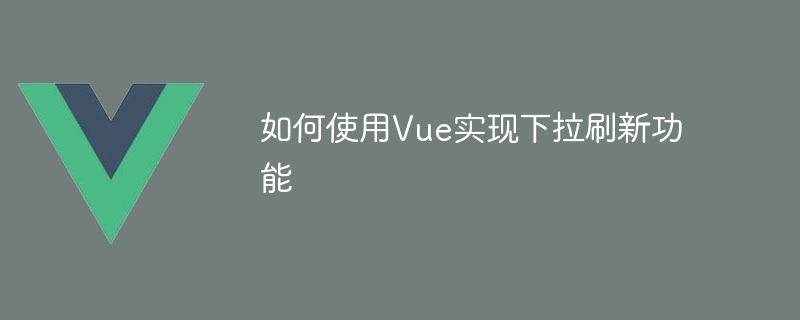
How to use Vue to implement the pull-down refresh function
In mobile development, pull-down refresh has become a very common operation method, which not only allows users to read while Get a better experience when viewing content and update data easily. This article will introduce how to use Vue to implement the pull-down refresh function to improve user experience and application practicality.
The extensive use of Vue plug-ins makes the code more concise, easy to read and maintain. So before implementing the pull-down refresh function, we need to reference two plug-ins.
(1) better-scroll: This is a heavyweight scrolling plug-in that can be used to implement touch scrolling, area scrolling, pull-down refresh and other operations. We use this plug-in to implement the pull-down refresh function.
Official website link: https://better-scroll.github.io/docs/zh-CN/#lateral scrolling
(2) axios: This is a Promise-based HTTP client , used to request data from the server.
Official website link: https://github.com/axios/axios
Before referencing the plug-in, please make sure that the npm package manager has been installed in your project.
We need to obtain data and render it on the page based on the better-scroll plug-in and axios plug-in. The pull-down refresh operation can be implemented using the on-scroll event provided by the better-scroll plug-in.
The following are the detailed steps to implement the pull-down refresh function:
(1) Install better-scroll and axios plug-ins
npm install better-scroll axios --save
(2) Reference better-scroll in the Vue component and axios plug-in
<script>
import BScroll from 'better-scroll';
import axios from 'axios';
export default {
name: 'Refresh',
data() {
return {
listData: [],
bs: null
};
},
mounted() {
this.getListData();
// 在mounted生命周期函数中初始化better-scroll插件
this.bs = new BScroll(this.$refs.wrapper, {
click: true,
pullDownRefresh: true
});
// 监听下拉刷新事件
this.bs.on('pullingDown', () => {
// 根据需求实现相应操作
this.getListData();
// 数据加载完成后需要结束下拉刷新操作
this.bs.finishPullDown();
// 重新计算better-scroll插件的高度
this.bs.refresh();
});
},
methods: {
getListData() {
axios.get('xxxx').then(response => {
this.listData = response.data;
});
}
}
};
</script>(3) Add the DOM structure in the Vue template
<template>
<div class="refresh-wrapper" ref="wrapper">
<div class="refresh-content">
<ul>
<li v-for="(item, index) in listData" :key="index">{{ item }}</li>
</ul>
</div>
</div>
</template>(4) Set the corresponding style in CSS
<style scoped>
.refresh-wrapper {
height: 100%;
overflow: hidden;
position: relative;
}
.refresh-content {
position: absolute;
top: 0;
left: 0;
right: 0;
bottom: 0;
overflow-y: auto;
-webkit-overflow-scrolling: touch;
}
</style>Through the introduction of this article, you have learned how to use Vue to implement the pull-down refresh function. Adding such a feature in an application can improve the user experience and the usefulness of the application. We recommend that you put the code samples provided in this article into your project, and then modify and optimize them according to your specific needs to achieve more efficient and better results.
The above is the detailed content of How to use Vue to implement pull-down refresh function. For more information, please follow other related articles on the PHP Chinese website!