
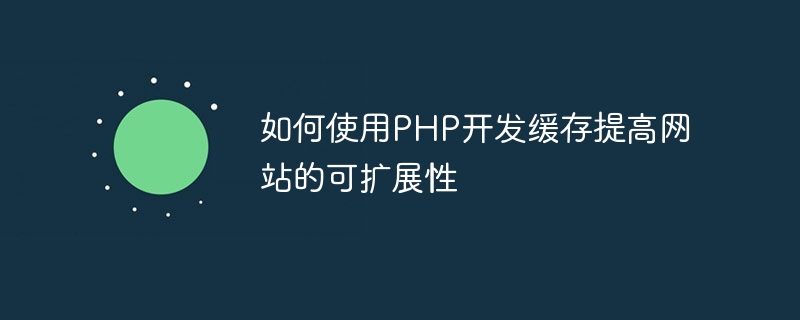
The scalability of the website is very important, especially in high-traffic websites. In order to improve the performance and stability of the website, using cache is a very common method. In PHP development, we can use various caching technologies to improve the scalability of the website. This article will introduce in detail how to use PHP to develop cache to improve the scalability of the website, and provide specific code examples.
1. Basic caching technology
File caching is a technology that uses the file system to store data. When data needs to be obtained, the data is first searched for in the cache. If the data is present in the cache, the data is returned directly. If there is no data in the cache, the data is fetched from the data source and saved in the cache. The next time you get data, just get it directly from the cache. The following is a code example based on file cache:
function get_data_from_cache($key, $ttl) {
$cached_data = null;
if (file_exists('cache/' . $key) && time() - filemtime('cache/' . $key) < $ttl) {
$cached_data = file_get_contents('cache/' . $key);
}
return $cached_data;
}
function set_data_to_cache($key, $data) {
$cache_dir = 'cache/';
if (!is_dir($cache_dir)) {
mkdir($cache_dir, 0755, true);
}
file_put_contents($cache_dir . $key, serialize($data));
}In the above code, we use the get_data_from_cache() function to get data from the file cache. The first parameter of the function is cached Key name, the second parameter is the cache expiration time (seconds). If the data exists in the cache and has not expired, the data in the cache will be returned directly; otherwise, null will be returned. The set_data_to_cache() function stores data in the cache. The first parameter is the cache key name, and the second parameter is the data.
Memcached is a memory caching technology that can provide applications with fast cache reads and writes. Because it caches data in memory, it is very fast. The following is a code example based on Memcached caching:
$memcached = new Memcached();
$memcached->addServer('127.0.0.1', 11211);
function get_data_from_cache($key, $ttl)
{
global $memcached;
$cached_data = $memcached->get($key);
if ($cached_data) {
return $cached_data;
}
return null;
}
function set_data_to_cache($key, $data)
{
global $memcached;
$memcached->set($key, $data);
}If data exists in the cache, the data in the cache will be returned directly, otherwise null will be returned. The set_data_to_cache() function stores data in the cache.
2. Advanced caching technology
Redis is also a memory caching technology, similar to Memcached, but it provides more Function. For example, Redis can store a variety of data structures, including strings, hashes, lists, sets, and sorted sets. In addition, Redis also provides functions such as transactions, publish/subscribe, Lua scripts, and persistence. The following is a code example based on Redis cache:
$redis = new Redis();
$redis->connect('127.0.0.1', 6379);
function get_data_from_cache($key, $ttl)
{
global $redis;
$cached_data = $redis->get($key);
if ($cached_data) {
return json_decode($cached_data, true);
}
return null;
}
function set_data_to_cache($key, $data)
{
global $redis;
$redis->set($key, json_encode($data));
} is similar to Memcached cache. If data exists in the cache, the data in the cache will be returned directly, otherwise null will be returned. The set_data_to_cache() function stores data in the cache.
APC is a memory cache extension for PHP that can improve the performance of PHP applications. It is suitable for storing data of PHP objects, arrays, strings and other types of data. The following is a code example based on APC caching:
function get_data_from_cache($key, $ttl)
{
$cached_data = apc_fetch($key);
if ($cached_data) {
return $cached_data;
}
return null;
}
function set_data_to_cache($key, $data)
{
apc_store($key, $data);
} is similar to the caching technology introduced earlier. If there is data in the cache, the data in the cache will be returned directly, otherwise null will be returned. The set_data_to_cache() function stores data in the cache.
3. Application scenarios
Cache can be used to optimize slow operations, such as database reads, API calls, etc. When data needs to be read frequently, using cache can greatly improve the performance of the website.
In addition, we can also cache the output of the page to avoid dynamically generating the page each time. For example, in PHP, we can use the ob_start() function and the ob_get_clean() function to cache the output of the page. The following is a code example:
function start_page_cache($key, $ttl)
{
if ($cached_data = get_data_from_cache($key, $ttl)) {
echo $cached_data;
exit;
}
ob_start();
}
function end_page_cache($key)
{
$cached_data = ob_get_clean();
set_data_to_cache($key, $cached_data);
echo $cached_data;
}In the above code, the start_page_cache() function checks whether the page output data exists in the cache. If it exists, directly output the data in the cache and exit the script. If it does not exist, page caching is started and this function opens an output buffer. The end_page_cache() function is a function that ends page caching. It stores the data in the cache and then outputs the page.
4. Summary
Using cache is an important method to improve the scalability of the website. It can reduce the pressure on the database and server, and improve the response speed and stability of the website. In PHP development, we can use various caching technologies to achieve this purpose, such as file caching, Memcached caching, Redis caching, APC caching, etc. At the same time, we can also cache the output of the page to avoid dynamically generating the page each time. In actual development, we can choose appropriate caching technology according to specific application scenarios to improve the performance and scalability of the website.
The above is the detailed content of How to use PHP cache development to improve website scalability. For more information, please follow other related articles on the PHP Chinese website!
 How to solve Java stack overflow exception
How to solve Java stack overflow exception
 es6 new features
es6 new features
 Laptop sound card driver
Laptop sound card driver
 How many types of usb interfaces are there?
How many types of usb interfaces are there?
 The installer cannot create a new system partition solution
The installer cannot create a new system partition solution
 A collection of common computer commands
A collection of common computer commands
 How to use unlocker
How to use unlocker
 vs2010 key
vs2010 key
 How to solve the problem that scanf return value is ignored
How to solve the problem that scanf return value is ignored