How to use Swoole to implement a high-performance HTTP server
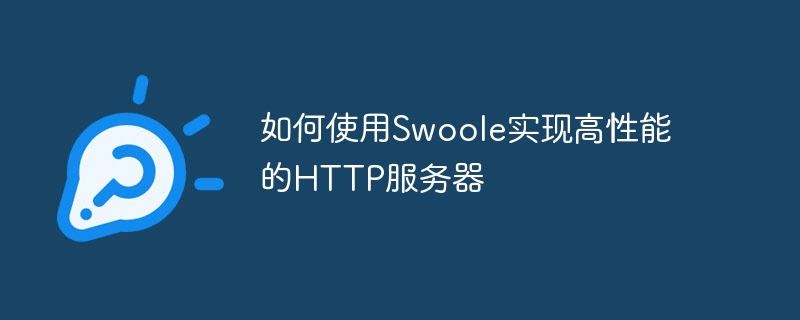
How to use Swoole to implement a high-performance HTTP server
With the rapid development of the Internet, high-performance server applications are becoming more and more important. Swoole is a high-performance network communication framework based on PHP. It provides powerful asynchronous, concurrency, coroutine and other features, allowing developers to easily implement high-performance server applications. This article will introduce how to use Swoole to implement a high-performance HTTP server and provide detailed code examples.
1. Preparation
First, we need to install the Swoole extension on the server. Swoole can be installed through the following command:
pecl install swoole
After the installation is completed, you need to add the following configuration to php.ini:
extension=swoole
Then restart the PHP service to make the configuration take effect.
2. Create an HTTP server
Before using Swoole to create an HTTP server, we need to create a server object and register a callback function on this object to handle HTTP requests and responses. The following is a simple HTTP server example:
$server = new SwooleHttpServer('127.0.0.1', 9501);
$server->on('request', function ($request, $response) {
$response->header('Content-Type', 'text/plain');
$response->end('Hello, Swoole!');
});
$server->start();In this example, we create an HTTP server object with a listening IP of 127.0.0.1 and a port of 9501, and register a callback function for the request event. When an HTTP request from the client is received, the logic within the callback function will be executed. Here, the response header Content-Type is set to text/plain, and the response content is "Hello, Swoole!".
3. Start the HTTP server
To start the HTTP server, you only need to execute the start method:
php your_server.php
At this time, the HTTP server will listen and process on the specified IP and port Requested. This can be tested using a browser or other HTTP client tool.
4. Processing HTTP requests
Swoole provides a rich set of built-in objects to handle HTTP requests. In the callback function, the details of the request can be obtained through the $request object, and the response can be sent through the $response object.
The following are some commonly used properties and methods of the $request object:
- $request->get: Get GET request parameters
- $request-> post: Get POST request parameters
- $request->server: Get server information
- $request->header: Get request header information
- $request-> cookie: Get Cookie information
- $request->files: Get uploaded file information
The following is an example of processing GET and POST request parameters:
$server->on('request', function ($request, $response) {
$getParams = $request->get;
$postParams = $request->post;
$response->header('Content-Type', 'text/plain');
$response->end("GET参数:" . json_encode($getParams) . "
POST参数:" . json_encode($postParams));
});In this example, we use the json_encode function to convert the request parameters into JSON format and return it as the response content.
5. Processing HTTP responses
Swoole provides a wealth of methods to process HTTP responses, such as setting response headers, sending HTTP status codes, sending files, etc.
The following are some commonly used methods of the $response object:
- $response->header: Set the response header
- $response->status: Set HTTP status code
- $response->write: Send response content
- $response->end: End this response and send it to the client
- $response- >sendfile: Send a file to the client
The following is an example of returning the corresponding file according to the request path:
$server->on('request', function ($request, $response) {
$path = $request->server['path_info'];
$filePath = __DIR__ . $path;
if (is_file($filePath)) {
$response->status(200);
$response->sendfile($filePath);
} else {
$response->status(404);
$response->end("File not found");
}
});In this example, we first obtain the file according to the request path The absolute path, and then determine whether the path is a file. If it is a file, set the HTTP status code to 200 and send the file content to the client through the sendfile method; if it is not a file, set the HTTP status code to 404 and return "File not found".
6. Coroutine support
Swoole also provides powerful coroutine support, allowing developers to write synchronous code more conveniently. Coroutines can avoid nesting of callback functions and improve code readability.
The following is an example of using a coroutine to handle HTTP requests:
$server->on('request', function ($request, $response) {
go(function () use ($request, $response) {
$result = doSomeTask();
$response->header('Content-Type', 'text/plain');
$response->end($result);
});
});In this example, we use the go keyword to create a coroutine and execute the doSomeTask function within the coroutine, The execution results are then returned as response content.
7. Summary
Through the introduction of this article, we have learned how to use Swoole to implement a high-performance HTTP server, and provided detailed code examples. Using Swoole can greatly improve the performance of server applications, and it also provides powerful coroutines, asynchronous and other features, making it more convenient for developers to write server applications. Hope this article is helpful to you!
The above is the detailed content of How to use Swoole to implement a high-performance HTTP server. For more information, please follow other related articles on the PHP Chinese website!

Hot AI Tools

Undresser.AI Undress
AI-powered app for creating realistic nude photos

AI Clothes Remover
Online AI tool for removing clothes from photos.

Undress AI Tool
Undress images for free

Clothoff.io
AI clothes remover

AI Hentai Generator
Generate AI Hentai for free.

Hot Article

Hot Tools

Notepad++7.3.1
Easy-to-use and free code editor

SublimeText3 Chinese version
Chinese version, very easy to use

Zend Studio 13.0.1
Powerful PHP integrated development environment

Dreamweaver CS6
Visual web development tools

SublimeText3 Mac version
God-level code editing software (SublimeText3)

Hot Topics
 1359
1359
 52
52
 How to use swoole coroutine in laravel
Apr 09, 2024 pm 06:48 PM
How to use swoole coroutine in laravel
Apr 09, 2024 pm 06:48 PM
Using Swoole coroutines in Laravel can process a large number of requests concurrently. The advantages include: Concurrent processing: allows multiple requests to be processed at the same time. High performance: Based on the Linux epoll event mechanism, it processes requests efficiently. Low resource consumption: requires fewer server resources. Easy to integrate: Seamless integration with Laravel framework, simple to use.
 Understand common application scenarios of web page redirection and understand the HTTP 301 status code
Feb 18, 2024 pm 08:41 PM
Understand common application scenarios of web page redirection and understand the HTTP 301 status code
Feb 18, 2024 pm 08:41 PM
Understand the meaning of HTTP 301 status code: common application scenarios of web page redirection. With the rapid development of the Internet, people's requirements for web page interaction are becoming higher and higher. In the field of web design, web page redirection is a common and important technology, implemented through the HTTP 301 status code. This article will explore the meaning of HTTP 301 status code and common application scenarios in web page redirection. HTTP301 status code refers to permanent redirect (PermanentRedirect). When the server receives the client's
 Which one is better, swoole or workerman?
Apr 09, 2024 pm 07:00 PM
Which one is better, swoole or workerman?
Apr 09, 2024 pm 07:00 PM
Swoole and Workerman are both high-performance PHP server frameworks. Known for its asynchronous processing, excellent performance, and scalability, Swoole is suitable for projects that need to handle a large number of concurrent requests and high throughput. Workerman offers the flexibility of both asynchronous and synchronous modes, with an intuitive API that is better suited for ease of use and projects that handle lower concurrency volumes.
 Which one has better performance, swoole or java?
Apr 09, 2024 pm 07:03 PM
Which one has better performance, swoole or java?
Apr 09, 2024 pm 07:03 PM
Performance comparison: Throughput: Swoole has higher throughput thanks to its coroutine mechanism. Latency: Swoole's coroutine context switching has lower overhead and smaller latency. Memory consumption: Swoole's coroutines occupy less memory. Ease of use: Swoole provides an easier-to-use concurrent programming API.
 How does swoole_process allow users to switch?
Apr 09, 2024 pm 06:21 PM
How does swoole_process allow users to switch?
Apr 09, 2024 pm 06:21 PM
Swoole Process allows users to switch. The specific steps are: create a process; set the process user; start the process.
 How to restart the service in swoole framework
Apr 09, 2024 pm 06:15 PM
How to restart the service in swoole framework
Apr 09, 2024 pm 06:15 PM
To restart the Swoole service, follow these steps: Check the service status and get the PID. Use "kill -15 PID" to stop the service. Restart the service using the same command that was used to start the service.
 How to implement HTTP streaming using C++?
May 31, 2024 am 11:06 AM
How to implement HTTP streaming using C++?
May 31, 2024 am 11:06 AM
How to implement HTTP streaming in C++? Create an SSL stream socket using Boost.Asio and the asiohttps client library. Connect to the server and send an HTTP request. Receive HTTP response headers and print them. Receives the HTTP response body and prints it.
 What status code is returned for an HTTP request timeout?
Feb 18, 2024 pm 01:58 PM
What status code is returned for an HTTP request timeout?
Feb 18, 2024 pm 01:58 PM
The HTTP request times out, and the server often returns the 504GatewayTimeout status code. This status code indicates that when the server executes a request, it still fails to obtain the resources required for the request or complete the processing of the request after a period of time. It is a status code of the 5xx series, which indicates that the server has encountered a temporary problem or overload, resulting in the inability to correctly handle the client's request. In the HTTP protocol, various status codes have specific meanings and uses, and the 504 status code is used to indicate request timeout issues. in customer




