
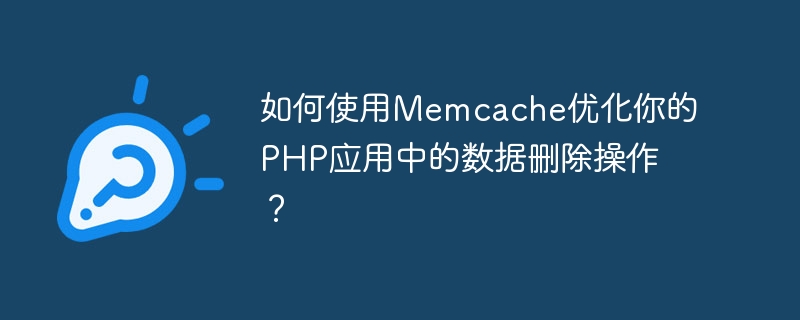
How to use Memcache to optimize data deletion operations in your PHP application?
Introduction:
When developing web applications, we often need to add, delete, modify and check the database. Among them, data deletion operation is often a relatively frequent operation, especially in some applications that are frequently updated. Such frequent database operations will have a greater impact on application performance. In order to optimize this process, we can consider using Memcache to cache our data to reduce the burden on the database. The following will introduce how to use Memcache to optimize data deletion operations, and give corresponding code examples.
1. What is Memcache?
1.1 Memcache简介
Memcache是一种高性能的分布式内存对象缓存系统。它通过在内存中缓存数据,减少了对数据库的访问次数,从而提高应用的性能。
1.2 Memcache的优点
- 快速:由于数据是存储在内存中,读写速度非常快。
- 分布式:可以通过扩展多个Memcache服务器来提高系统的吞吐量。
- 简单易用:具有简单的键值对存储方式,并提供了一套简洁的API。
1.3 Memcache的应用场景
- 缓存数据库查询结果:将查询结果存储在Memcache中,省去重复查询的时间。
- 缓存页面数据:将静态或动态生成的页面内容存储在Memcache中,减轻网站的负载。
- 实现分布式会话管理:将用户登录信息等存储在Memcache中,方便不同服务器共享用户状态。
2. Steps to use Memcache to optimize data deletion operations
2.1 连接Memcache服务器
In PHP applications, we first need to connect to the Memcache server. You can use the Memcached class provided by the memcached extension to implement the connection:
$memcache = new Memcached();
$memcache->addServer('localhost', 11211); In this code, we create it through new Memcached() Create a Memcached object, and then use the addServer() method to connect to the local Memcache server.
2.2 删除数据前的步骤
Before deleting data, we can first try to get the data to be deleted from Memcache. If it exists, delete it directly. If it does not exist, get it from the database and store it in Memcache, and then delete it:
$key = 'data_key';
$data = $memcache->get($key);
if ($data) {
$memcache->delete($key);
} else {
$data = $database->getData(); // 从数据库中获取数据
$memcache->set($key, $data);
$memcache->delete($key);
}In this code, we use the get() method to try to obtain the data corresponding to $key from Memcache. If it exists, delete it directly. If it does not exist, get the data from the database through $database->getData(), and use the set() method to store the data in Memcache, and then Then delete it through the delete() method.
2.3 删除数据后的操作
After deleting data, we need to focus on the following two aspects of operations:
- 更新与删除相关的缓存数据:更新与删除相关的缓存数据,保证数据的一致性。 - 更新与删除相关的索引数据:更新与删除相关的索引数据,保证数据的查询效率。
The following is a simple sample code:
$index = 'index_key'; $data_key = 'data_key'; $related_keys = array($index, $data_key); // 相关的键值 $memcache->deleteMulti($related_keys);
In this code, We store the associated key values in the $related_keys array, and then use the deleteMulti() method to delete multiple data at once.
3. Summary
By using Memcache to cache data, you can reduce the burden on the database and improve application performance. For frequent data deletion operations, we can optimize the operation by first obtaining data from Memcache or deleting relevant data at once. Of course, when using Memcache, you also need to pay attention to related data consistency issues, which need to be handled according to the actual situation.
The above are some suggestions and sample code on how to use Memcache to optimize data deletion operations in PHP applications. By properly utilizing Memcache, we can significantly improve application performance and provide a better user experience. Hope this article can be helpful to you!
The above is the detailed content of How to use Memcache to optimize data deletion in your PHP application?. For more information, please follow other related articles on the PHP Chinese website!
 Why is my phone not turned off but when someone calls me it prompts me to turn it off?
Why is my phone not turned off but when someone calls me it prompts me to turn it off?
 How to set up hibernation in Win7 system
How to set up hibernation in Win7 system
 What does Jingdong plus mean?
What does Jingdong plus mean?
 The difference between cellpadding and cellspacing
The difference between cellpadding and cellspacing
 Sublime input Chinese method
Sublime input Chinese method
 How to solve garbled characters in PHP
How to solve garbled characters in PHP
 What currency is USDT?
What currency is USDT?
 rtmp server
rtmp server
 What is digital currency
What is digital currency




