 PHP Framework
PHP Framework
 Swoole
Swoole
 Compared with Swoole and Tomcat, how to choose a suitable application architecture?
Compared with Swoole and Tomcat, how to choose a suitable application architecture?
Compared with Swoole and Tomcat, how to choose a suitable application architecture?
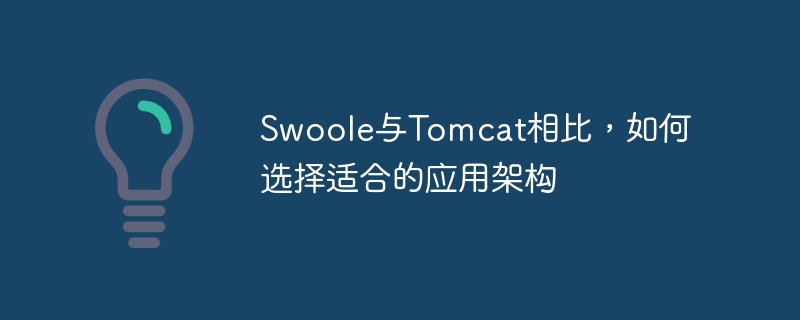
Compared with Swoole and Tomcat, how to choose a suitable application architecture requires specific code examples
With the rapid development of the Internet and mobile Internet, high performance and high concurrency are required The application needs are becoming more and more urgent. When developing and choosing an application architecture, developers need to consider many factors, including performance, concurrency, stability, and scalability. Swoole and Tomcat are two very common application servers, each with unique characteristics and adaptation scenarios. This article will compare Swoole and Tomcat from multiple aspects, and give specific code examples to help developers choose a suitable application architecture.
1. Performance comparison
Swoole is a high-performance network communication engine driven by coroutines based on PHP extensions, which can greatly improve the performance of PHP applications. Swoole can enable coroutines to implement non-blocking I/O, allowing multiple requests to be processed simultaneously in the same thread, avoiding the overhead of traditional multi-processes or multi-threads. Through Swoole's coroutine feature, the concurrent processing capabilities of applications can be effectively improved and resource consumption reduced.
Tomcat is a commonly used Java application server that can run Java Web applications. Tomcat uses a thread pool to process requests, and each request creates a new thread. This method can handle multiple requests concurrently, but the creation and destruction of threads will bring certain overhead. In addition, the characteristics of the Java language itself will also affect performance. Compared with low-level languages such as C/C, Java's performance has certain disadvantages.
For example, Swoole can implement a simple HTTP server through the following code:
$server = new swoole_http_server('0.0.0.0', 9501);
$server->on('request', function ($request, $response) {
$response->header('Content-Type', 'text/plain');
$response->end('Hello, World!');
});
$server->start();Using Tomcat can achieve similar functions through the following code:
public class HelloWorldServlet extends HttpServlet {
@Override
protected void doGet(HttpServletRequest request, HttpServletResponse response) throws ServletException, IOException {
response.setContentType("text/plain");
response.getWriter().write("Hello, World!");
}
}
public class Main {
public static void main(String[] args) {
Tomcat tomcat = new Tomcat();
tomcat.setPort(8080);
Context context = tomcat.addContext("", new File(".").getAbsolutePath());
Tomcat.addServlet(context, "helloServlet", new HelloWorldServlet());
context.addServletMappingDecoded("/", "helloServlet");
try {
tomcat.start();
tomcat.getServer().await();
} catch (LifecycleException e) {
e.printStackTrace();
}
}
}From the code As can be seen from the example, Swoole has less code and is more concise, while Tomcat requires writing some additional configuration and code.
2. Concurrency comparison
Swoole uses a coroutine-driven approach to easily implement asynchronous non-blocking IO operations and provides a rich asynchronous API. In high-concurrency scenarios, Swoole's coroutines can implement concurrent processing of each request, greatly improving application throughput.
Tomcat uses a thread pool to process requests, and each request creates a new thread. The creation and destruction of threads will bring certain overhead, and the number of threads is limited. In a high-concurrency scenario, if there are too many requests, the thread pool may be exhausted, causing new requests to wait for the release of existing threads, thus affecting system performance.
The following is an example of concurrent processing implemented using Swoole:
$server = new swoole_http_server('0.0.0.0', 9501);
$server->set([
'worker_num' => 4,
]);
$server->on('request', function ($request, $response) {
$response->header('Content-Type', 'text/plain');
$response->end('Hello, World!');
});
$server->start(); You can enable multiple worker processes by setting the worker_num parameter to achieve concurrent processing of requests.
3. Comparison of stability and scalability
Swoole has higher stability and can maintain a better response speed under high concurrency and large traffic conditions. By setting reasonable parameters and optimizing the code, stability can be further improved.
As a Java application server, Tomcat also performs very well in terms of stability. The garbage collection, memory management, and multi-threading model of the Java virtual machine can provide good stability and reliability.
As for scalability, Swoole adopts multi-process and coroutine methods, which can well support the horizontal expansion of the system. By increasing the number of worker processes, better load balancing can be achieved. Tomcat uses a thread pool to process requests, and the number of threads can be adjusted to adapt to different loads. In addition, Tomcat also provides cluster and distributed deployment solutions to further improve scalability.
In summary, Swoole is suitable for scenarios with higher performance requirements and higher concurrency, especially in PHP environments; while Tomcat is suitable for scenarios with higher scalability and stability requirements, especially in PHP environments. In Java environment.
4. Conclusion
Swoole and Tomcat are both very mature and widely used servers, suitable for different scenarios. When choosing the right application architecture, different factors need to be considered, including performance, concurrency, stability, and scalability. By comparing specific code examples, you can better understand the characteristics, advantages and disadvantages of Swoole and Tomcat, and make a reasonable choice.
The above is the detailed content of Compared with Swoole and Tomcat, how to choose a suitable application architecture?. For more information, please follow other related articles on the PHP Chinese website!

Hot AI Tools

Undresser.AI Undress
AI-powered app for creating realistic nude photos

AI Clothes Remover
Online AI tool for removing clothes from photos.

Undress AI Tool
Undress images for free

Clothoff.io
AI clothes remover

Video Face Swap
Swap faces in any video effortlessly with our completely free AI face swap tool!

Hot Article

Hot Tools

Notepad++7.3.1
Easy-to-use and free code editor

SublimeText3 Chinese version
Chinese version, very easy to use

Zend Studio 13.0.1
Powerful PHP integrated development environment

Dreamweaver CS6
Visual web development tools

SublimeText3 Mac version
God-level code editing software (SublimeText3)

Hot Topics
 1386
1386
 52
52
 How to deploy jar project in tomcat
Apr 21, 2024 am 07:27 AM
How to deploy jar project in tomcat
Apr 21, 2024 am 07:27 AM
To deploy a JAR project to Tomcat, follow these steps: Download and unzip Tomcat. Configure the server.xml file, set the port and project deployment path. Copies the JAR file to the specified deployment path. Start Tomcat. Access the deployed project using the provided URL.
 How to allow external network access to tomcat server
Apr 21, 2024 am 07:22 AM
How to allow external network access to tomcat server
Apr 21, 2024 am 07:22 AM
To allow the Tomcat server to access the external network, you need to: modify the Tomcat configuration file to allow external connections. Add a firewall rule to allow access to the Tomcat server port. Create a DNS record pointing the domain name to the Tomcat server public IP. Optional: Use a reverse proxy to improve security and performance. Optional: Set up HTTPS for increased security.
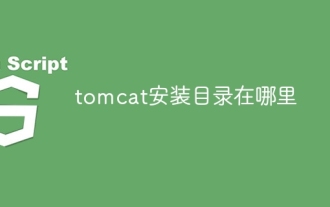 Where is the tomcat installation directory?
Apr 21, 2024 am 07:48 AM
Where is the tomcat installation directory?
Apr 21, 2024 am 07:48 AM
Tomcat installation directory: Default path: Windows: C:\Program Files\Apache Software Foundation\Tomcat 9.0macOS:/Library/Tomcat/Tomcat 9.0Linux:/opt/tomcat/tomcat9 Custom path: You can specify it during installation. Find the installation directory: use whereis or locate command.
 How to deploy multiple projects in tomcat
Apr 21, 2024 am 09:33 AM
How to deploy multiple projects in tomcat
Apr 21, 2024 am 09:33 AM
To deploy multiple projects through Tomcat, you need to create a webapp directory for each project and then: Automatic deployment: Place the webapp directory in Tomcat's webapps directory. Manual deployment: Manually deploy the project in Tomcat's manager application. Once the project is deployed, it can be accessed by its deployment name, for example: http://localhost:8080/project1.
 How to check the number of concurrent connections in tomcat
Apr 21, 2024 am 08:12 AM
How to check the number of concurrent connections in tomcat
Apr 21, 2024 am 08:12 AM
How to check the number of concurrent Tomcat connections: Visit the Tomcat Manager page (http://localhost:8080/manager/html) and enter your user name and password. Click Status->Sessions in the left navigation bar to see the number of concurrent connections at the top of the page.
 Where is the root directory of the tomcat website?
Apr 21, 2024 am 09:27 AM
Where is the root directory of the tomcat website?
Apr 21, 2024 am 09:27 AM
The Tomcat website root directory is located in Tomcat's webapps subdirectory and is used to store web application files, static resources, and the WEB-INF directory; it can be found by looking for the docBase attribute in the Tomcat configuration file.
 How to check the port number of tomcat
Apr 21, 2024 am 08:00 AM
How to check the port number of tomcat
Apr 21, 2024 am 08:00 AM
The Tomcat port number can be viewed by checking the port attribute of the <Connector> element in the server.xml file. Visit the Tomcat management interface (http://localhost:8080/manager/html) and view the "Status" tab. Run "catalina.sh version" from the command line and look at the "Port:" line.
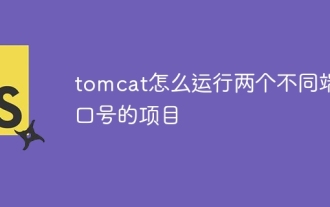 How to run two projects with different port numbers in tomcat
Apr 21, 2024 am 09:00 AM
How to run two projects with different port numbers in tomcat
Apr 21, 2024 am 09:00 AM
Running projects with different port numbers on the Tomcat server requires the following steps: Modify the server.xml file and add a Connector element to define the port number. Add a Context element to define the application associated with the port number. Create a WAR file and deploy it to the corresponding directory (webapps or webapps/ROOT). Restart Tomcat to apply changes.



