
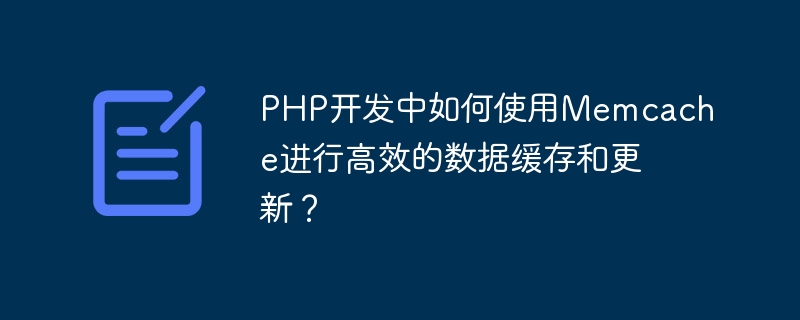
Memcache is a high-speed distributed memory object cache system that can store commonly used data in memory, allowing the system to read and write data more efficiently. For PHP developers, using Memcache for data caching and updating is a very good practice. This article will explain how to use Memcache for efficient data caching and updating in PHP development.
1. Installation and configuration
To use Memcache, you first need to install and configure the Memcache extension. Taking the CentOS system as an example, use the following command to install:
sudo yum install memcached sudo yum install php-pecl-memcache
After the installation is complete, Memcache needs to be configured. Open the /etc/sysconfig/memcached file and modify the following lines:
OPTIONS="-l 127.0.0.1 -p 11211"
Here Memcache is bound to the local network interface and the port is set to 11211. After saving the configuration file, use the following command to start the Memcache service:
sudo service memcached start
2. Connection and operation
Connecting to the Memcache service is very simple, just use the Memcache class directly:
$memcache = new Memcache;
$memcache->connect('127.0.0.1', 11211);After the connection is successful, data caching and updating can be performed. Memcache provides a variety of methods, including acquisition, deletion, replacement, increase, decrease, etc. The use of these methods is explained below.
1. Get data
Use the get method to get data from Memcache. If the data does not exist, returns false.
$data = $memcache->get($key);
if ($data !== false) {
// 如果数据存在,则进行相应的操作
}2. Delete data
Use the delete method to delete data from Memcache. If the data does not exist, returns false.
$deleted = $memcache->delete($key);
if (!$deleted) {
// 如果数据不存在,则进行相应的操作
}3. Replace data
Use the replace method to replace the data in Memcache. If the data does not exist, returns false.
$replaced = $memcache->replace($key, $newData);
if (!$replaced) {
// 如果数据不存在,则进行相应的操作
}4. Add data
Use the add method to add new data to Memcache. If the data already exists, return false.
$added = $memcache->add($key, $data);
if (!$added) {
// 如果数据已存在,则进行相应的操作
}5. Reduce data
Use the decrement method to reduce the value of the data in Memcache. If the data does not exist, returns false.
$value = $memcache->decrement($key, $amount);
if ($value === false) {
// 如果数据不存在,则进行相应的操作
}6. Add data
Use the increment method to increase the value of the data in Memcache. If the data does not exist, returns false.
$value = $memcache->increment($key, $amount);
if ($value === false) {
// 如果数据不存在,则进行相应的操作
}3. Usage Example
The following is a simple usage example that shows how to store data into Memcache and obtain data from Memcache. Suppose we need to cache a database result set that has been queried:
// 从数据库中获取数据
$db = new mysqli('localhost', 'user', 'password', 'database');
$result = $db->query('SELECT * FROM my_table');
// 将数据存储到Memcache中,缓存1小时
$key = 'my_table_result';
$memcache->set($key, $result, MEMCACHE_COMPRESSED, 3600);
// 在需要使用数据时,先从Memcache中获取数据
$cachedResult = $memcache->get($key);
if ($cachedResult === false) {
// 如果数据不存在,则重新从数据库中获取
$cachedResult = $db->query('SELECT * FROM my_table');
}
// 使用数据
while ($row = $cachedResult->fetch_assoc()) {
// 处理数据
}In the above example, we cache the database result set into Memcache through the set method, and set the cache time to 1 hour; when the data needs to be used , first obtain the data from Memcache through the get method, and then obtain it from the database if the data does not exist. This method can greatly improve the efficiency of data reading.
4. Conclusion
Through the explanation of this article, we have learned how to use Memcache for efficient data caching and updating in PHP development. The use of Memcache can greatly improve system performance, especially in situations with frequent access. In actual development, we need to choose an appropriate caching strategy based on specific business needs and perform corresponding optimization.
The above is the detailed content of How to use Memcache for efficient data caching and updating in PHP development?. For more information, please follow other related articles on the PHP Chinese website!