
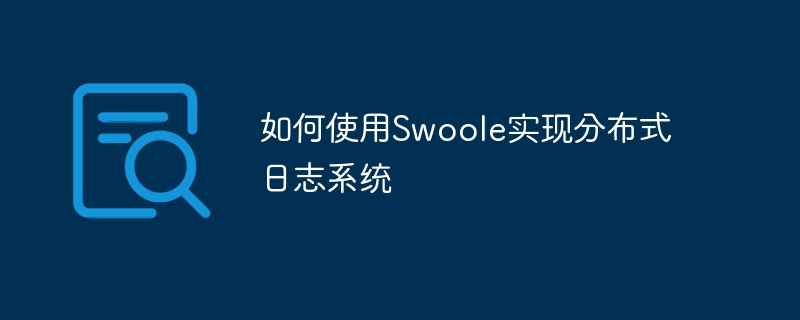
How to use Swoole to implement a distributed log system
Introduction:
Log management in distributed systems is an important topic. Traditional stand-alone logging cannot meet requirements such as high concurrency, high availability, and fault tolerance. As a high-performance network communication framework for the PHP language, Swoole gives full play to its multi-process, asynchronous IO and other features, and can well solve the problem of distributed system log management. This article will introduce how to use the Swoole framework to implement a distributed logging system and give specific code examples.
1. Overview
In a distributed system, logs generated by different nodes need to be collected on one or more central servers for storage and management. The traditional solution is to use message queue or RPC to send logs to a central server. Swoole provides a more efficient communication method, which can directly use TCP, UDP and other protocols for communication.
2. Architecture design
The architecture design of the distributed log system is as follows:
3. Code implementation
$ server = new SwooleServer('0.0.0.0', 9501, SWOOLE_PROCESS, SWOOLE_SOCK_TCP);
$server->set([
'worker_num' => 4,
]);
$server ->on('receive', function ($server, $fd, $from_id, $data) {
// 将接收到的日志数据存储到存储模块 saveLog($data);
});
$server->start();
function saveLog($data) {
// 在这里实现日志存储逻辑,可根据实际需求将日志存储到文件、数据库等
}
?>
$client = new SwooleClient(SWOOLE_SOCK_TCP);
if (!$client->connect('127.0.0.1', 9501)) {
exit("connect failed. Error: {$client->errCode}
");
}
$logData = [
'level' => 'INFO', 'message' => 'This is a test log.', 'timestamp' => time(),
];
if (!$client->send(json_encode($logData))) {
exit("send failed. Error: {$client->errCode}");
}
$client->close();
?>
4. Instructions for use
php server. php
php client.php
Summary:
This article introduces how to use the Swoole framework to implement a distributed log system. Through Swoole's high-performance network communication features, multi-node log collection and storage can be easily realized. The Swoole framework provides powerful asynchronous IO capabilities and multi-process processing capabilities, which can meet high concurrency, high availability, fault tolerance and other requirements. Fast and efficient , Ease of use is the characteristic of Swoole, making Swoole one of the preferred frameworks for distributed log systems.
The above is the detailed content of How to use Swoole to implement a distributed logging system. For more information, please follow other related articles on the PHP Chinese website!
 What is distributed
What is distributed
 The difference between distributed and microservices
The difference between distributed and microservices
 Why can swoole be resident in memory?
Why can swoole be resident in memory?
 How to use abs function
How to use abs function
 What is the space code in html
What is the space code in html
 Window.setInterval() method
Window.setInterval() method
 vlookup matches two columns of data
vlookup matches two columns of data
 What does open source code mean?
What does open source code mean?
 How do I set up WeChat to require my consent when people add me to a group?
How do I set up WeChat to require my consent when people add me to a group?




