How to use Workerman to implement a distributed log analysis system
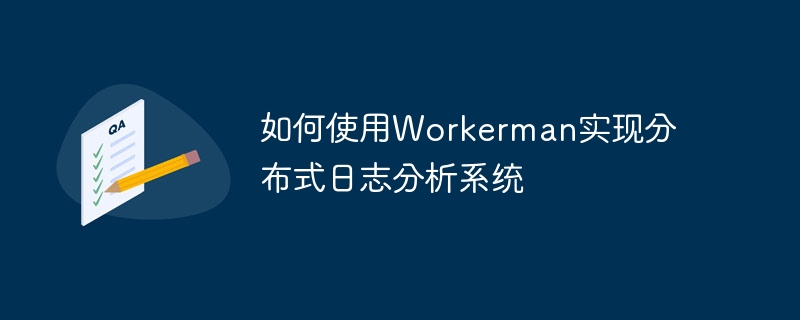
How to use Workerman to implement a distributed log analysis system
Overview:
With the rapid development of Internet technology and the rise of big data, log analysis has become an important issue for enterprises An important part of operations and system debugging. The distributed log analysis system can help system administrators better understand and monitor the operating status of the system, discover abnormalities and bottlenecks in a timely manner, and make corresponding adjustments. Workerman is a high-performance framework for PHP. It has the characteristics of asynchronous non-blocking and multi-process high concurrency. It is very suitable for developing distributed log analysis systems. This article will introduce how to use Workerman to build a simple distributed log analysis system, and provide specific code examples.
1. Environment preparation
1. Install PHP: Workerman is a PHP framework, so you need to install the PHP running environment first. We can use apt-get to install PHP (the installation method may be different depending on the specific system):
sudo apt-get install php-fpm
2. Install Workerman: Workerman can be installed through Composer. We first need to install Composer. Use the following command to install Composer:
curl -sS https://getcomposer.org/installer | php sudo mv composer.phar /usr/local/bin/composer
Then, execute the following command in the project directory to install Workerman:
composer require workerman/workerman
3. Install Redis: We use Redis as the data storage of the distributed log analysis system . You can install Redis through the following command:
sudo apt-get install redis-server
2. Build a distributed log analysis system
First, we need to determine the architecture and process of the distributed log analysis system. In our system, there are the following roles:
- LogProducer: Log producer, responsible for generating system logs and sending them to log consumers.
- LogConsumer: Log consumer, receives logs sent by log producers and stores them in Redis.
- LogAnalyzer: Log analyzer, regularly reads logs from Redis and analyzes them.
The following is a specific code example:
LogProducer.php
<?php use WorkermanWorker; use WorkermanConnectionAsyncTcpConnection; require_once __DIR__.'/vendor/autoload.php'; // 连接日志消费者 $producer = new AsyncTcpConnection('text://127.0.0.1:1234'); $producer->onConnect = function($producer) { $producer->send("Hello, LogConsumer!"); }; $producer->onMessage = function($producer, $data) { // 产生日志 $log = generateLogData(); // 发送日志给日志消费者 $producer->send($log); }; // 运行日志生产者 Worker::runAll(); function generateLogData() { // 生成日志数据的代码 // ... return $log; }Copy after loginLogConsumer.php
<?php use WorkermanWorker; use WorkermanConnectionAsyncTcpConnection; require_once __DIR__.'/vendor/autoload.php'; // 连接Redis $redis = new AsyncTcpConnection('tcp://127.0.0.1:6379'); $redis->onConnect = function($redis) { $redis->send("AUTH yourpassword"); // 如果Redis服务器设置了密码,请替换成实际的密码 }; $redis->onMessage = function($redis, $data) { // 存储日志到Redis $redis->send("LPUSH log_queue $data"); }; $redis->connect(); // 运行日志消费者 Worker::runAll();Copy after loginLogAnalyzer.php
<?php use WorkermanWorker; use WorkermanConnectionAsyncTcpConnection; require_once __DIR__.'/vendor/autoload.php'; // 连接Redis $redis = new AsyncTcpConnection('tcp://127.0.0.1:6379'); $redis->onConnect = function($redis) { $redis->send("AUTH yourpassword"); // 如果Redis服务器设置了密码,请替换成实际的密码 }; $redis->onMessage = function($redis, $data) { // 从Redis中读取日志并进行分析 $redis->send("RPOP log_queue 10"); // 进行日志分析的代码 }; $redis->connect(); // 运行日志分析器 Worker::runAll();Copy after loginSo far, we have completed the construction of a simple distributed log analysis system.
Summary:
This article introduces how to use Workerman to build a distributed log analysis system. Through the distributed log analysis system, we can better monitor the operating status of the system and discover and solve problems in a timely manner. At the same time, Workerman's high-performance features also enable the system to cope with high concurrency and large data volumes. I hope this article will be helpful for developing a distributed log analysis system using Workerman.The above is the detailed content of How to use Workerman to implement a distributed log analysis system. For more information, please follow other related articles on the PHP Chinese website!

Hot AI Tools

Undresser.AI Undress
AI-powered app for creating realistic nude photos

AI Clothes Remover
Online AI tool for removing clothes from photos.

Undress AI Tool
Undress images for free

Clothoff.io
AI clothes remover

AI Hentai Generator
Generate AI Hentai for free.

Hot Article

Hot Tools

Notepad++7.3.1
Easy-to-use and free code editor

SublimeText3 Chinese version
Chinese version, very easy to use

Zend Studio 13.0.1
Powerful PHP integrated development environment

Dreamweaver CS6
Visual web development tools

SublimeText3 Mac version
God-level code editing software (SublimeText3)

Hot Topics
 1382
1382
 52
52
 Implement file upload and download in Workerman documents
Nov 08, 2023 pm 06:02 PM
Implement file upload and download in Workerman documents
Nov 08, 2023 pm 06:02 PM
To implement file upload and download in Workerman documents, specific code examples are required. Introduction: Workerman is a high-performance PHP asynchronous network communication framework that is simple, efficient, and easy to use. In actual development, file uploading and downloading are common functional requirements. This article will introduce how to use the Workerman framework to implement file uploading and downloading, and give specific code examples. 1. File upload: File upload refers to the operation of transferring files on the local computer to the server. The following is used
 How to implement the basic usage of Workerman documents
Nov 08, 2023 am 11:46 AM
How to implement the basic usage of Workerman documents
Nov 08, 2023 am 11:46 AM
Introduction to how to implement the basic usage of Workerman documents: Workerman is a high-performance PHP development framework that can help developers easily build high-concurrency network applications. This article will introduce the basic usage of Workerman, including installation and configuration, creating services and listening ports, handling client requests, etc. And give corresponding code examples. 1. Install and configure Workerman. Enter the following command on the command line to install Workerman: c
 Which one is better, swoole or workerman?
Apr 09, 2024 pm 07:00 PM
Which one is better, swoole or workerman?
Apr 09, 2024 pm 07:00 PM
Swoole and Workerman are both high-performance PHP server frameworks. Known for its asynchronous processing, excellent performance, and scalability, Swoole is suitable for projects that need to handle a large number of concurrent requests and high throughput. Workerman offers the flexibility of both asynchronous and synchronous modes, with an intuitive API that is better suited for ease of use and projects that handle lower concurrency volumes.
 How to use Redis to achieve distributed data synchronization
Nov 07, 2023 pm 03:55 PM
How to use Redis to achieve distributed data synchronization
Nov 07, 2023 pm 03:55 PM
How to use Redis to achieve distributed data synchronization With the development of Internet technology and the increasingly complex application scenarios, the concept of distributed systems is increasingly widely adopted. In distributed systems, data synchronization is an important issue. As a high-performance in-memory database, Redis can not only be used to store data, but can also be used to achieve distributed data synchronization. For distributed data synchronization, there are generally two common modes: publish/subscribe (Publish/Subscribe) mode and master-slave replication (Master-slave).
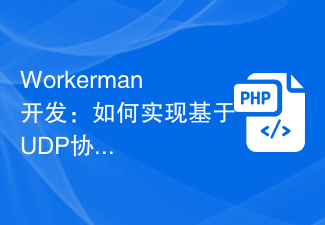 Workerman development: How to implement real-time video calls based on UDP protocol
Nov 08, 2023 am 08:03 AM
Workerman development: How to implement real-time video calls based on UDP protocol
Nov 08, 2023 am 08:03 AM
Workerman development: real-time video call based on UDP protocol Summary: This article will introduce how to use the Workerman framework to implement real-time video call function based on UDP protocol. We will have an in-depth understanding of the characteristics of the UDP protocol and show how to build a simple but complete real-time video call application through code examples. Introduction: In network communication, real-time video calling is a very important function. The traditional TCP protocol may have problems such as transmission delays when implementing high-real-time video calls. And UDP
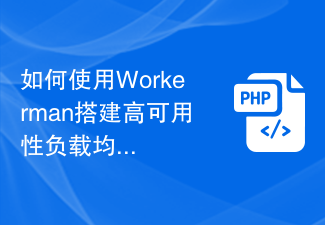 How to use Workerman to build a high-availability load balancing system
Nov 07, 2023 pm 01:16 PM
How to use Workerman to build a high-availability load balancing system
Nov 07, 2023 pm 01:16 PM
How to use Workerman to build a high-availability load balancing system requires specific code examples. In the field of modern technology, with the rapid development of the Internet, more and more websites and applications need to handle a large number of concurrent requests. In order to achieve high availability and high performance, the load balancing system has become one of the essential components. This article will introduce how to use the PHP open source framework Workerman to build a high-availability load balancing system and provide specific code examples. 1. Introduction to Workerman Worke
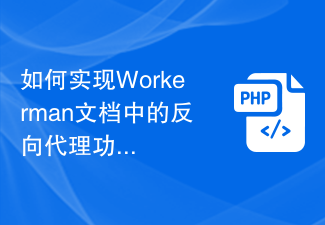 How to implement the reverse proxy function in the Workerman document
Nov 08, 2023 pm 03:46 PM
How to implement the reverse proxy function in the Workerman document
Nov 08, 2023 pm 03:46 PM
How to implement the reverse proxy function in the Workerman document requires specific code examples. Introduction: Workerman is a high-performance PHP multi-process network communication framework that provides rich functions and powerful performance and is widely used in Web real-time communication and long connections. Service scenarios. Among them, Workerman also supports the reverse proxy function, which can realize load balancing and static resource caching when the server provides external services. This article will introduce how to use Workerman to implement the reverse proxy function.
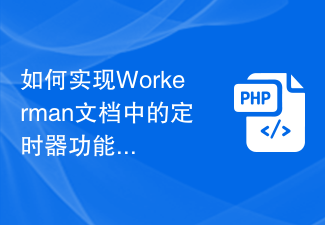 How to implement the timer function in the Workerman document
Nov 08, 2023 pm 05:06 PM
How to implement the timer function in the Workerman document
Nov 08, 2023 pm 05:06 PM
How to implement the timer function in the Workerman document Workerman is a powerful PHP asynchronous network communication framework that provides a wealth of functions, including the timer function. Use timers to execute code within specified time intervals, which is very suitable for application scenarios such as scheduled tasks and polling. Next, I will introduce in detail how to implement the timer function in Workerman and provide specific code examples. Step 1: Install Workerman First, we need to install Worker




