Distribution and load balancing of PHP development cache
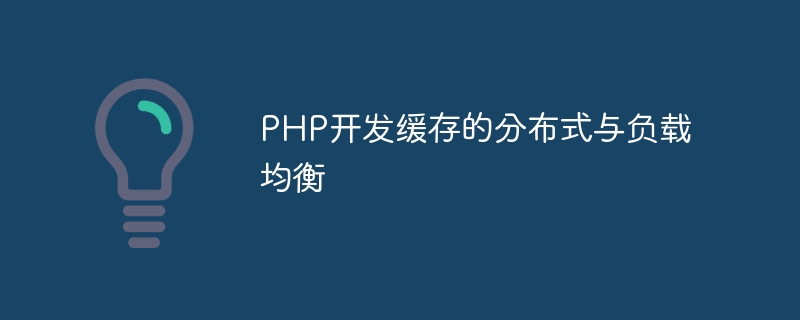
With the continuous development of the Internet, the number of website visits is increasing. In order to ensure the availability and performance of the website, caching, distribution and load balancing have become essential technologies. . In PHP development, how to achieve cache distribution and load balancing is a big challenge. In this article, we will introduce distributed caching based on Redis and Memcached and load balancing based on Nginx, and provide specific code examples to help PHP developers better understand and apply these technologies.
1. Distributed cache based on Redis and Memcached
Redis and Memcached are both commonly used cache systems, and they both support distributed cache. The following will introduce how to use Redis and Memcached to implement distributed caching.
- Redis Distributed Cache
Redis distributed cache is implemented through the cluster. It mainly has the following characteristics:
- Data analysis piece. Redis divides the data into multiple fragments and stores them on multiple machines while saving different key-value pairs on different machines.
- Data replication. Redis supports the master-slave replication mechanism, that is, the master node synchronizes data to the slave node to ensure data reliability.
- Node management. The Redis cluster elects one or more nodes for management through the election mechanism. These nodes are called "slots".
The following is an example of using Redis to implement distributed caching:
1.1 Install the Redis extension
First we need to install the Redis extension. Execute the following command on the Ubuntu system:
$ sudo apt-get install php-redis
Execute the following command on the CentOS system:
$ sudo yum install php-redis
1.2 Create a Redis connection
We can use the following code to create a Redis connection:
$redis = new Redis();
$redis->connect('127.0.0.1', 6379);Here we use the default host address and port number, which need to be modified according to the actual situation in actual use.
1.3 Store data
We can use the following code to store data:
$key = 'name'; $value = 'tom'; $redis->set($key, $value);
1.4 Get data
We can use the following code to get data:
$key = 'name'; $value = $redis->get($key);
- Memcached Distributed Cache
Memcached’s distributed cache is implemented through a cluster composed of multiple machines. It mainly has the following characteristics:
- Data fragmentation. Memcached fragments data and stores each fragment on a different machine, thereby increasing cache capacity.
- Server failure. If a server fails, Memcached will automatically migrate data to other servers to avoid data loss.
- Node management. The Memcached cluster is managed through the node manager, which can perform automatic fault detection and load balancing on the cache server, thereby improving system availability.
The following is an example of using Memcached to implement distributed caching:
2.1 Install Memcached extension
We can use the following command to install the Memcached extension:
$ sudo apt-get install php-memcached
or
$ sudo yum install php-memcached
2.2 Create Memcached connection
We can use the following code to create a Memcached connection:
$memcached = new Memcached();
$memcached->addServer('127.0.0.1', 11211);Here we use the default host address and port number , it needs to be modified according to the actual situation during actual use.
2.3 Store data
We can use the following code to store data:
$key = 'name'; $value = 'tom'; $memcached->set($key, $value);
2.4 Get data
We can use the following code to get data:
$key = 'name'; $value = $memcached->get($key);
2. Load balancing based on Nginx
Nginx is a high-performance HTTP and reverse proxy server. It supports a variety of load balancing algorithms, such as polling, weighted polling, and IP haggling. Xi et al. The following will introduce how to use Nginx to implement load balancing and provide specific code examples.
- Install Nginx
We can use the following command to install Nginx:
Execute the following command in the Ubuntu system:
$ sudo apt-get install nginx
In Execute the following command in CentOS system:
$ sudo yum install nginx
- Configure Nginx
Next you need to configure Nginx. We need to edit the Nginx configuration file, usually located at /etc/nginx/nginx.conf:
user www-data;
worker_processes auto;
pid /run/nginx.pid;
events {
worker_connections 768;
multi_accept on;
}
http {
upstream backend {
server 192.168.1.1:8080; # 服务器1
server 192.168.1.2:8080; # 服务器2
server 192.168.1.3:8080; # 服务器3
}
server {
listen 80 default_server;
location / {
proxy_pass http://backend;
proxy_set_header Host $host;
proxy_set_header X-Real-IP $remote_addr;
proxy_set_header X-Forwarded-For $proxy_add_x_forwarded_for;
}
}
}The above configuration file specifies three servers and proxy HTTP requests to any of these three servers. tower. where backend is the name of the proxy server and can be modified as needed.
- Start Nginx
We can use the following command to start Nginx:
Execute the following command in the Ubuntu system:
$ sudo systemctl start nginx
Execute the following command in the CentOS system:
$ sudo systemctl start nginx
- Test
Use a browser to access http://localhost. If you see a normal page, it means that load balancing has been started. .
Conclusion
This article introduces how to use Redis and Memcached to implement distributed caching and how to use Nginx to implement load balancing, and provides specific code examples. We can choose appropriate technologies and algorithms based on actual needs to improve system performance and availability.
The above is the detailed content of Distribution and load balancing of PHP development cache. For more information, please follow other related articles on the PHP Chinese website!

Hot AI Tools

Undresser.AI Undress
AI-powered app for creating realistic nude photos

AI Clothes Remover
Online AI tool for removing clothes from photos.

Undress AI Tool
Undress images for free

Clothoff.io
AI clothes remover

Video Face Swap
Swap faces in any video effortlessly with our completely free AI face swap tool!

Hot Article

Hot Tools

Notepad++7.3.1
Easy-to-use and free code editor

SublimeText3 Chinese version
Chinese version, very easy to use

Zend Studio 13.0.1
Powerful PHP integrated development environment

Dreamweaver CS6
Visual web development tools

SublimeText3 Mac version
God-level code editing software (SublimeText3)

Hot Topics
 1386
1386
 52
52
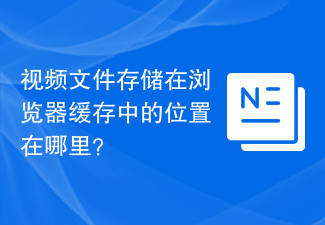 Where are video files stored in browser cache?
Feb 19, 2024 pm 05:09 PM
Where are video files stored in browser cache?
Feb 19, 2024 pm 05:09 PM
Which folder does the browser cache the video in? When we use the Internet browser every day, we often watch various online videos, such as watching music videos on YouTube or watching movies on Netflix. These videos will be cached by the browser during the loading process so that they can be loaded quickly when played again in the future. So the question is, in which folder are these cached videos actually stored? Different browsers store cached video folders in different locations. Below we will introduce several common browsers and their
 How to view and refresh dns cache in Linux
Mar 07, 2024 am 08:43 AM
How to view and refresh dns cache in Linux
Mar 07, 2024 am 08:43 AM
DNS (DomainNameSystem) is a system used on the Internet to convert domain names into corresponding IP addresses. In Linux systems, DNS caching is a mechanism that stores the mapping relationship between domain names and IP addresses locally, which can increase the speed of domain name resolution and reduce the burden on the DNS server. DNS caching allows the system to quickly retrieve the IP address when subsequently accessing the same domain name without having to issue a query request to the DNS server each time, thereby improving network performance and efficiency. This article will discuss with you how to view and refresh the DNS cache on Linux, as well as related details and sample code. Importance of DNS Caching In Linux systems, DNS caching plays a key role. its existence
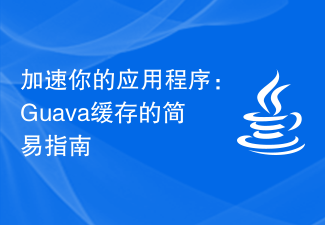 Speed up your applications: A simple guide to Guava caching
Jan 31, 2024 pm 09:11 PM
Speed up your applications: A simple guide to Guava caching
Jan 31, 2024 pm 09:11 PM
A Beginner's Guide to Guava Cache: Speed Up Your Applications Guava Cache is a high-performance in-memory caching library that can significantly improve application performance. It provides a variety of caching strategies, including LRU (least recently used), LFU (least recently used), and TTL (time to live). 1. Install Guava cache and add the dependency of Guava cache library to your project. com.goog
 Will HTML files be cached?
Feb 19, 2024 pm 01:51 PM
Will HTML files be cached?
Feb 19, 2024 pm 01:51 PM
Title: Caching mechanism and code examples of HTML files Introduction: When writing web pages, we often encounter browser cache problems. This article will introduce the caching mechanism of HTML files in detail and provide some specific code examples to help readers better understand and apply this mechanism. 1. Browser caching principle In the browser, whenever a web page is accessed, the browser will first check whether there is a copy of the web page in the cache. If there is, the web page content is obtained directly from the cache. This is the basic principle of browser caching. Benefits of browser caching mechanism
 Advanced Usage of PHP APCu: Unlocking the Hidden Power
Mar 01, 2024 pm 09:10 PM
Advanced Usage of PHP APCu: Unlocking the Hidden Power
Mar 01, 2024 pm 09:10 PM
PHPAPCu (replacement of php cache) is an opcode cache and data cache module that accelerates PHP applications. Understanding its advanced features is crucial to utilizing its full potential. 1. Batch operation: APCu provides a batch operation method that can process a large number of key-value pairs at the same time. This is useful for large-scale cache clearing or updates. //Get cache keys in batches $values=apcu_fetch(["key1","key2","key3"]); //Clear cache keys in batches apcu_delete(["key1","key2","key3"]);2 .Set cache expiration time: APCu allows you to set an expiration time for cache items so that they automatically expire after a specified time.
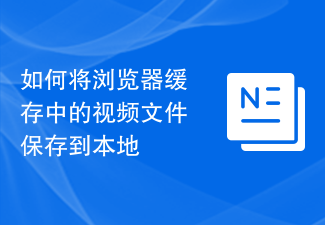 How to save video files from browser cache to local
Feb 23, 2024 pm 06:45 PM
How to save video files from browser cache to local
Feb 23, 2024 pm 06:45 PM
How to Export Browser Cache Videos With the rapid development of the Internet, videos have become an indispensable part of people's daily lives. When browsing the web, we often encounter video content that we want to save or share, but sometimes we cannot find the source of the video files because they may only exist in the browser's cache. So, how do you export videos from your browser cache? This article will introduce you to several common methods. First, we need to clarify a concept, namely browser cache. The browser cache is used by the browser to improve user experience.
 Caching mechanism and application practice in PHP development
May 09, 2024 pm 01:30 PM
Caching mechanism and application practice in PHP development
May 09, 2024 pm 01:30 PM
In PHP development, the caching mechanism improves performance by temporarily storing frequently accessed data in memory or disk, thereby reducing the number of database accesses. Cache types mainly include memory, file and database cache. Caching can be implemented in PHP using built-in functions or third-party libraries, such as cache_get() and Memcache. Common practical applications include caching database query results to optimize query performance and caching page output to speed up rendering. The caching mechanism effectively improves website response speed, enhances user experience and reduces server load.
 APCu Best Practices: Improving the Efficiency of Your Applications
Mar 01, 2024 pm 10:58 PM
APCu Best Practices: Improving the Efficiency of Your Applications
Mar 01, 2024 pm 10:58 PM
Optimizing Cache Size and Cleanup Strategies It is critical to allocate appropriate cache size to APCu. A cache that is too small cannot cache data effectively, while a cache that is too large wastes memory. Generally speaking, setting the cache size to 1/4 to 1/2 of the available memory is a reasonable range. Additionally, having an effective cleanup strategy ensures that stale or invalid data is not kept in the cache. You can use APCu's automatic cleaning feature or implement a custom cleaning mechanism. Sample code: //Set the cache size to 256MB apcu_add("cache_size",268435456); //Clear the cache every 60 minutes apcu_add("cache_ttl",60*60); Enable compression




